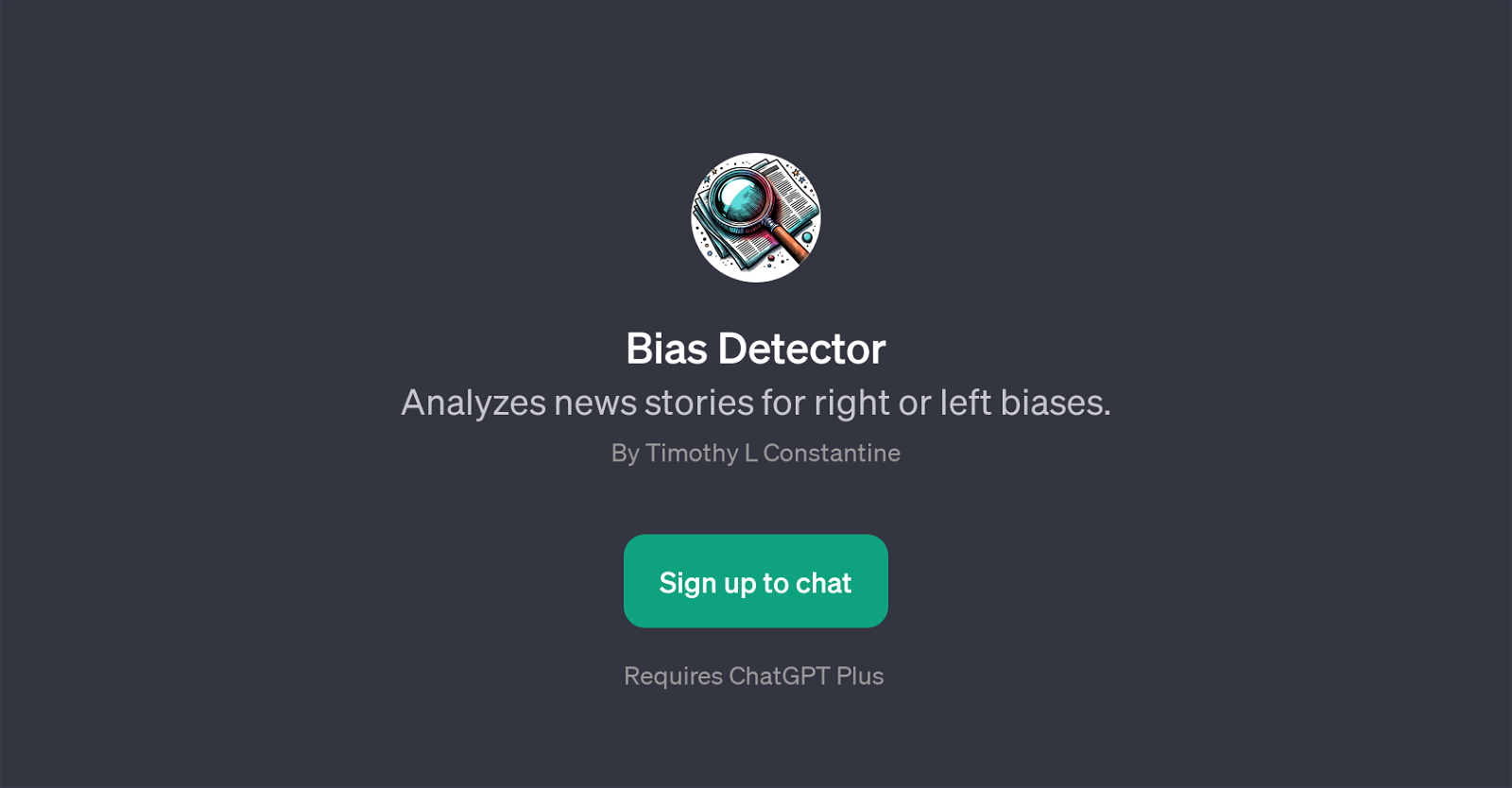Bias Detector
Bias Detector is a Generative Pre-trained Transformer (GPT) that serves as an evaluative tool designed to analyze news stories and detect any right or left biases present in their content.
Its primary function is to provide users with an insightful analysis of potential biases in online news articles. The purpose is to support more informed reading and to encourage media literacy by helping users understand the potential political leaning of their news sources.
In operation, users present news article links which the GPT then reviews for potential bias indicators. The GPT offers a suite of prompt-starter suggestions such as 'Analyze this news article for bias', 'Check this article for political leaning', or 'Examine this news link for bias indicators' to facilitate effortless interaction between it and the users.
This tool requires the user to have a ChatGPT Plus subscription. The Bias Detector thereby stands as a resourceful utility for users who are after unbiased news, helping break through potential media bias to get to the heart of the news stories.
It's designed under the premise that a clear understanding of the information at hand is the cornerstone of every informed decision.
Would you recommend Bias Detector?
Help other people by letting them know if this AI was useful.
Feature requests



If you liked Bias Detector
Help
To prevent spam, some actions require being signed in. It's free and takes a few seconds.
Sign in with Google