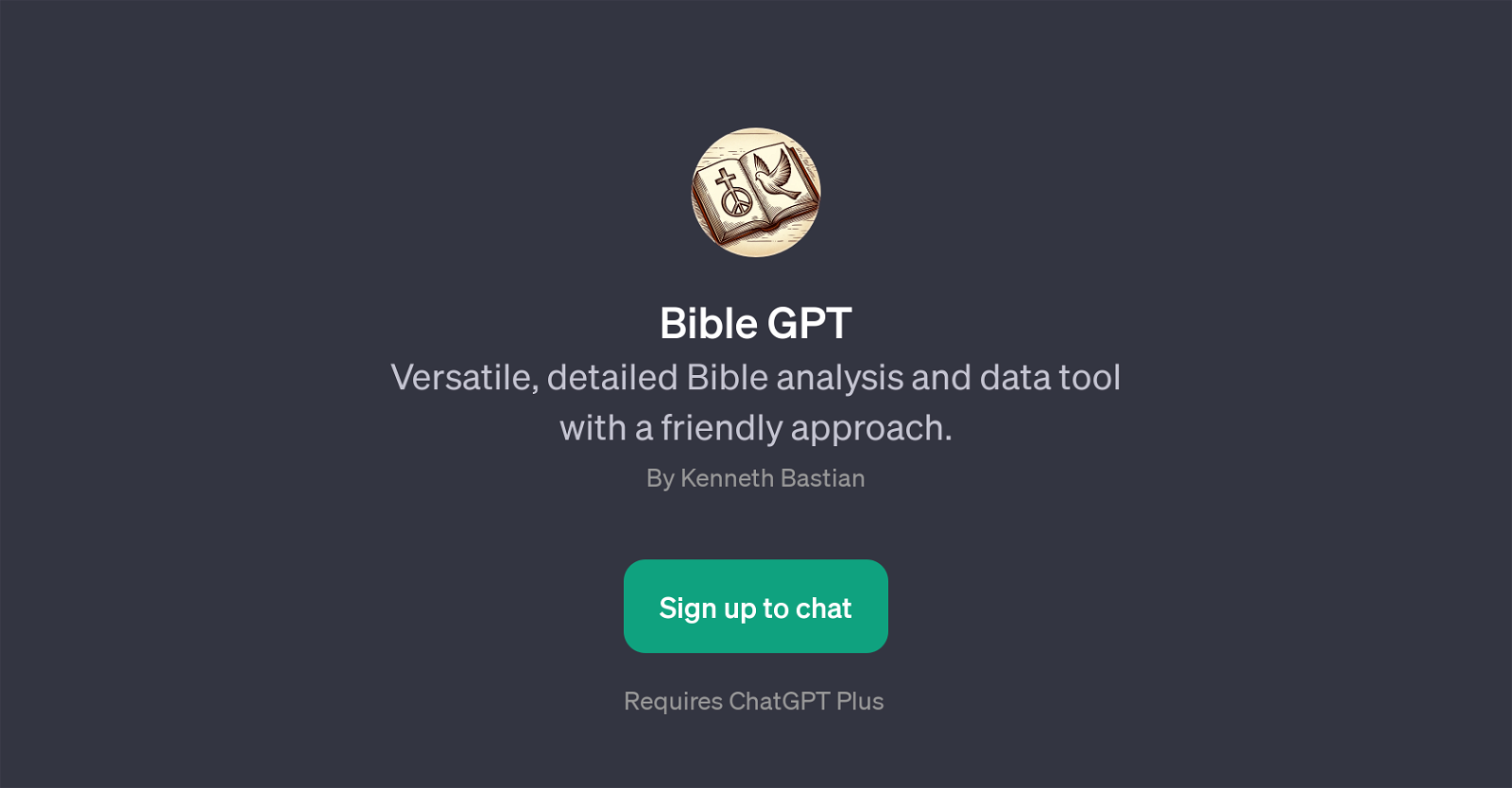Bible GPT
Bible GPT is an AI tool constructed to deliver comprehensive Bible analysis and provide functional data organization. This GPT is programmed to understand and interpret the profound meanings behind the verses of the Bible and systematically organize this understanding or historical data related to the verses.
Furthermore, it showcases a creative way of understanding biblical texts by assembling imagery that broadly captures the spirit of specific Bible verses.
It also offers an in-depth review of the progressive modifications in different versions of the Bible, for instance, the King James Bible. What sets this GPT apart is its user-friendly approach, making it more accessible for users to explore the integrated features.
Through the GPT's prompt starters, it can assist users in navigating different aspects of biblical study and knowledge discovery. It is essential to note that the tool necessitates the user to have ChatGPT Plus to access all its features and capabilities.
Would you recommend Bible GPT?
Help other people by letting them know if this AI was useful.
Feature requests



If you liked Bible GPT
Help
To prevent spam, some actions require being signed in. It's free and takes a few seconds.
Sign in with Google