BullyNoMore
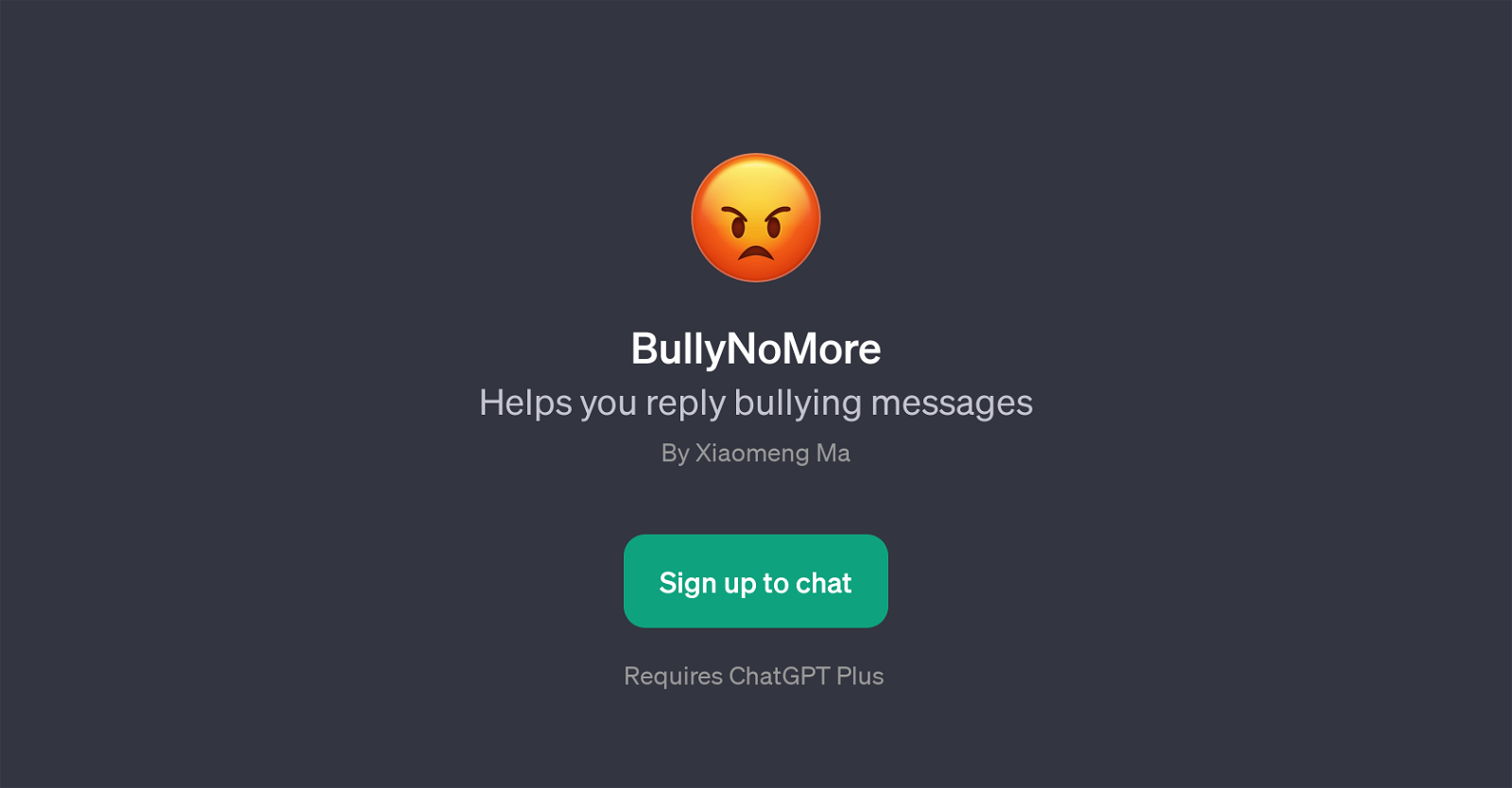
BullyNoMore is a GPT designed to aid in combatting online and digital harassment. This tool functions by assisting its users in constructing appropriate responses to negative or bullying messages.
It serves as a reinforcement system, creating a safer dialogue environment for individuals who specifically encounter difficulties in digital communication.
BullyNoMore's functionality is not limited to personal exchanges, but extends to professional environments as well, aiding in recognizing and responding to potentially bully-like communications from authority figures like a boss.
Some of the common prompt starters this GPT tends to encounter include situations like negative remarks received in an online comment, harsh emails from superiors at work, evaluating if a received message qualifies as bullying, among others.
Users interact with BullyNoMore through prompts, allowing the AI model to generate suggestions based on the queried issue. To use BullyNoMore, one needs to sign up and it requires ChatGPT Plus.
The utility of this GPT lies in its potential to cultivate more respectful digital interactions by providing insight on how to react and reply in instances of online harassment or bullying.
Would you recommend BullyNoMore?
Help other people by letting them know if this AI was useful.
Feature requests



6 alternatives to BullyNoMore for Strategic response
If you liked BullyNoMore
Featured matches
-
★★★★★★★★★★594

-
 Osum reveals the secrets to what drives success for e-commerce, apps, retail and more.★★★★★★★★★★53114
Osum reveals the secrets to what drives success for e-commerce, apps, retail and more.★★★★★★★★★★53114
Other matches
People also searched
Help
To prevent spam, some actions require being signed in. It's free and takes a few seconds.
Sign in with Google








