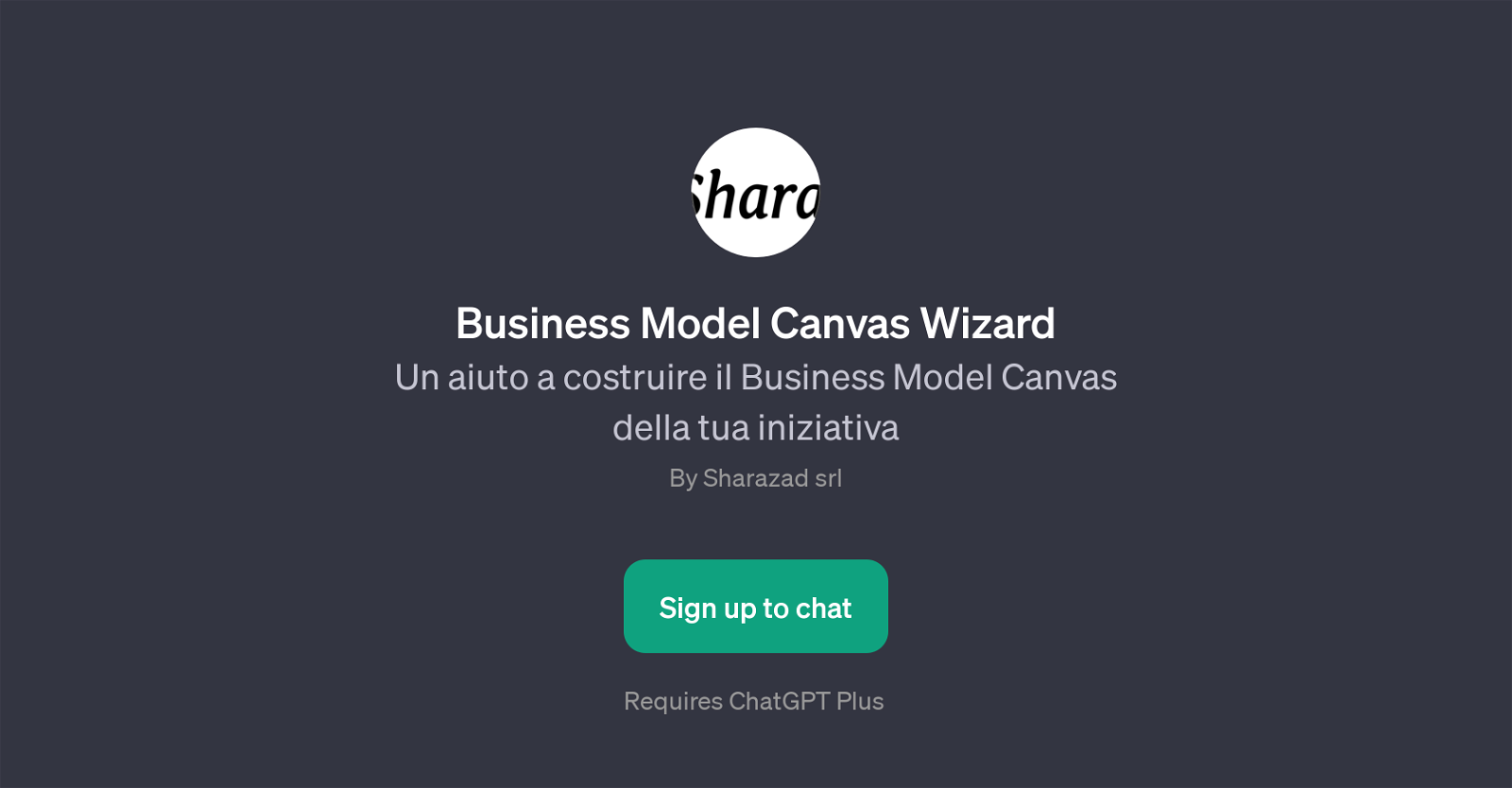Business Model Canvas Wizard
Business Model Canvas Wizard is a GPT designed to aid in crafting the Business Model Canvas of your initiative. Developed by Sharazad srl, it operates on top of OpenAI's ChatGPT application.
The primary purpose of this GPT is to provide structured guidance and assistance to users seeking to create or refine their business models. This tool is particularly useful for entrepreneurs, business professionals, and anyone setting forth on an initiative who require a well-structured business model to guide their operations and strategies.
The Business Model Canvas Wizard integrates seamlessly with ChatGPT, enhancing its capabilities and providing a more user-friendly and interactive experience.
The tools welcome message, 'Hello', initiates a conversational interaction with users, providing prompt starters to facilitate a more interactive and engaging user experience.
Business Model Canvas Wizard is built to provide a more intuitive and user-directed method of building a business model canvas, thus reducing the complexities often associated with business model creation.
As an add-on to ChatGPT, it does require a ChatGPT Plus subscription for operation. Combining the innovative AI technology of ChatGPT with the business model architecture expertise of Sharazad Srl, the Business Model Canvas Wizard offers users a simple, effective tool for business model creation and refinement.
Would you recommend Business Model Canvas Wizard?
Help other people by letting them know if this AI was useful.
Feature requests



If you liked Business Model Canvas Wizard
Featured matches
Other matches
Help
To prevent spam, some actions require being signed in. It's free and takes a few seconds.
Sign in with Google