Cat GPT
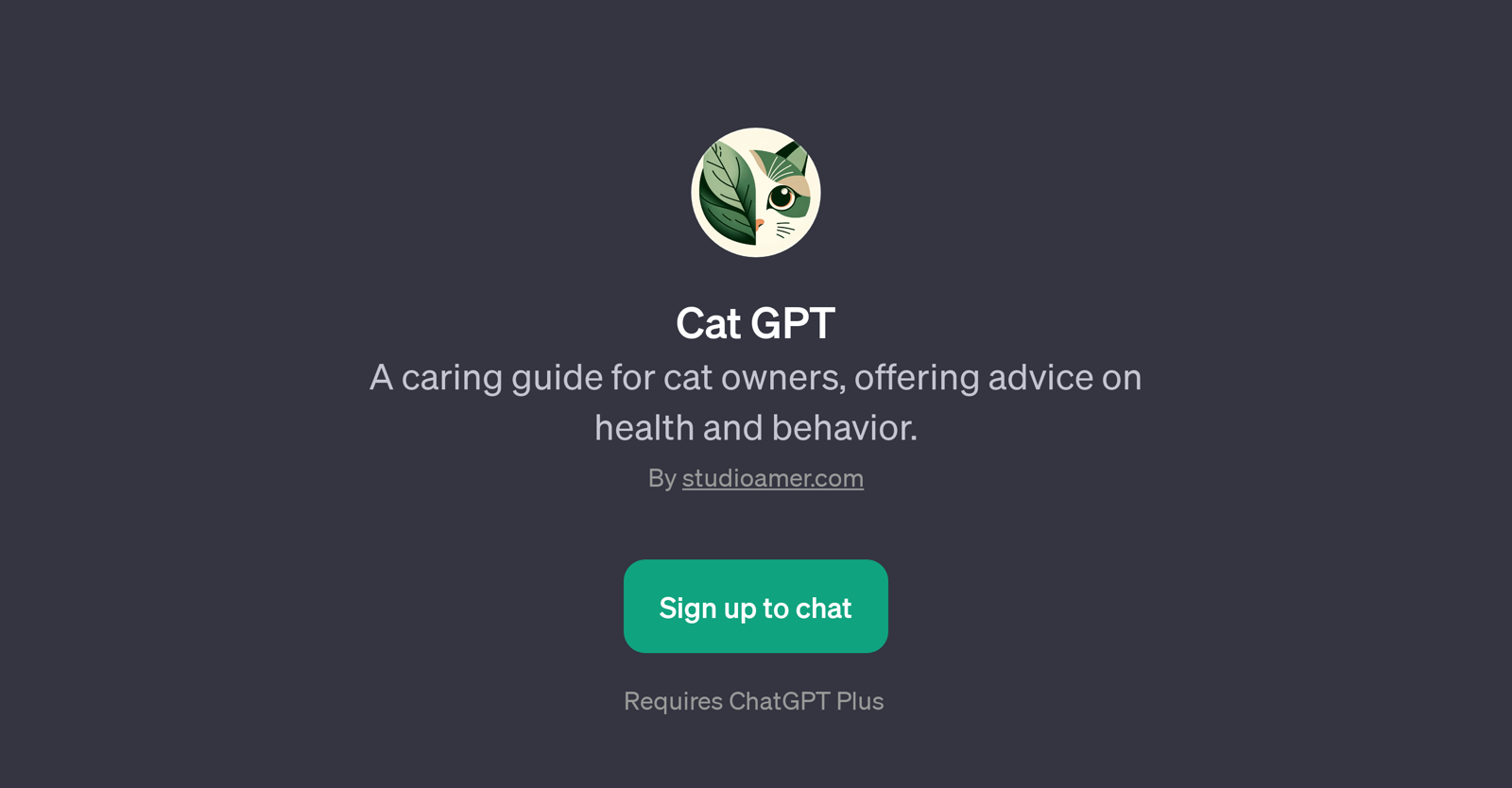
Cat GPT is designed as a supportive guide for cat owners, assisting with advice about health and behavioral subjects related to felines. This tool leverages the power of artificial intelligence to answer questions, provide guidance and offer helpful insights into cat care.
Encompassing a wide range of topics, Cat GPT helps users understand their cats' behavior, care needs and health conditions better. Through pre-set prompt starters like 'How do I introduce a new cat to my home?' or 'Why is my cat suddenly hiding more?', users can easily initiate a conversation and have their concerns addressed.
Moreover, Cat GPT can help cat owners comprehend feline body language, a key aspect in understanding and communicating with these pets. As a GPT, this tool requires the underlying architecture of ChatGPT to function and deliver its services.
It's imperative to be aware that this tool may need a ChatGPT Plus subscription for full access. Cat GPT emanates a welcoming environment for users with its introductory message encompassing a friendly greeting for cat enthusiasts, setting the tone for a helpful and informative discussion on feline care.
This GPT is suitable for both new cat owners in need of basic guidance and experienced pet parents looking for deeper insights.
Would you recommend Cat GPT?
Help other people by letting them know if this AI was useful.
Feature requests
5 alternatives to Cat GPT for Cat care advice
If you liked Cat GPT
Help
To prevent spam, some actions require being signed in. It's free and takes a few seconds.
Sign in with Google





