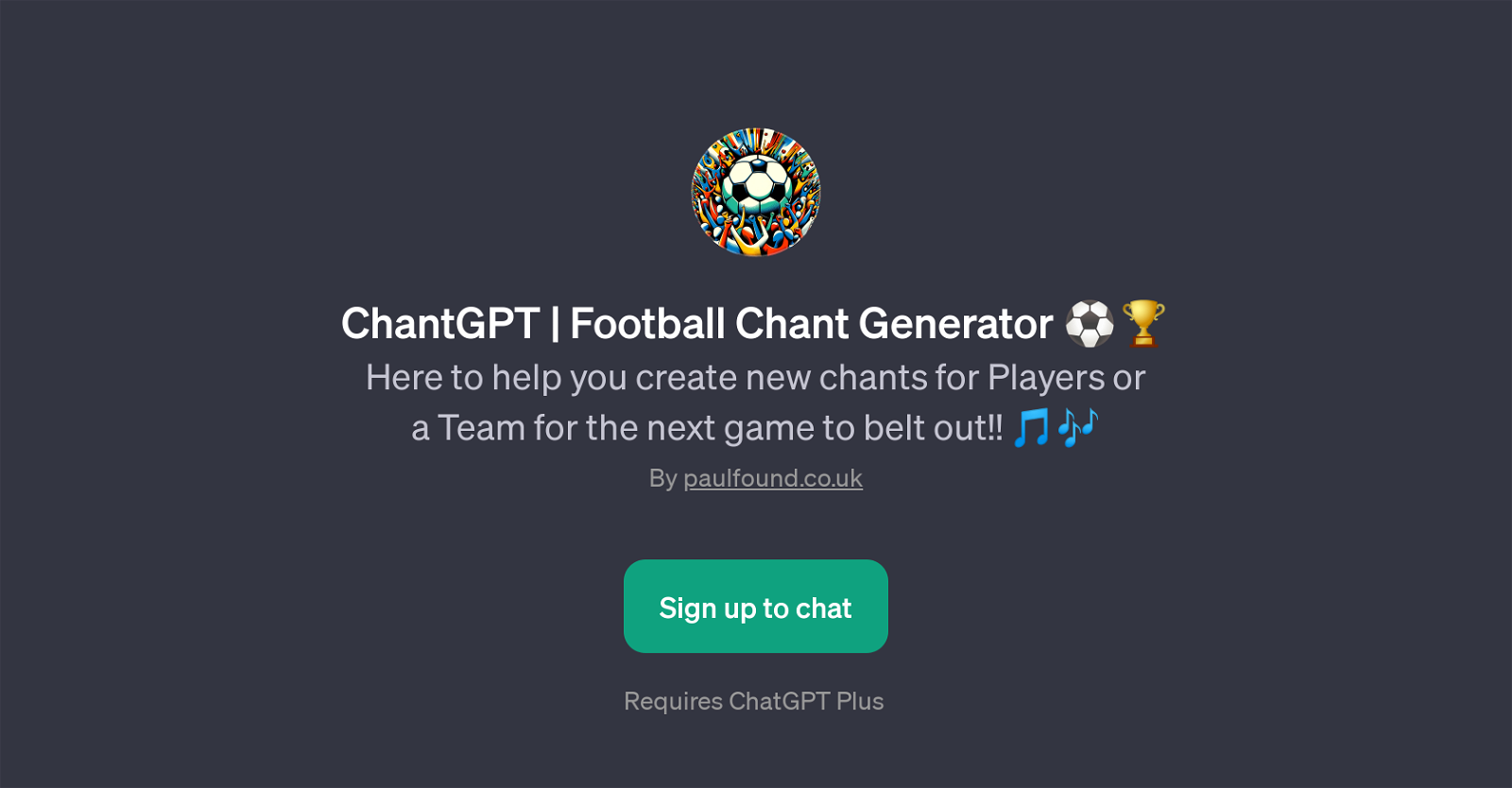ChantGPT
ChantGPT is a unique application utilizing the capabilities of ChatGPT to formulate creative chants for use at football games. This particular GPT focuses on promoting fan involvement by generating original and enthusiastic chants for football players or entire teams.
Adapting to the given inputs and user requirements, ChantGPT comes with an interactive interface where users can choose a song for their football chant.
The users can use pre-defined prompt starters such as 'Create a chant for a Player' or 'Create a chant for a Team'. By inputting these prompts, ChantGPT is able to generate chants that can add excitement and novelty to the next game.
Therefore, ChantGPT stands out as an innovative solution for introducing fresh audience engagement methods in the football community. Despite its sport-specific target audience, the beneficial applications of ChantGPT could also offer potential value in other sports or event hosting environments in need of unique crowd engagement content.
Please note that usage of ChantGPT requires the ChatGPT Plus access.
Would you recommend ChantGPT?
Help other people by letting them know if this AI was useful.
Feature requests



If you liked ChantGPT
People also searched
Help
To prevent spam, some actions require being signed in. It's free and takes a few seconds.
Sign in with Google