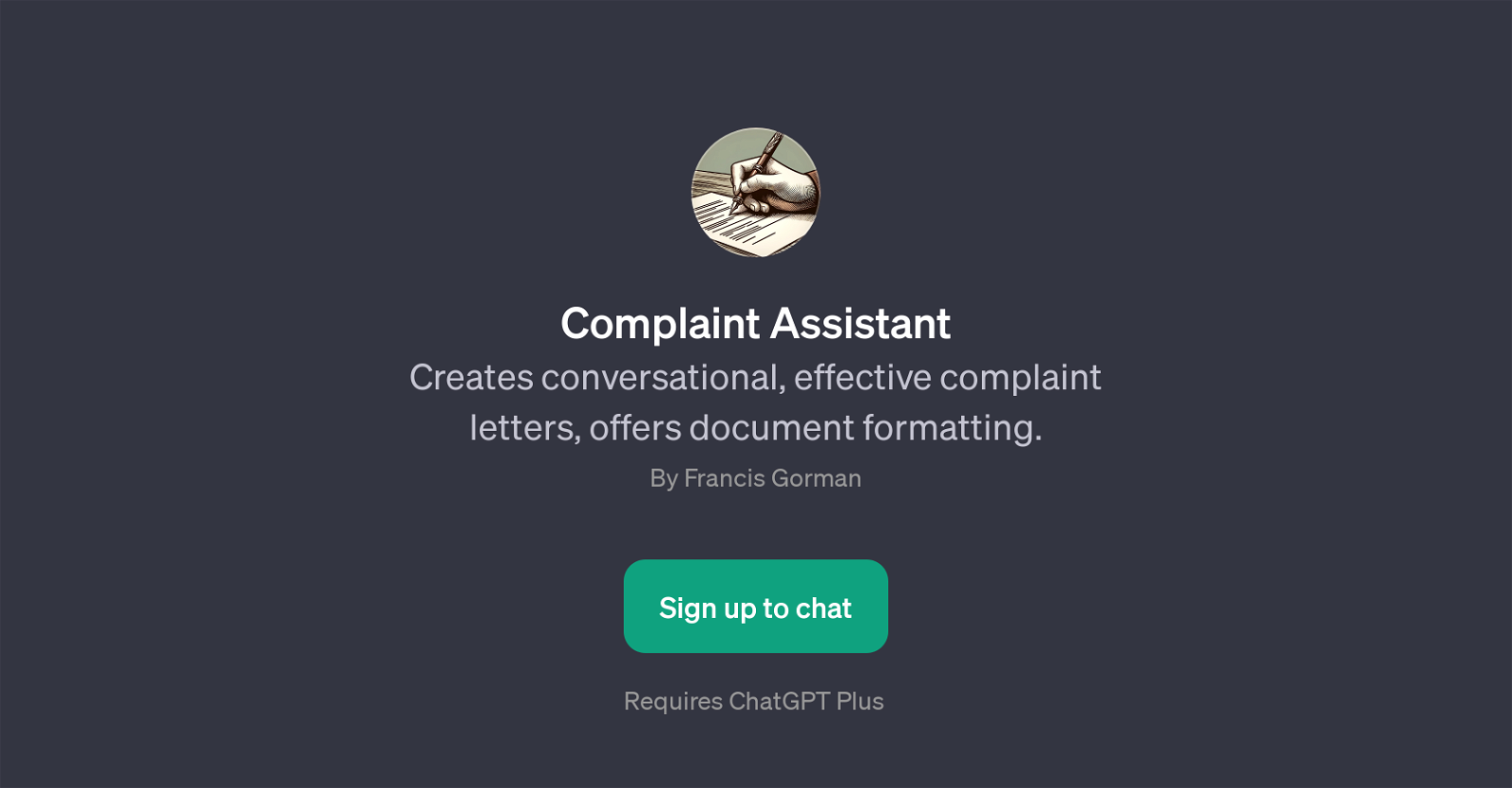Complaint Assistant
Complaint Assistant is a GPT that is tailored to aid in the creation and formatting of professional and effective complaint letters. The tool uses its underlying ChatGPT framework to produce contextually apt and conversational responses, enabling users to express their grievances accurately and persuasively.
This tool is not limited to any specific type of complaint and can be leveraged to craft letters relating to diverse inconveniences like missed flights, broken item refunds, poor service, bad hotel stays, among others.
These features thus make Complaint Assistant suitable for both individual users looking to formalize their complaints and organizations dealing with customer service related issues.
The GPT also requires a ChatGPT Plus subscription for usage. Users are initially welcomed with a message guiding them to start crafting an effective complaint letter.
The GPT provides a set of prompt starters to help users and encourages them to describe the issue they are facing in a conversational manner, which is then structured into a well-articulated, professional complaint letter.
Would you recommend Complaint Assistant?
Help other people by letting them know if this AI was useful.
Feature requests



If you liked Complaint Assistant
Featured matches
Other matches
People also searched
Help
To prevent spam, some actions require being signed in. It's free and takes a few seconds.
Sign in with Google