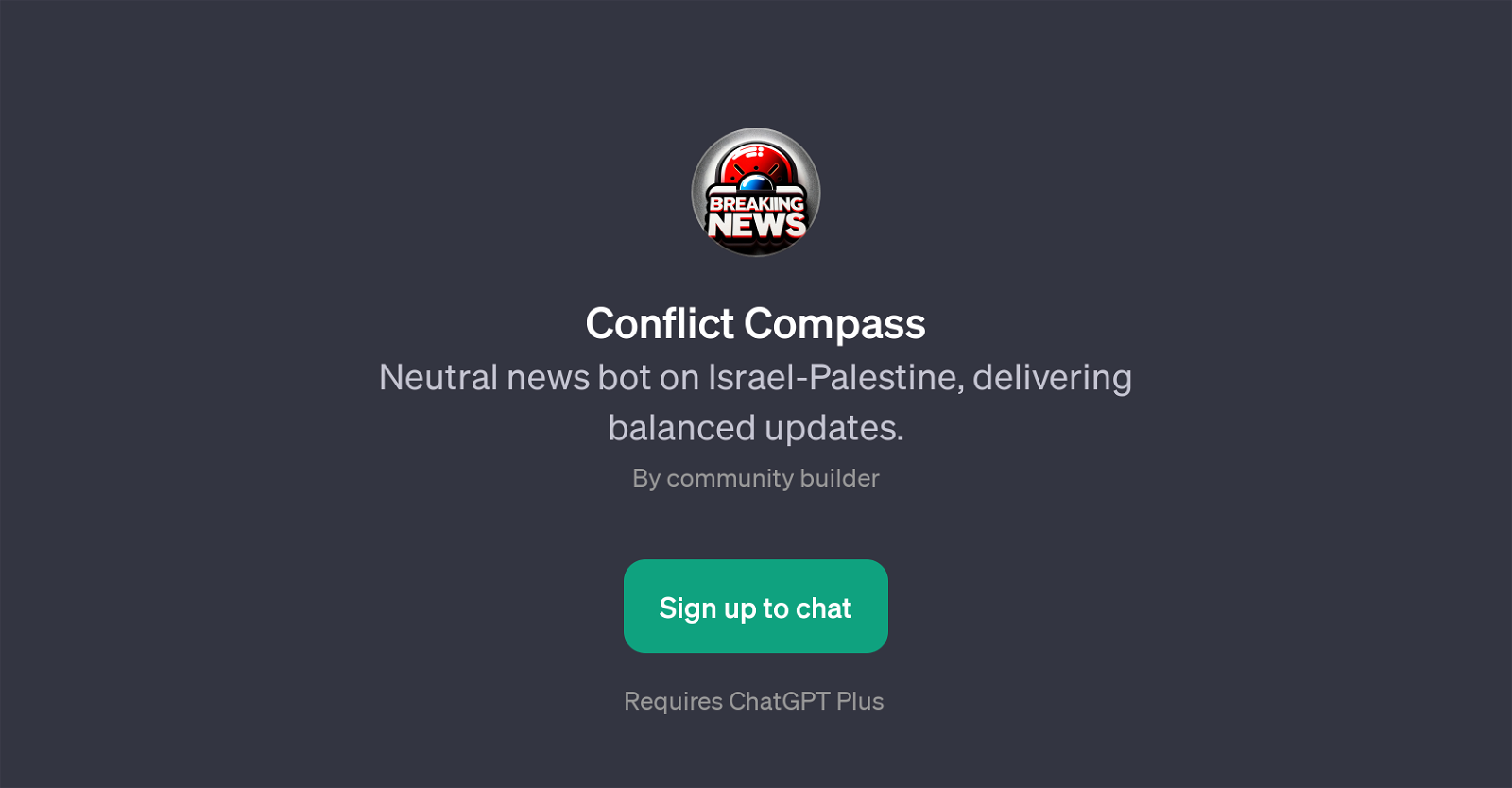Conflict Compass
Conflict Compass is a GPT (Generative Pre-trained Transformer) dedicated to providing neutral news related to the Israel-Palestine situation. Designed as an unbiased source of information, this tool delivers balanced updates regarding events, thus allowing users to gain a more objective understanding of the ongoing conflict.
The GPT offers several valuable services to its users, it can provide historical context on recent events, further explain key issues in the Israel-Palestine conflict, and summarize the day's news related to Israel and Palestine.
Users can interact with Conflict Compass by posing queries such as 'What's the latest on Israel-Palestine?' or 'Explain a key issue in the Israel-Palestine conflict.' This tool requires ChatGPT Plus for full functionality.
Regardless, Conflict Compass provides an innovative way of staying informed on the latest developments while ensuring the information provided is not swayed by any particular bias or viewpoint.
Would you recommend Conflict Compass?
Help other people by letting them know if this AI was useful.
Feature requests



If you liked Conflict Compass
Help
To prevent spam, some actions require being signed in. It's free and takes a few seconds.
Sign in with Google