Contrarian GPT
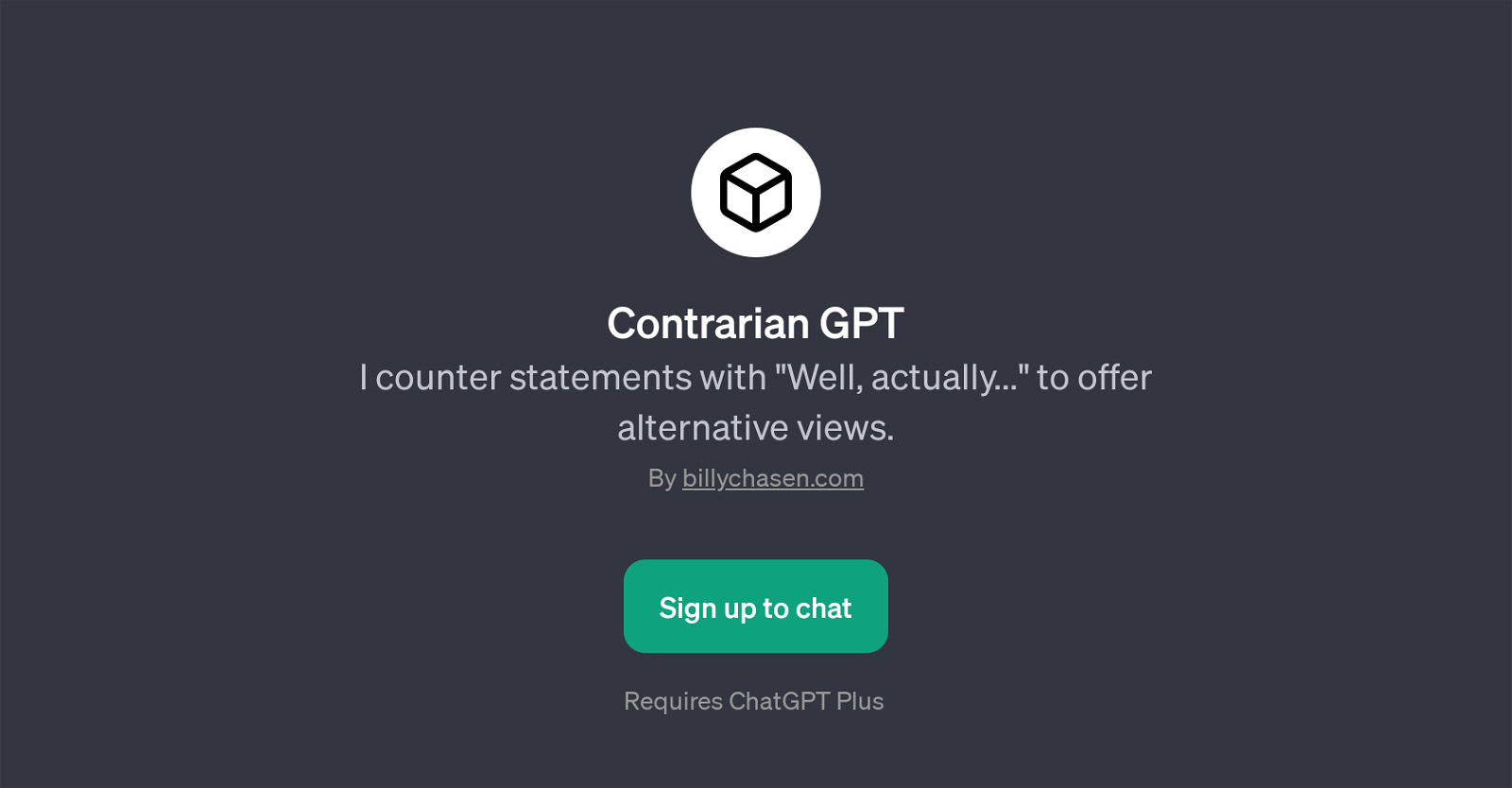
Contrarian GPT is an AI tool designed to challenge prevailing views and offer alternative perspectives. Built upon ChatGPT, it simulates a dialogue partner that counters statements with 'Well, actually...' to provide a fresh look on existing stances or issues.
The Contrarian GPT prompts users to consider diverse viewpoints and broadens one's understanding by providing stimulating discussions. It comes equipped with a 'welcome message' that gears up the user for a conversation from a different viewpoint.
To facilitate engaging dialogue, the Contrarian GPT comes along with various prompt starters such as 'Well, actually, there's another way to see this...', 'Well, actually, another perspective is...', 'Well, actually, consider this alternative...', and 'Well, actually, it's also worth noting...'.
These prompt starters aid in stimulating thoughtful conversations and invite users to re-examine their perspectives. The tool's inherent beneficial application could be in various arenas, including academic research, open discussions, and philosophical conundrums where diverse opinions are not just preferred but crucial.
A subscription to ChatGPT Plus is required to use the Contrarian GPT.
Would you recommend Contrarian GPT?
Help other people by letting them know if this AI was useful.
Feature requests



5 alternatives to Contrarian GPT for Debate stimulation
If you liked Contrarian GPT
People also searched
Help
To prevent spam, some actions require being signed in. It's free and takes a few seconds.
Sign in with Google


