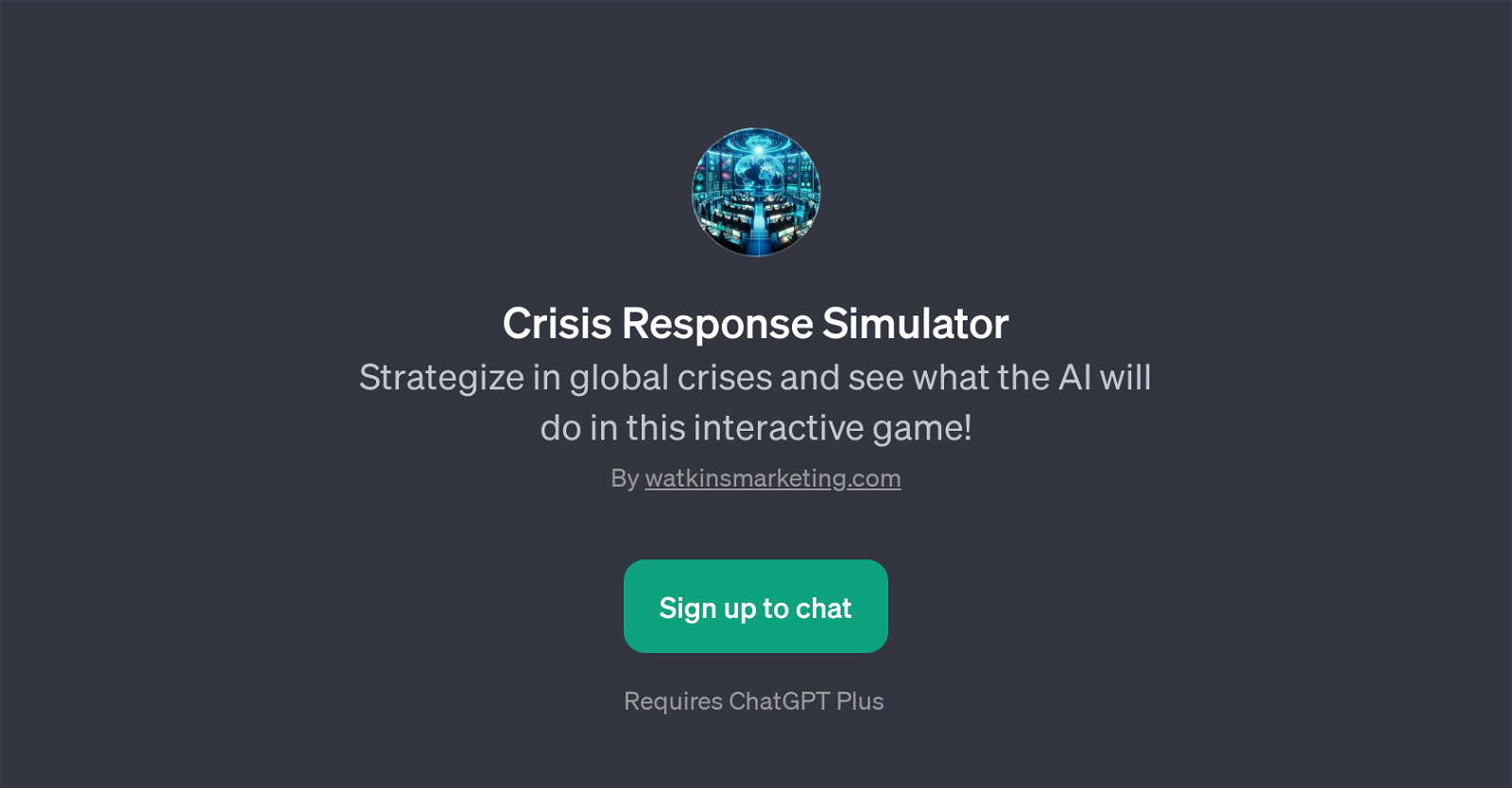Crisis Response Simulator
Crisis Response Simulator is an interactive GPT that uses AI to test users' crisis management strategies. With its basis in global scenarios, the tool mimics various potential crises, offering interactive gameplay and a diverse pool of situations that challenge strategic thinking skills.
This GPT, developed by watkinsmarketing.com, provides a unique platform that propels users into realistic scenarios where they're tasked with making critical decisions in response to various crises.
These can range from unwanted cyberattacks on global banks, unforeseen pandemics, political unrest, to natural disasters. The user's role involves responding to these scenarios strategically.
Based on each input provided by the user, the AI responds, simulating the outcome of their decisions. A key component of the Crisis Response Simulator is that it requires ChatGPT Plus for optimal functioning.
The welcoming message in the tool encapsulates its purpose, inviting users to manage global crises. Its prompt starters act as a guide for the type of situations the users might face.
These comprehensive features make the Crisis Response Simulator standout as an engaging tool to practice and enhance strategic crisis management skills.
Would you recommend Crisis Response Simulator?
Help other people by letting them know if this AI was useful.
Feature requests
If you liked Crisis Response Simulator
People also searched
Help
To prevent spam, some actions require being signed in. It's free and takes a few seconds.
Sign in with Google