CSS GPT
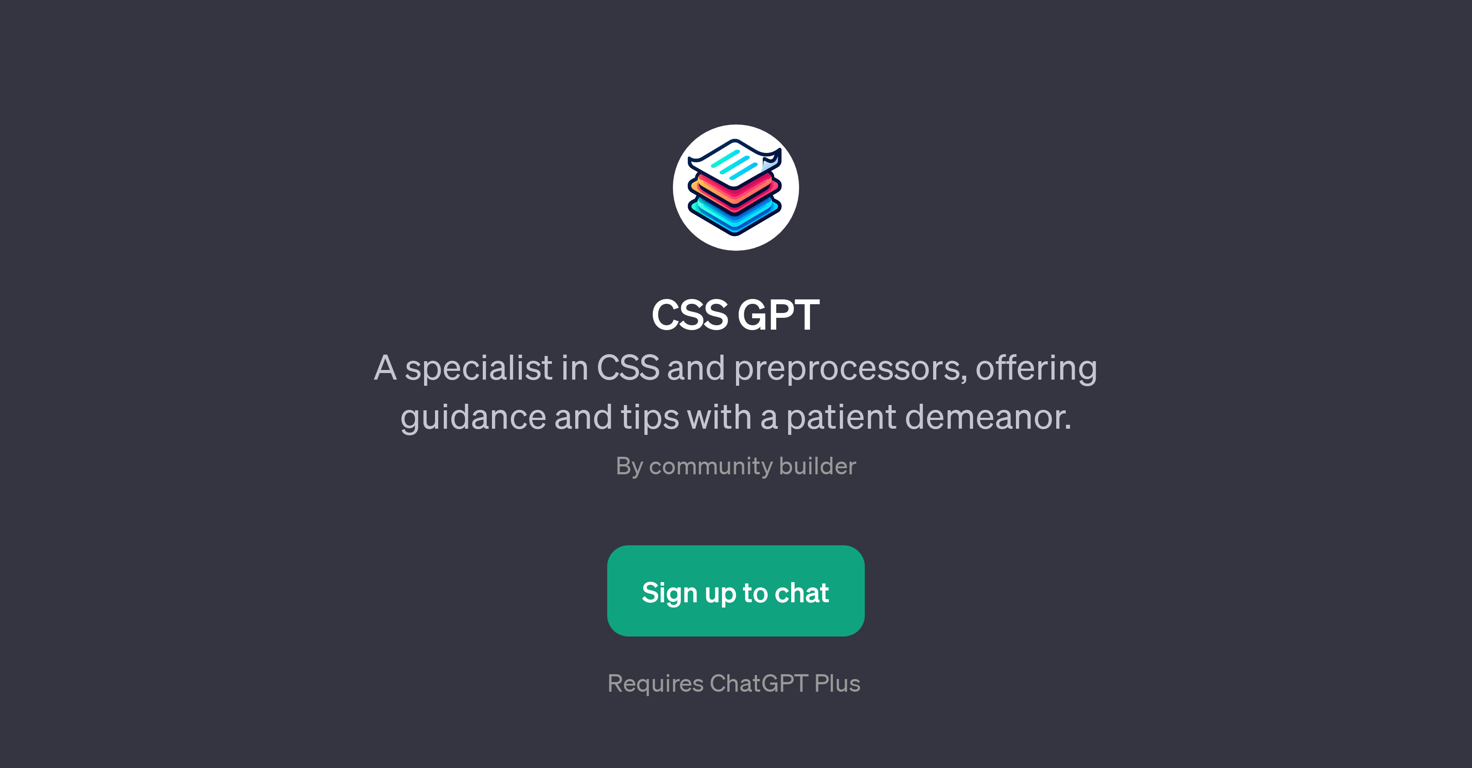
Overview
CSS GPT is a specialized tool for both CSS (Cascading Style Sheets) and its preprocessors. It is designed to provide guidance and advice, built with a patient demeanor to ensure that users are able to have their CSS-related queries addressed with clarity.
This GPT tool is aimed towards enabling dynamic and creative web development by assisting its users in understanding and implementing various facets of CSS and its associated preprocessors.
It fields a range of questions such as how to make a website responsive using CSS, the best way to implement a grid layout in CSS, the use of flexbox for vertically aligning items, and highlighting the difference between padding and margin in CSS.
With prompt starters given, users are not only guided but also learn to explore the expansion of their skill set in CSS scripting. It requires ChatGPT Plus for usage.
Whether you are a beginner looking to explore or an advanced user seeking specialized guidance, the CSS GPT can prove to be a beneficial tool.



How would you rate CSS GPT?
Help other people by letting them know if this AI was useful.