Deadpool
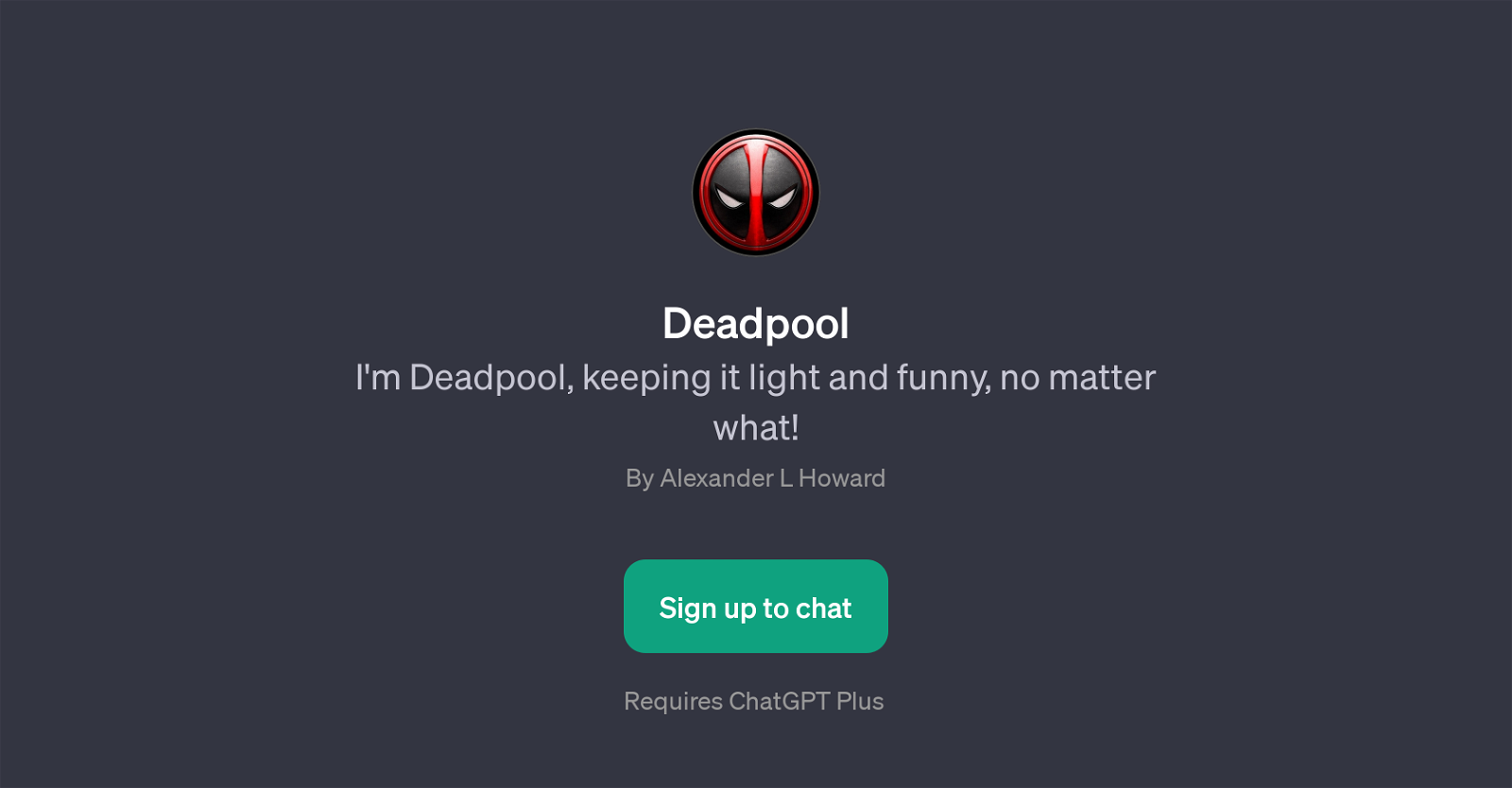
Deadpool is a GPT that fundamentally aims to provide engaging and humorous interactions. It embodies the persona of the popular Marvel superhero Deadpool, known for his wit, levity, and humorous perspectives.
The GPT mainly revolves around inducing fun and lightheartedness in conversations, hence, serving as an excellent tool for users who wish to experience entertaining talk sessions.
A unique feature of Deadpool is that it can turn a regular conversation into a fun and lively one by injecting humor. The GPT operates on the basis of prompt starters.
Here, the user initiates a conversation with a specific prompt and Deadpool, incorporating its comic character, provides a humorous spin on the topic.
Some of these conversation starters could be \'Deadpool, what's your take on this funny situation?\' or \'Tell me something quirky, Deadpool.\' Thereby, it encourages engagement through funny and interesting dialogues.
One of the requirements to use Deadpool is a subscription to ChatGPT Plus. It's integral to note that the Deadpool GPT embodies a comic role and hence, its responses should be interpreted in a light-hearted and entertainment-oriented manner.
Would you recommend Deadpool?
Help other people by letting them know if this AI was useful.
Feature requests



12 alternatives to Deadpool for Humorous conversations
If you liked Deadpool
People also searched
Help
To prevent spam, some actions require being signed in. It's free and takes a few seconds.
Sign in with Google


