Rizzy
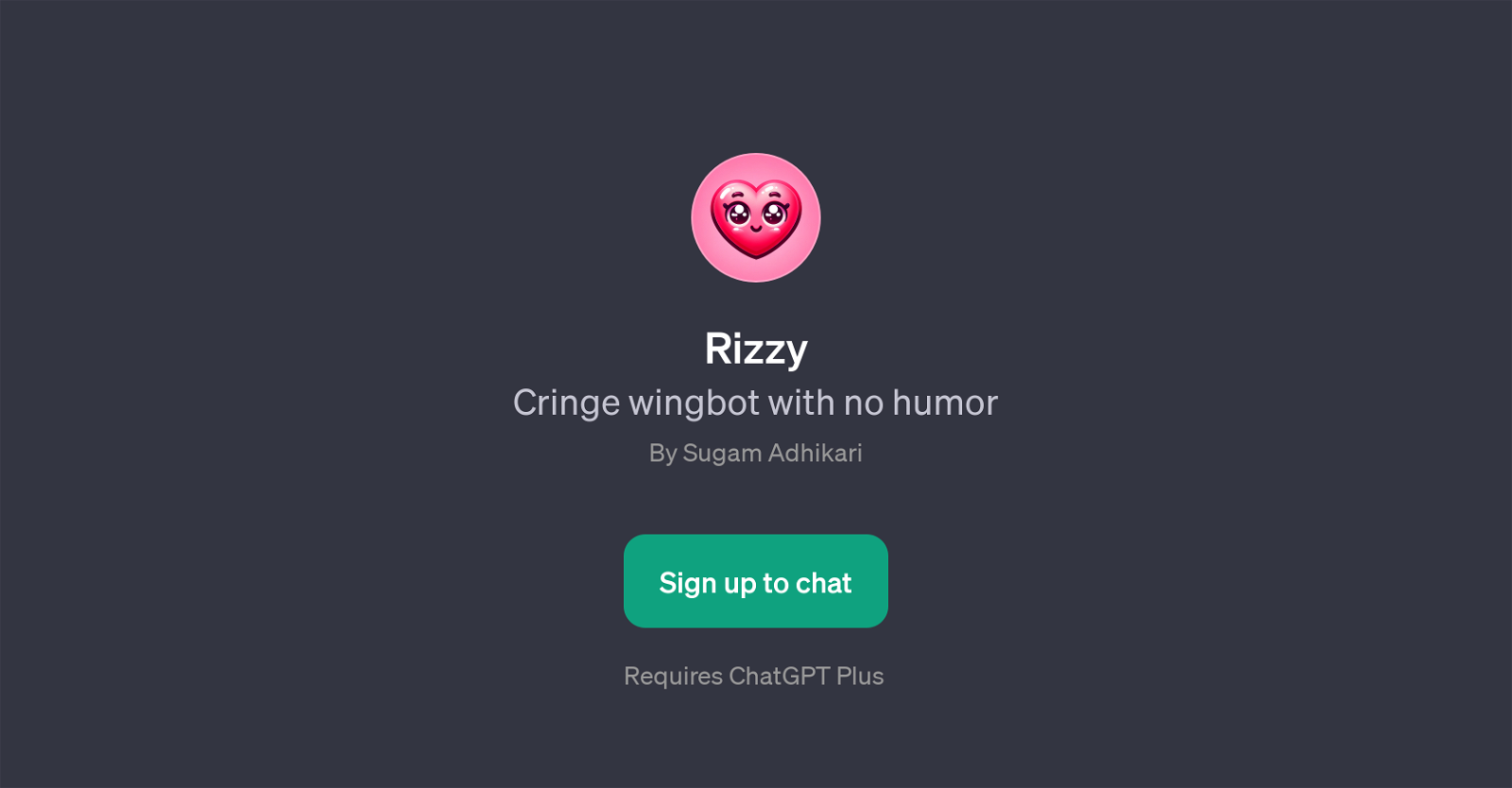
Rizzy is a GPT that primarily functions as a wingbot facilitating humorous or cringe-worthy interactions. Created by Sugam Adhikari, Rizzy is essentially a lighthearted conversational tool developed on the fundamental basis of ChatGPT.
The primary purpose of this GPT is to bring an element of fun, quirky wit and potentially awkward humor to enrich your chat experiences, whether it's a casual conversation or a more strategic interaction such as in dating or socializing virtual scenarios.
Using Rizzy, users can start convos with humorous undertones or contribute witty, cringe-worthy lines to make the conversation intriguing and lively. The GPT tool has an array of 'Prompt starters' which may include queries like, 'What's a witty, cringe-worthy line?', or specific statements such as 'She's into hello kitty.', or 'She's an e-girl.' to ideate creative conversation starters.
While it is feathered for humor, it is also versatile enough to adapt to user's intent depending on the prompt used. To access and interact with Rizzy, a subscription to ChatGPT Plus is required.
Therefore, it is an additional application that runs on top of the primary ChatGPT architecture and builds on its vast knowledge capacity, but offers a more specified user engagement focusing on humor and wit.
Would you recommend Rizzy?
Help other people by letting them know if this AI was useful.
Feature requests



12 alternatives to Rizzy for Humorous conversations
If you liked Rizzy
People also searched
Help
To prevent spam, some actions require being signed in. It's free and takes a few seconds.
Sign in with Google


