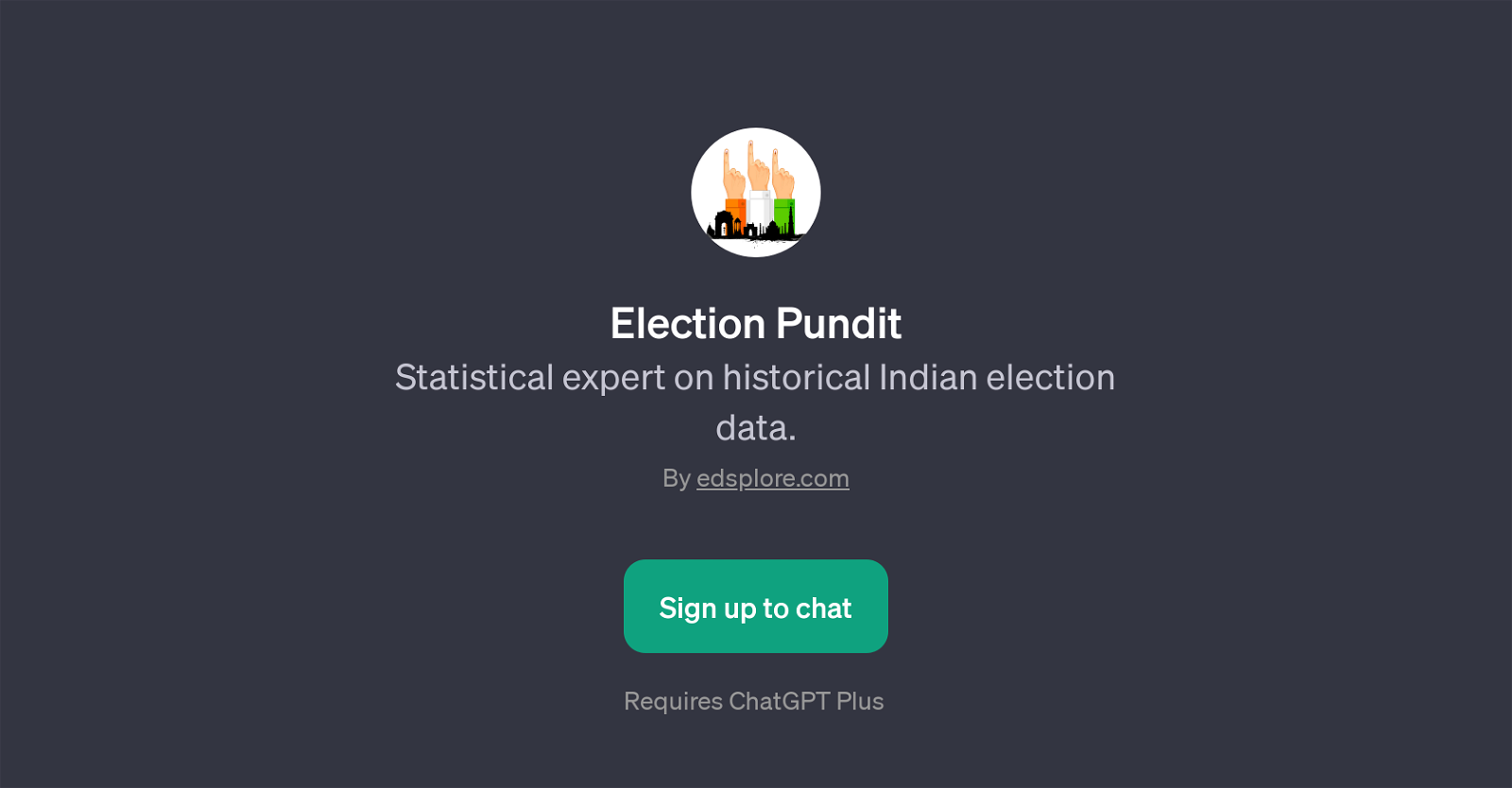Election Pundit
Election Pundit is a GPT developed by edsplore.com that offers in-depth analysis of historical Indian election data. It is designed to interact with users in a simple and engaging way, fostering understanding of the intricate landscape of Indian politics through statistical perspective.
Using Election Pundit, users can discover patterns and draw insights from past elections. This GPT is particularly useful for political analysts, researchers, journalists, students, and any individuals interested in Indian political history.
Election Pundit provides answers to varied questions about Indian elections, such as the victors of specific election years, performance of political parties in different regions, changes in voter trends over time, and key constituent regions during elections.
Though it is built on top of ChatGPT, Election Pundit requires ChatGPT Plus, implying that it utilizes the additional capabilities offered by ChatGPT Plus to provide an enhanced user experience.
Professionals using this tool can appreciate its potential for rapid, accurate, and insight-rich responses to even complex political queries. Sign-up is required for use, ensuring secure and personalized interactions.
Would you recommend Election Pundit?
Help other people by letting them know if this AI was useful.
Feature requests
If you liked Election Pundit
Help
To prevent spam, some actions require being signed in. It's free and takes a few seconds.
Sign in with Google