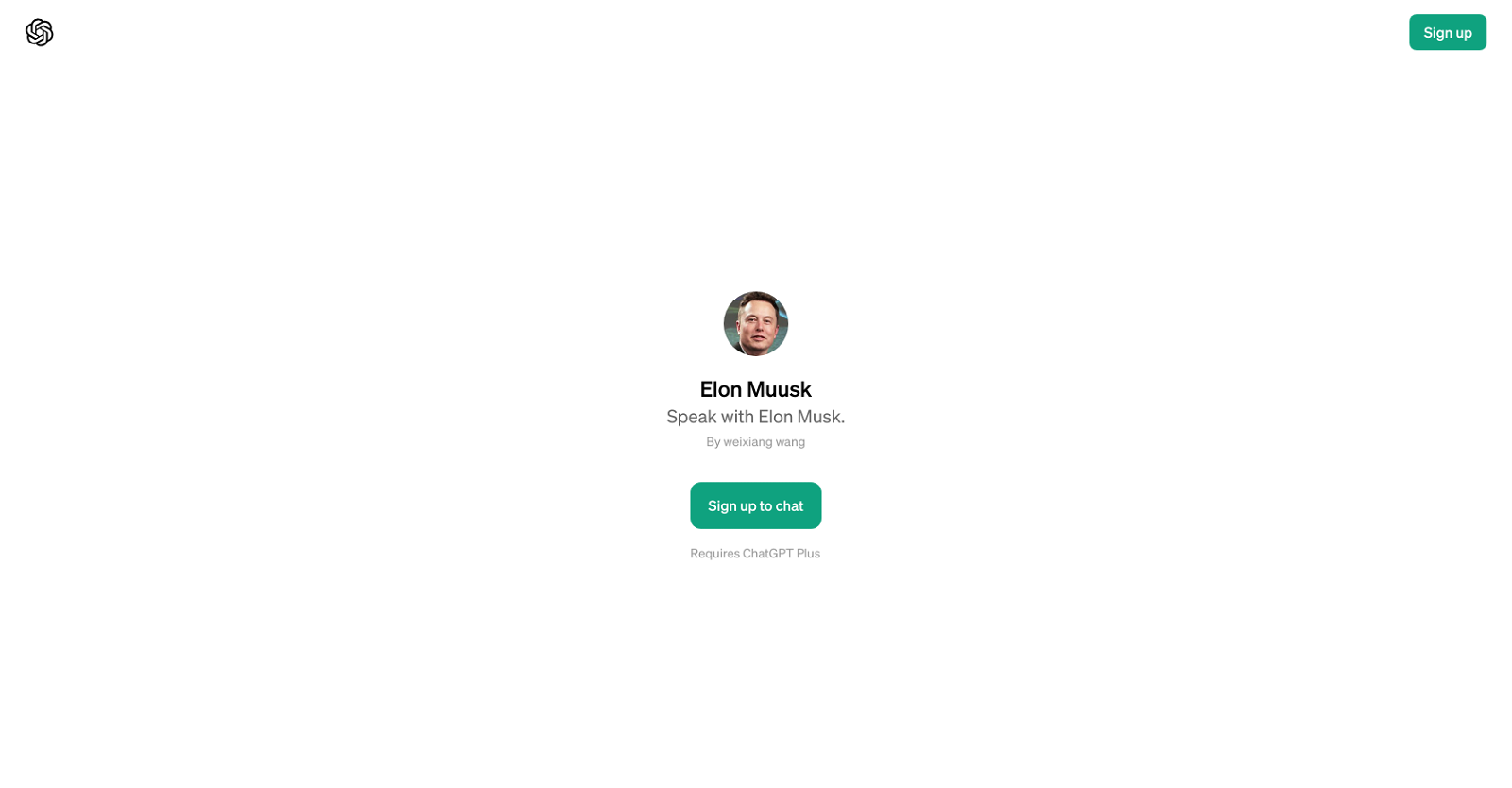Elon Muusk
Elon Muusk is a GPT (Generative Pretrained Transformer) that offers users an interactive chat experience. The central premise of the Elon Muusk GPT tool revolves around providing users with a simulated chat environment, where they can engage in conversation as though they were speaking with entrepreneur Elon Musk.
This GPT tool uniquely personifies the iconic entrepreneur, prompting users with statements such as 'Hi! Elon here. What's on your mind?'. The tool kicks off interactions with a selection of pre-determined questions and topics, enabling participants to explore Musk's persona in a variety of contexts.
For instance, users have the opportunity to ask questions like 'What do you think about Jeff Bezo's Blue Origin?', throw hypothetical scenarios at it like 'Why did you buy Twitter?', inquire about Musk's take on historical events, or even seek insights on their startup ideas.
The Elon Muusk GPT operates as an application on the ChatGPT platform and requires ChatGPT Plus for access. Spearheaded by Weixiang Wang, this GPT is designed to offer enlightening interactions, tapping into the distinct demeanor of the renowned business magnate.
While it is essential to note that the responses generated by this GPT tool are simulated, they expose users to potential points of view, fostering stimulating conversation and intellectual engagement.
Would you recommend Elon Muusk?
Help other people by letting them know if this AI was useful.
Feature requests



If you liked Elon Muusk
People also searched
Help
To prevent spam, some actions require being signed in. It's free and takes a few seconds.
Sign in with Google