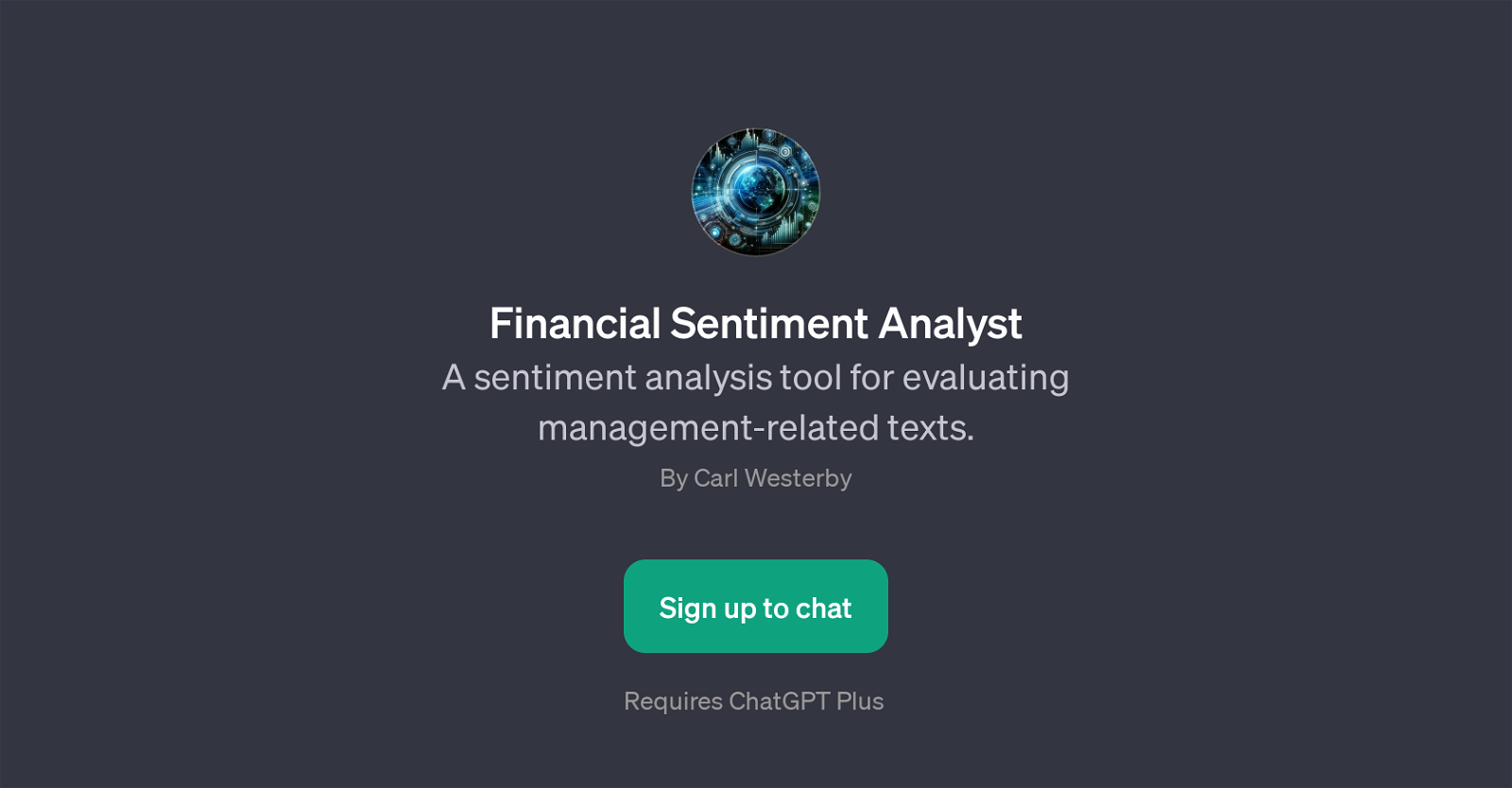Financial Sentiment Analyst
Financial Sentiment Analyst is a GPT utilized for sentiment analysis specifically focused on management-related texts. Being rooted in the application of ChatGPT, it offers a unique feature that allows for text sentiment evaluation with an emphasis on financial discourse.
The primary functionality of this tool involves evaluating various realms of financial texts such as CEO's statements on transparency, capital allocation descriptions of a company, shareholder-friendliness ratings of management, and executive's sentiment examinations.
The tool's primary objective is to offer comprehensive sentiment analysis for texts centered around management, thereby empowering the users to gain an understanding of the sentiment underlying financial narratives.
Financial Sentiment Analyst, therefore, serves as a valuable application for finance professionals and anyone needing insights into the sentiments embedded within financial and management-oriented texts.
Would you recommend Financial Sentiment Analyst?
Help other people by letting them know if this AI was useful.
Feature requests



If you liked Financial Sentiment Analyst
Featured matches
Other matches
People also searched
Help
To prevent spam, some actions require being signed in. It's free and takes a few seconds.
Sign in with Google