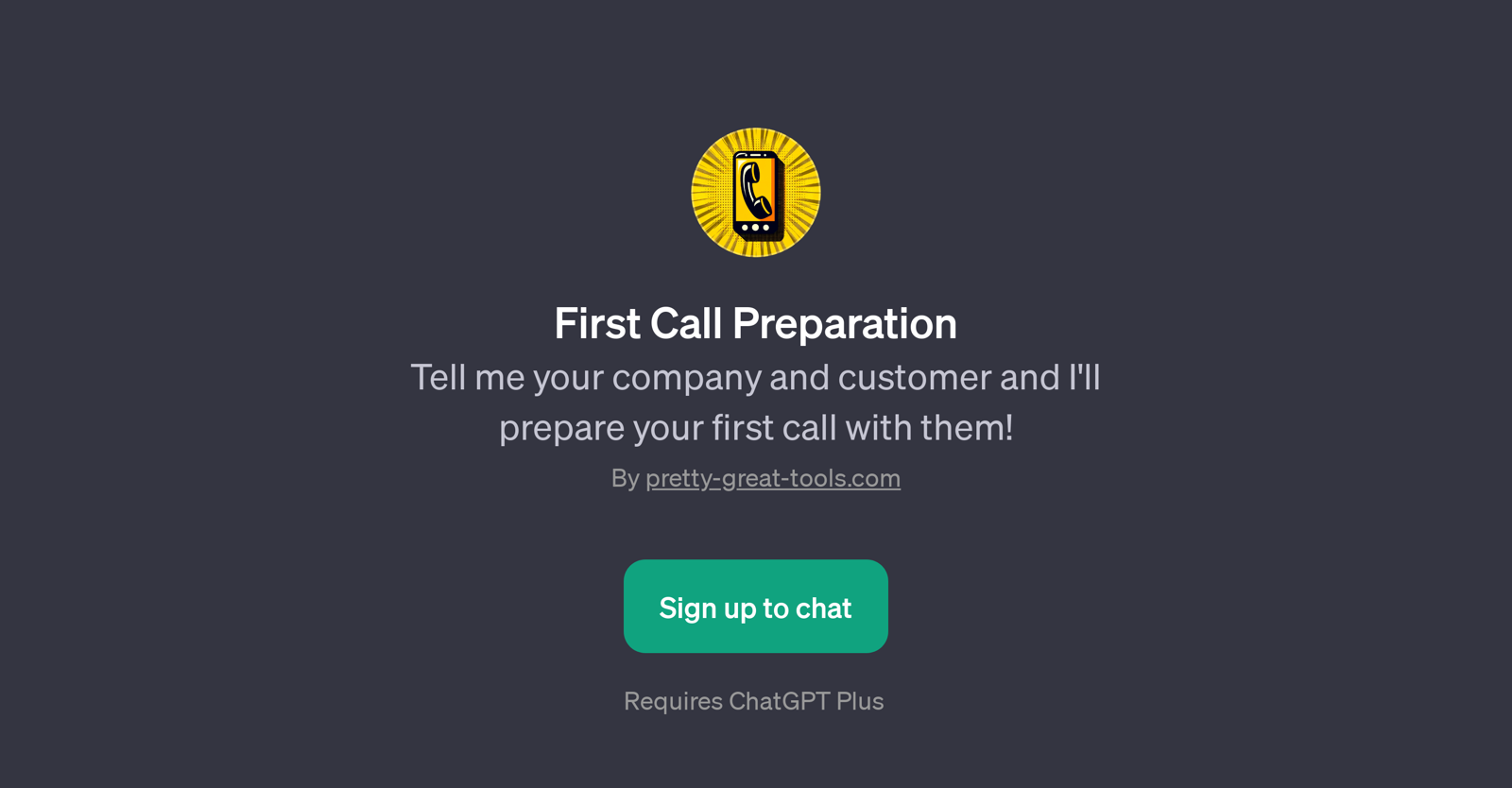First Call Preparation
First Call Preparation is a GPT that is designed to assist users in preparing for their initial business calls. The tool works by gathering information about the user's company and the customer to create a personalized preparation for the upcoming call.
It is primarily useful for instances such as first contact calls, sales calls, and job interviews. The tool's operation begins with a welcome message asking the user if they are ready to prepare for their sales call.
From there, users are asked to provide details such as their company's name, the target customer, and the context of the call. With these details, the First Call Preparation GPT can offer tailored guidance and suggestions based on the information provided.
Useful for a wide range of business scenarios, this tool helps to ensure that users enter their calls well-prepared and confident, setting a positive foundation for their business communications.
This tool requires a ChatGPT Plus subscription and has a sign-up process to access the tool online. Please note that the First Call Preparation GPT was made by Pretty Great Tools and the tool's webpage can be found on their website.
Would you recommend First Call Preparation?
Help other people by letting them know if this AI was useful.
Feature requests



If you liked First Call Preparation
People also searched
Help
To prevent spam, some actions require being signed in. It's free and takes a few seconds.
Sign in with Google