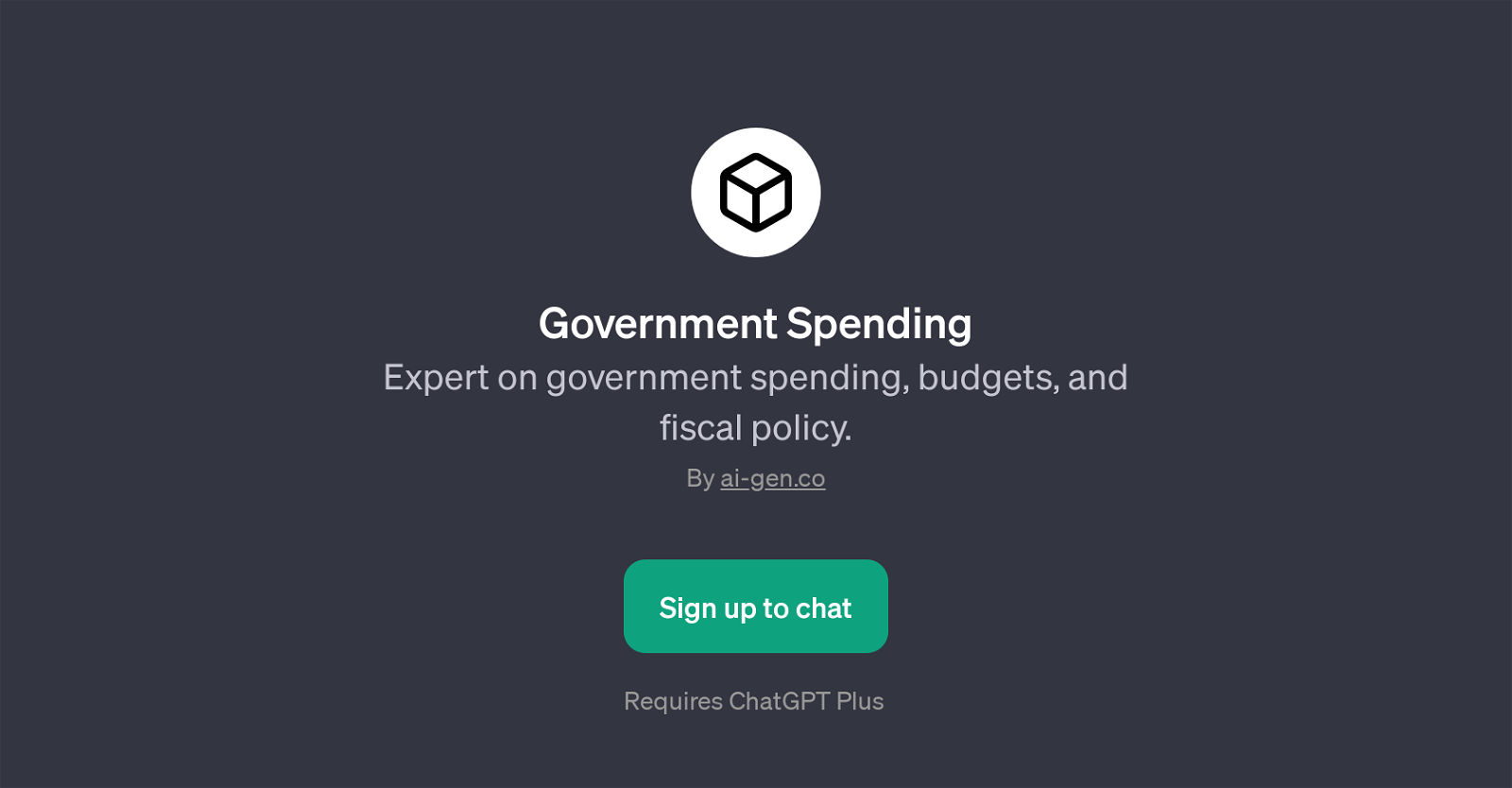Government Spending
Government Spending is a GPT that focuses on providing information and insights about government expenditures, budgets, and fiscal policy. It is a tool designed to be a reliable guide in gaining a clearer understanding of where, how, and why public funds are utilized.
The tool encourages interaction, allowing users to ask anything about government spending and fiscal policy. Its scope is not limited to basic information, but extends to various subtopics and aspects that fall under these categories.
For instance, it can explain the details of a federal budget, delve into the effects of fiscal policies on inflation, compare defense budgets from different years, and discuss the implications of increased expenditure on education.
By utilizing this tool, users can gain data-driven knowledge about the intricacies of public finance management and government budgeting patterns.
Would you recommend Government Spending?
Help other people by letting them know if this AI was useful.
Feature requests
If you liked Government Spending
Help
To prevent spam, some actions require being signed in. It's free and takes a few seconds.
Sign in with Google