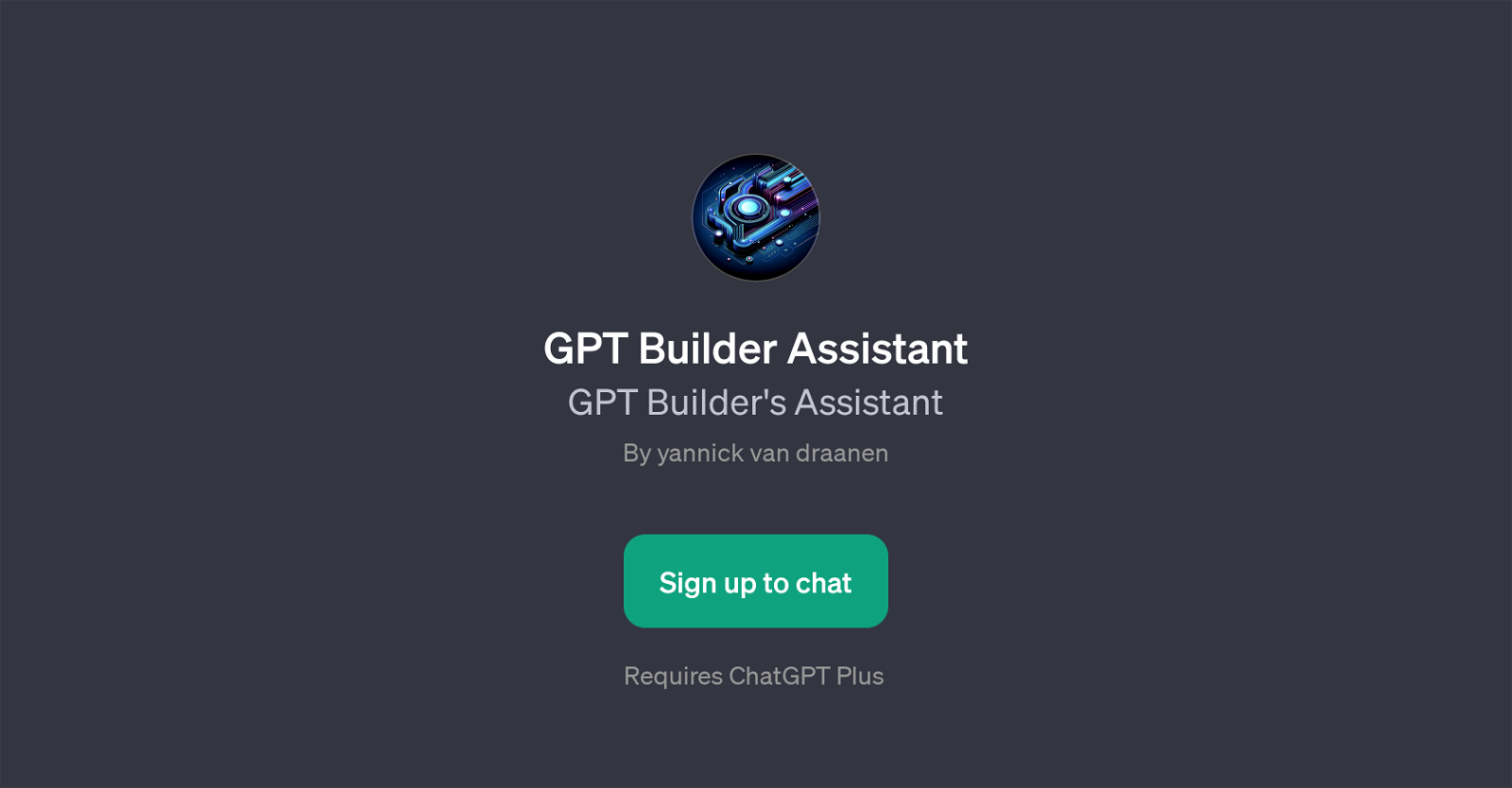GPT Builder Assistant
GPT Builder Assistant is a type of GPT designed to facilitate the process of creating a Generalized Pretraining Transformer (ChatGPT). The tool is engineered to streamline the process of making a ChatGPT by systematically guiding users in generating the various components necessary for the successful deployment of a ChatGPT.
The GPT Builder Assistant inherently fosters a user-friendly environment that simplifies the often complex processes involved in creating a ChatGPT. Using the GPT Builder Assistant, users are prompted to refine a GPT's context, set behavioral constraints, and personalize GPT responses.
Through refining a GPT's context, users can tailor a specific contextual background that informs the outputs given by the GPT. By setting behavioural constraints, users can control and limit the GPT's AI responses to align with a specified set of rules or guidelines.
Personalizing GPT responses allows users to customize the outputs to match a unique style or tone of communication. Ultimately, the GPT Builder Assistant brings together these features in an intuitive way to enable users of varying technical backgrounds to effectively assemble a ChatGPT.
Given the user-friendly approach adopted by the GPT Builder Assistant, users not only create but also understand the intricate processes involved in building a GPT.
Would you recommend GPT Builder Assistant?
Help other people by letting them know if this AI was useful.
Feature requests



If you liked GPT Builder Assistant
People also searched
Help
To prevent spam, some actions require being signed in. It's free and takes a few seconds.
Sign in with Google