GPTtchi
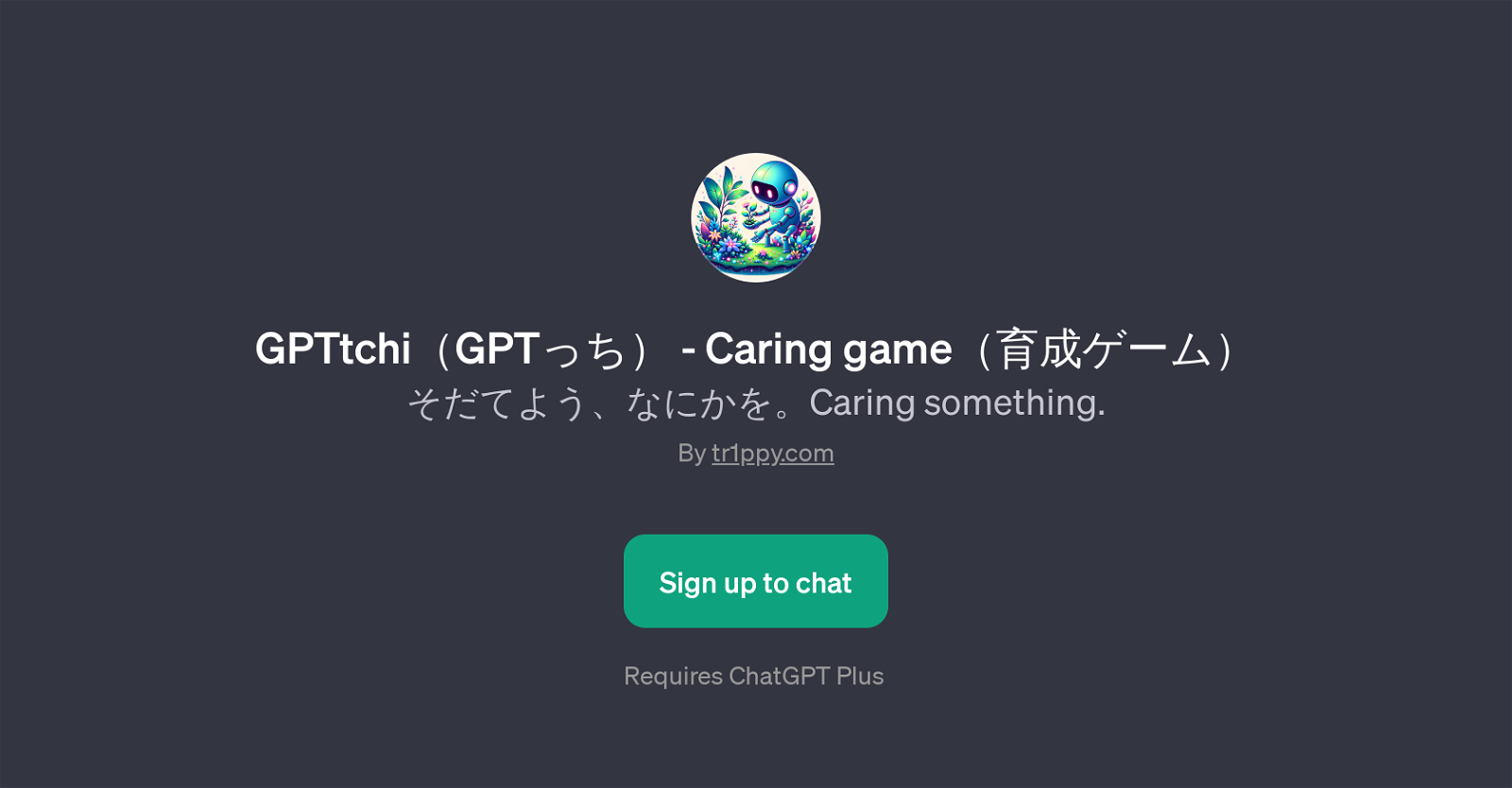
GPTtchi is a GPT that provides unique entertainment in the form of a caring game. This application, developed by tr1ppy.com, enables users to engage with a digital pet or entity, raising it from its inception and providing its necessities through interactive dialogues and actions.
The GPTtchi game, available in both Japanese and English, serves as a creative application of ChatGPT, demonstrating an interesting intersection between artificial intelligence and virtual companionship.
To access the game, users are required to sign up and have a ChatGPT Plus subscription. Functions are initiated using prompt starters like '' for game start in Japanese or 'Play in English' for English-language gameplay.
The primary objective revolves around the concept of 'caring something,' giving users an opportunity to handle the responsibilities often associated with looking after a pet or growth-oriented entity.
This experience varies greatly as it is strongly dependent on the user's interactions and engagements with the game. Overall, the GPTtchi is a fascinating example of how AI can be leveraged to create engaging and interactive gaming experiences.
How would you rate GPTtchi?
Help other people by letting them know if this AI was useful.
Feature requests
4 alternatives to GPTtchi for Virtual pet care
If you liked GPTtchi
People also searched
Help
To prevent spam, some actions require being signed in. It's free and takes a few seconds.
Sign in with Google





