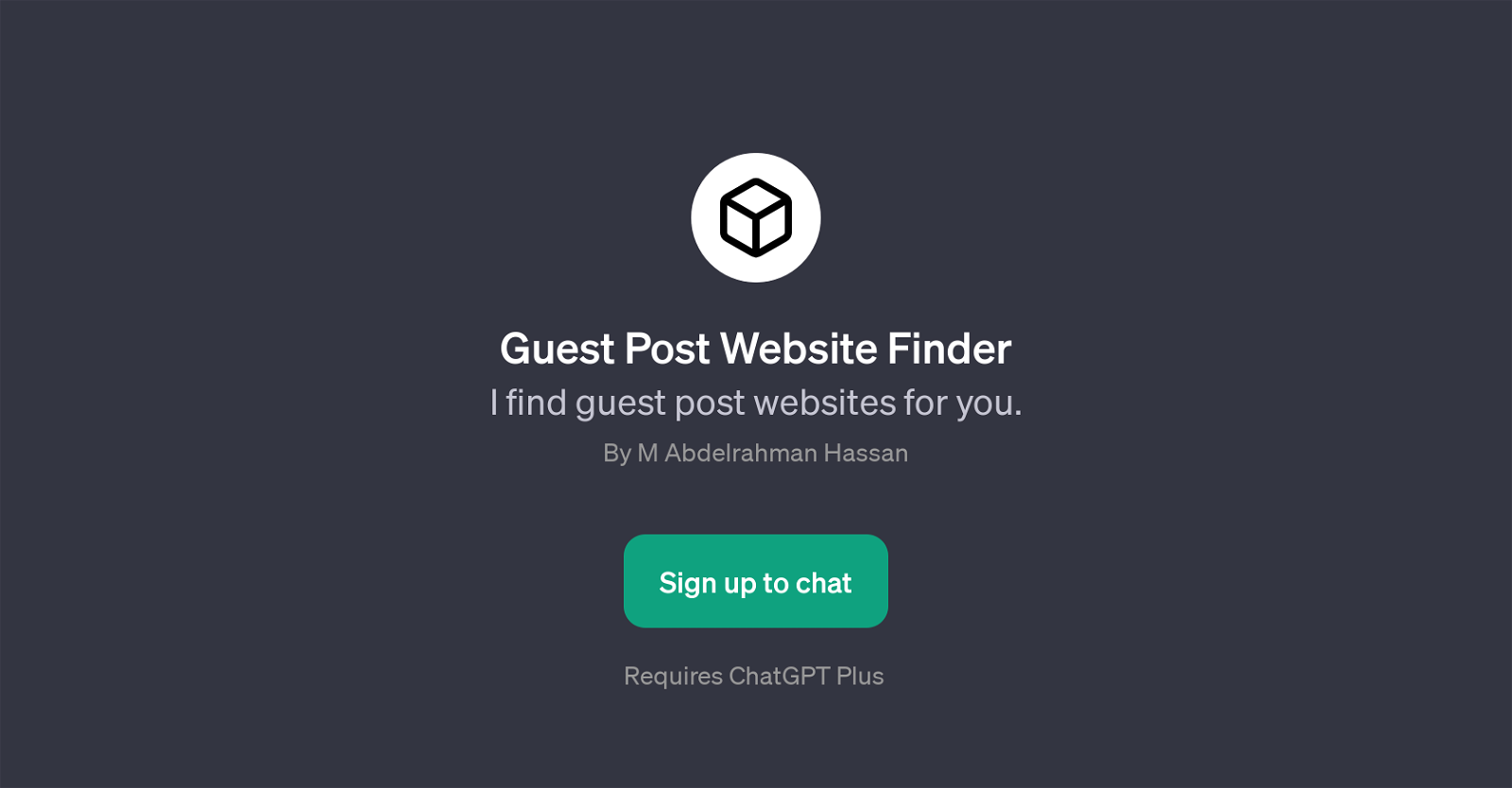Guest Post Website Finder
The 'Guest Post Website Finder' is a GPT whose main function is to find websites that accept guest posts in specific categories based on users' needs. It provides helpful assistance for those seeking to expand their online presence by identifying relevant platforms where they can share their expertise and content, therefore linking back to their site.
With a simple search prompt like 'Find guest post sites for fitness,' or 'Discover guest post sites for marketing,' the GPT processes the request and returns a list of potential websites for guest posting.
The focus can span across various domains, offering a broad reach for users in diverse fields. Since it requires ChatGPT Plus, it's inferred that this GPT ensures a higher level of service, possibly including accuracy and extensive search capabilities.
It is important to mention that while it aids in finding guest post websites, users would need to carry out further research to understand the site's guest post guidelines, audience and other relevant information in-depth.
The tool, developed by M Abdelrahman Hassan, enables users to streamline their guest posting efforts and is a positive addition to the resource kit of anyone involved in SEO, digital marketing, blogging, or web content creation.
Would you recommend Guest Post Website Finder?
Help other people by letting them know if this AI was useful.
Feature requests
If you liked Guest Post Website Finder
Featured matches
Other matches
Help
To prevent spam, some actions require being signed in. It's free and takes a few seconds.
Sign in with Google