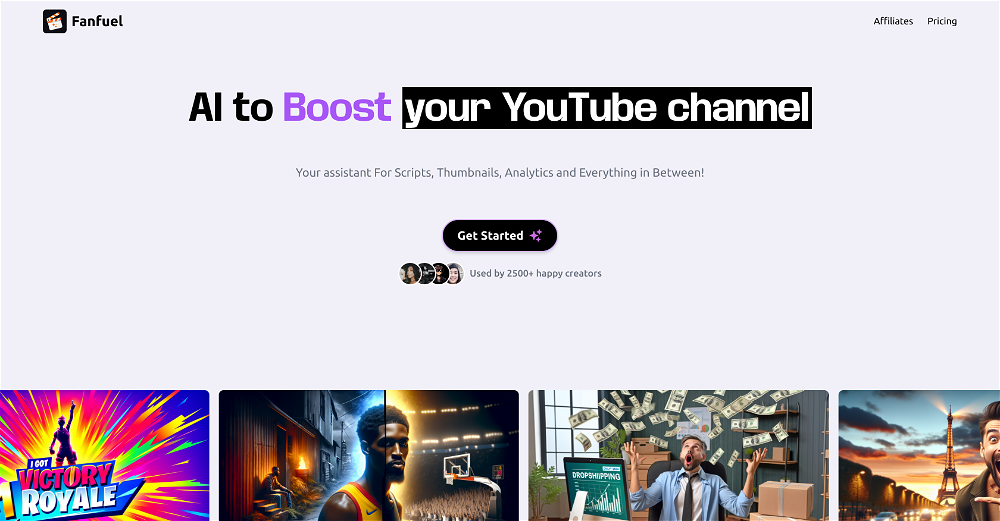Gur YouTube
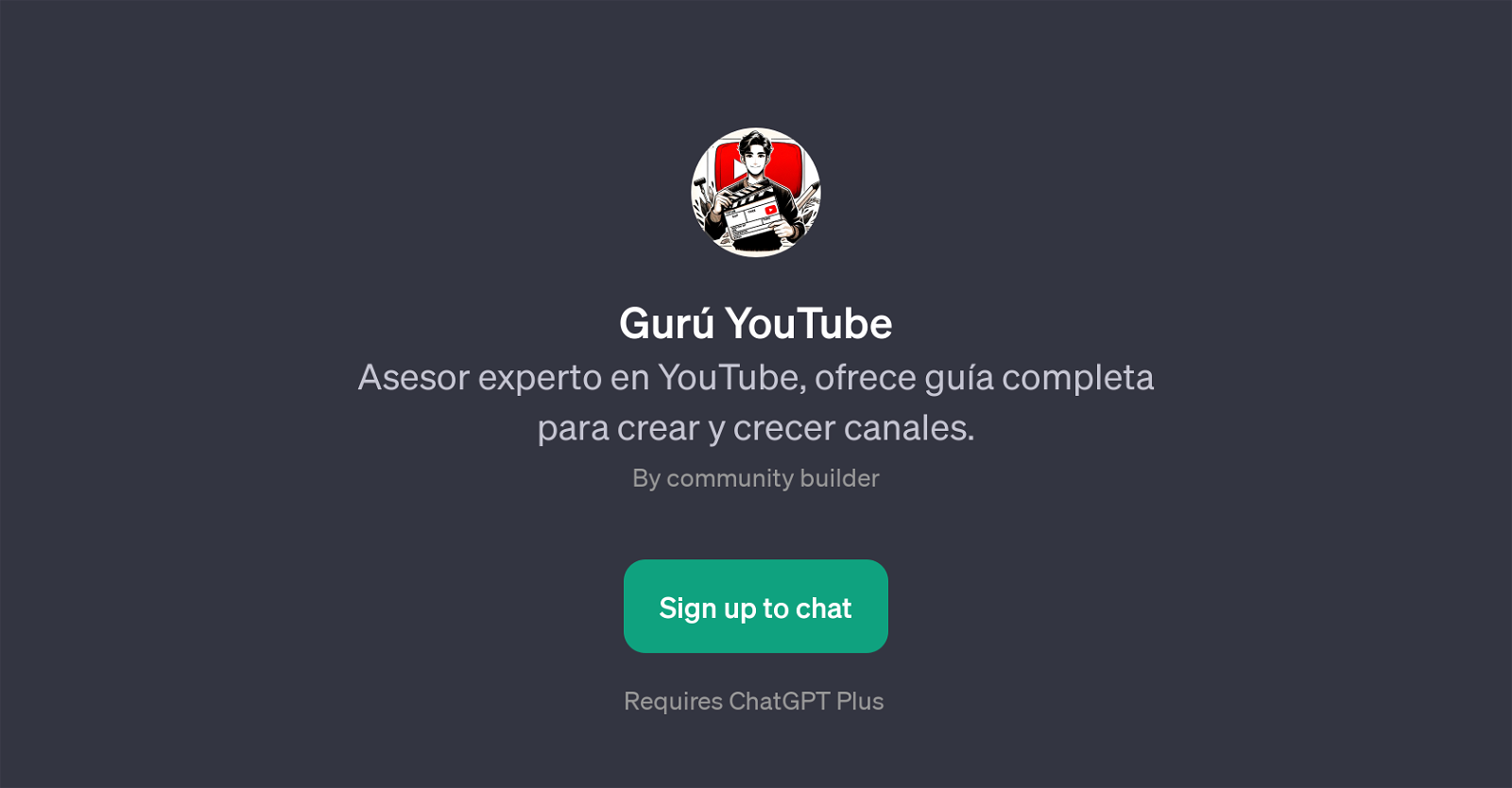
Gur YouTube is a GPT that provides expert advice on YouTube. Its main objective is to offer users an all-encompassing guide to creating and growing their YouTube channels.
The GPT uses its advanced understanding of YouTube algorithms, content strategies, and optimization techniques to answer questions and provide solutions.
Functioning as a personal YouTube advisor, the GPT engages with users in a conversational manner, responding to queries and providing advice whenever required.
Upon sign-Up, a welcoming message leads the conversation: 'Hola! Soy tu asesor de YouTube. En qu puedo ayudarte hoy?'. Prompt starters include topics like starting a YouTube channel from scratch, determining the best type of content for quick growth on YouTube, optimizing videos to gain more views, and explaining the most effective YouTube monetization strategies.
The GPT is intricately designed to impart insightful knowledge about YouTube, a popular video-sharing platform, to the users with the ultimate goal of enhancing their YouTube experience and success.
Please note that the use of Gur YouTube requires ChatGPT Plus.
Would you recommend Gur YouTube?
Help other people by letting them know if this AI was useful.
Feature requests



25 alternatives to Gur YouTube for Youtube channel optimization
-
9
-
 Personalized YouTube Channel Advisor for Shelly Saves the Day613
Personalized YouTube Channel Advisor for Shelly Saves the Day613 -
5.06
-
 Creating unique niches and back office support for YouTube channels.417
Creating unique niches and back office support for YouTube channels.417 -
 Performs data analysis on your YouTube channel for insights.488
Performs data analysis on your YouTube channel for insights.488 -
5.031
-
 Master YouTube growth and solve all related issues.340
Master YouTube growth and solve all related issues.340 -
 232
232 -
 Assisting with faceless YouTube content creation and channel growth.238
Assisting with faceless YouTube content creation and channel growth.238 -
 Friendly expert in YouTube growth, easy-to-understand advice.27
Friendly expert in YouTube growth, easy-to-understand advice.27 -
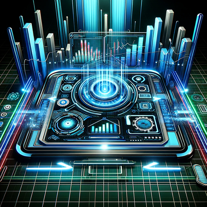 YouTube video enhancement expert with trend and audience analysis skills.236
YouTube video enhancement expert with trend and audience analysis skills.236 -
 Personalized YouTube Channel Advisor for Dusty Porter241
Personalized YouTube Channel Advisor for Dusty Porter241 -
 Creates SEO-optimized YouTube titles, descriptions, and HD images.234
Creates SEO-optimized YouTube titles, descriptions, and HD images.234 -
 211
211 -
 Personalized YouTube Channel Advisor for Kevin Kolbe15
Personalized YouTube Channel Advisor for Kevin Kolbe15 -
 Personalized YouTube Channel Advisor for WLS - Podcast!133
Personalized YouTube Channel Advisor for WLS - Podcast!133 -
 14
14 -
 136
136 -
 115
115 -
 Personalized YouTube Channel Advisor for GamingWithGarry14
Personalized YouTube Channel Advisor for GamingWithGarry14 -
 169
169 -
 Personalized YouTube Channel Advisor for Cody Wanner130
Personalized YouTube Channel Advisor for Cody Wanner130 -
 125
125 -
1
-
14
If you liked Gur YouTube
Featured matches
Other matches
People also searched
Help
To prevent spam, some actions require being signed in. It's free and takes a few seconds.
Sign in with Google