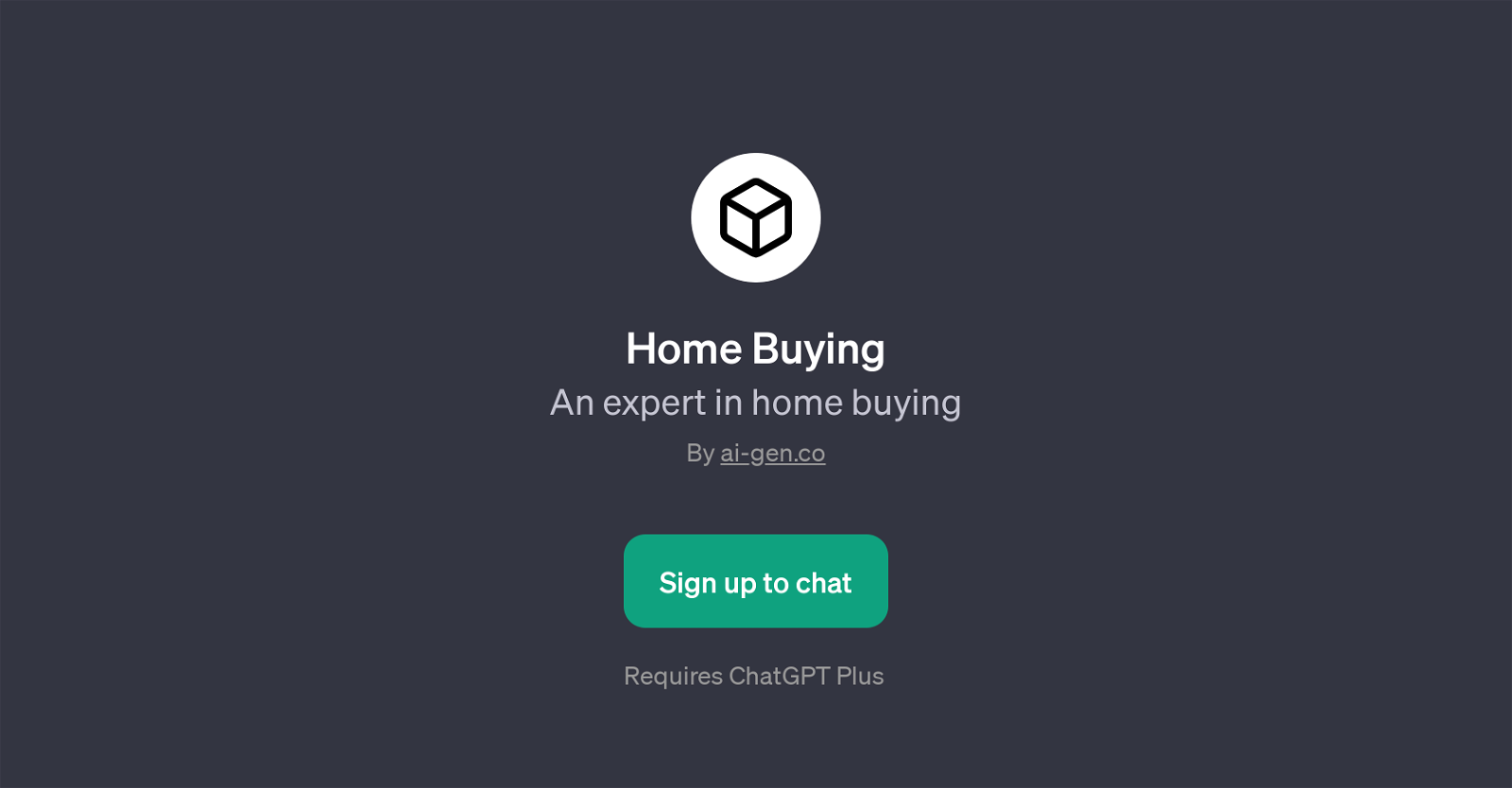Home Buying
Home Buying GPT is an AI powered tool specializing in providing expertise and assistance in the process of home purchasing. Acting as a virtual real-estate-oriented assistant, this GPT answers a variety of questions related to home buying and offers guidance throughout the purchasing endeavor.
The tool is designed to help users navigate the often complex world of real estate with ease and confidence. It has the capability to provide details on various topics including the start of the home buying process, detailed insights into mortgages, home loans, and specific property queries related to location and features, demonstrated by its prompt starters like 'How do I start the home buying process?', 'What should I know about mortgages?', 'Show me homes with 3 bedrooms in Boston.', and 'Explain home loans to me.'.
The GPT aims to facilitate informative interaction around the subject, offering homeowners a chance to engage with a tool that can provide them with relevant information whenever required.
To gain access to this platform and to start a conversation with the GPT, a subscription to ChatGPT Plus is required. Conversations are initiated with a friendly and welcoming message from the GPT, setting a positive tone for the rest of the interaction.
Home Buying GPT is an initiative by ai-gen.co.
Would you recommend Home Buying?
Help other people by letting them know if this AI was useful.
Feature requests



1 alternative to Home Buying for Home buying assistance
If you liked Home Buying
People also searched
Help
To prevent spam, some actions require being signed in. It's free and takes a few seconds.
Sign in with Google