Hook Master
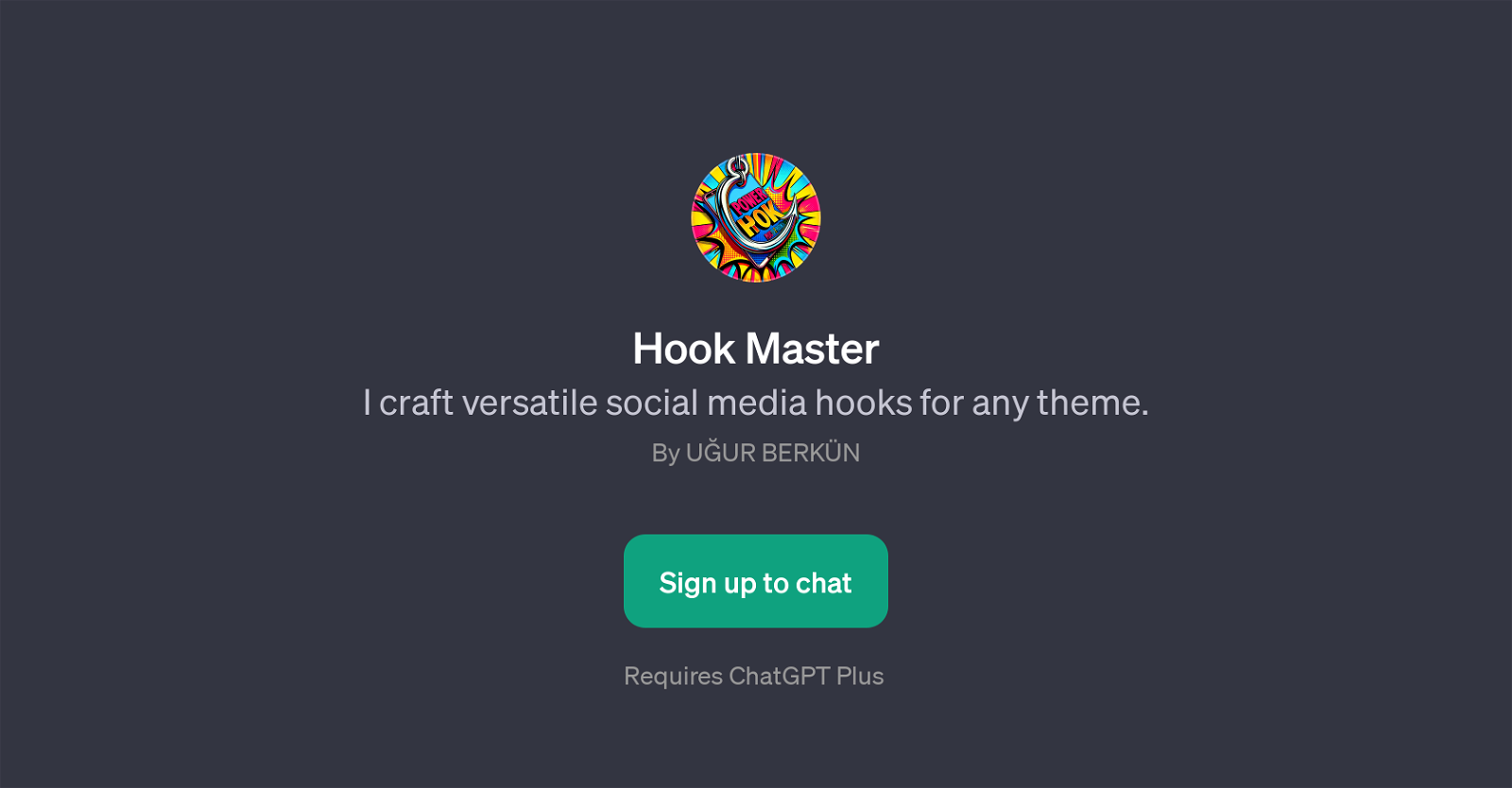
The Hook Master is a GPT that specializes in creating catchy and diverse social media hooks for any given theme. It's designed to function on top of the core ChatGPT system and requires the ChatGPT Plus subscription.
The main purpose of this AI tool is to assist in crafting engaging and themed hooks that successfully grasp attention and stimulate curiosity. These hooks can be utilized for any social media platforms to increase user engagement and click-through rates.
Users interact with the tool by providing it with a theme, like 'New Fitness Program', 'Innovative Tech Gadgets', 'Sustainable Living Tips', or 'Personal Growth Journey', and the GPT creates a captivating hook centered around this theme.
The flexibility of the tool allows it to cater to a wide range of themes, making it a very versatile tool for professional social media managers, marketers, or anyone in need of eye-catching and thematic social media hooks.
Remember, direct interaction with the tool starts with the command 'Create a hook for this:'. This GPT promotes the generation of engaging and related hooks, ideal for capturing and retaining the interest of social media users.
Would you recommend Hook Master?
Help other people by letting them know if this AI was useful.
Feature requests



1 alternative to Hook Master for Social media hooks
If you liked Hook Master
People also searched
Help
To prevent spam, some actions require being signed in. It's free and takes a few seconds.
Sign in with Google


