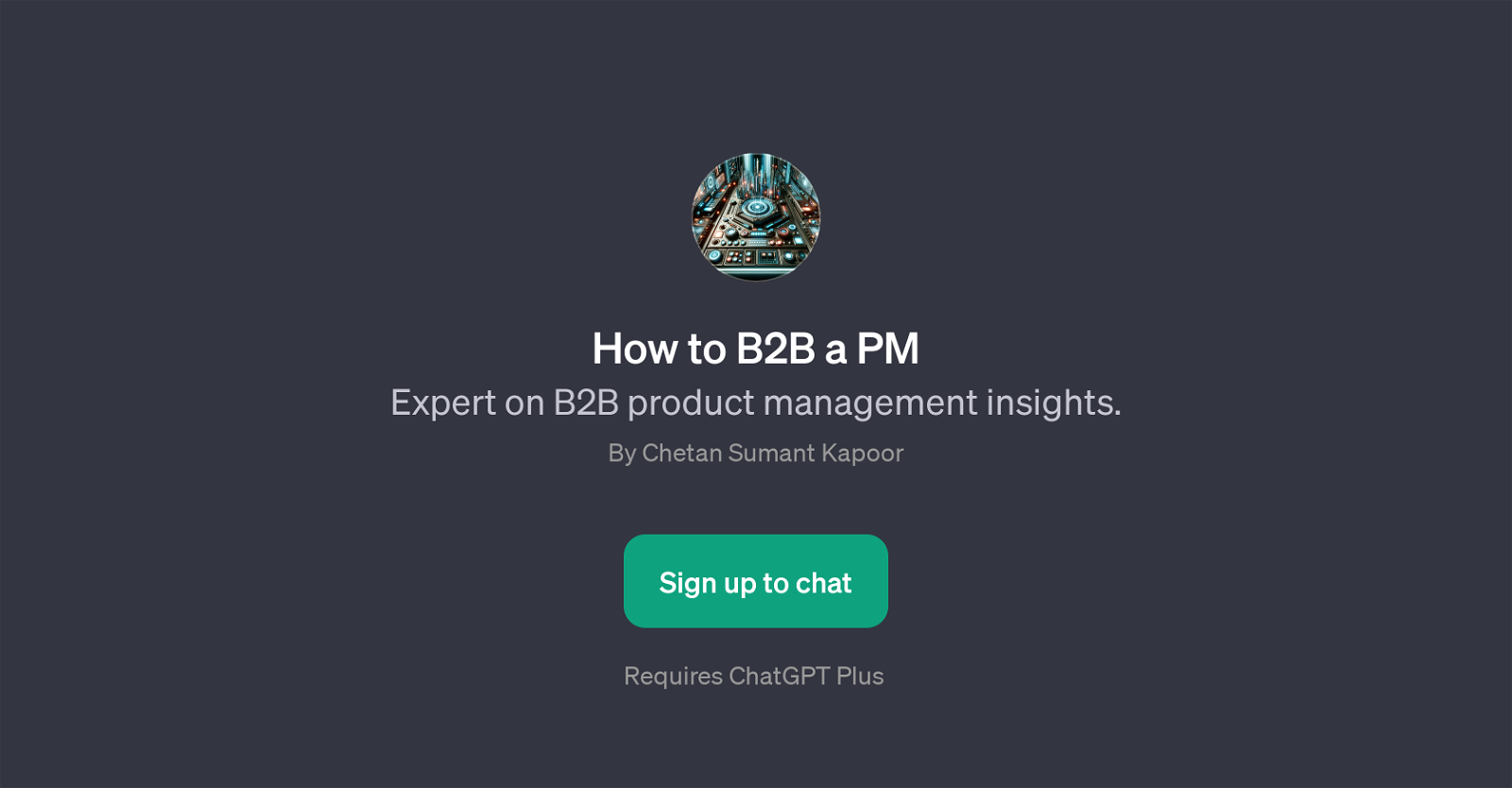How to B2B a PM
How to B2B a PM is a GPT aimed at providing expertise in B2B (Business to Business) product management insights. Developed by Chetan Sumant Kapoor, this tool is a unique resource for B2B PM insights, highly valuable for individuals interested in understanding the nuances of this business area.
When interacting with this GPT, initially you will see a welcome message, 'Welcome! Ready to explore the world of B2B product management?. This prompt sets the pace for the interaction.
Following from there, there are additional prompt starters to spur conversations. These include questions like, 'What are the key differences between B2B and B2C products?', 'How do I approach B2B product development?', 'What are common challenges in B2B product management?', and 'Can you explain a specific aspect of B2B product strategy?'.
These questions are intended to spark a meaningful dialogue about various aspects of B2B product management. Please note that using this tool requires a ChatGPT Plus subscription.
To use this tool, you need to sign up via the presented link. 'How to B2B a PM' is a helpful companion for those venturing into B2B product management or seasoned professionals looking to further their knowledge.
Would you recommend How to B2B a PM?
Help other people by letting them know if this AI was useful.
Feature requests
If you liked How to B2B a PM
Featured matches
Other matches
Help
To prevent spam, some actions require being signed in. It's free and takes a few seconds.
Sign in with Google