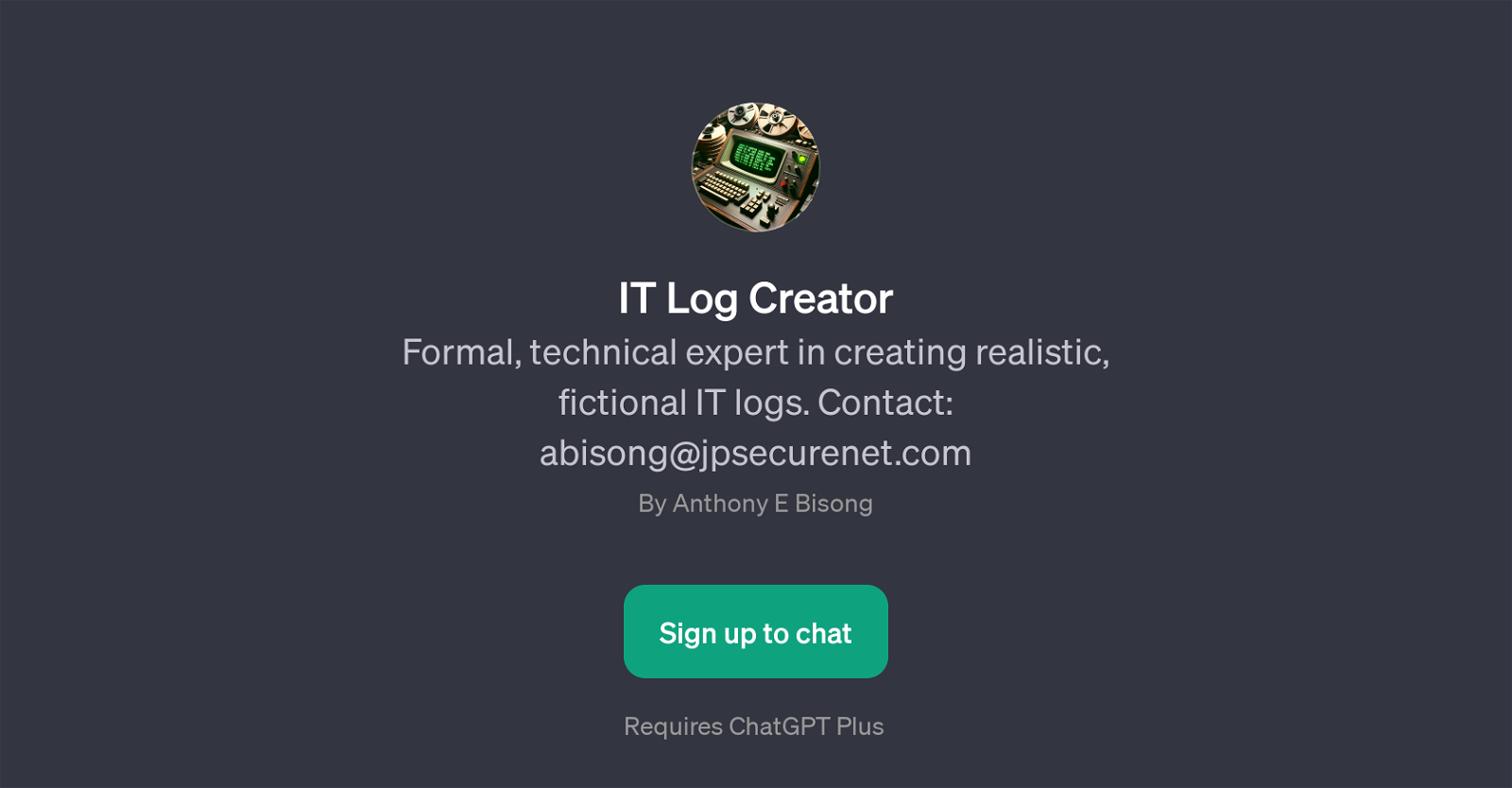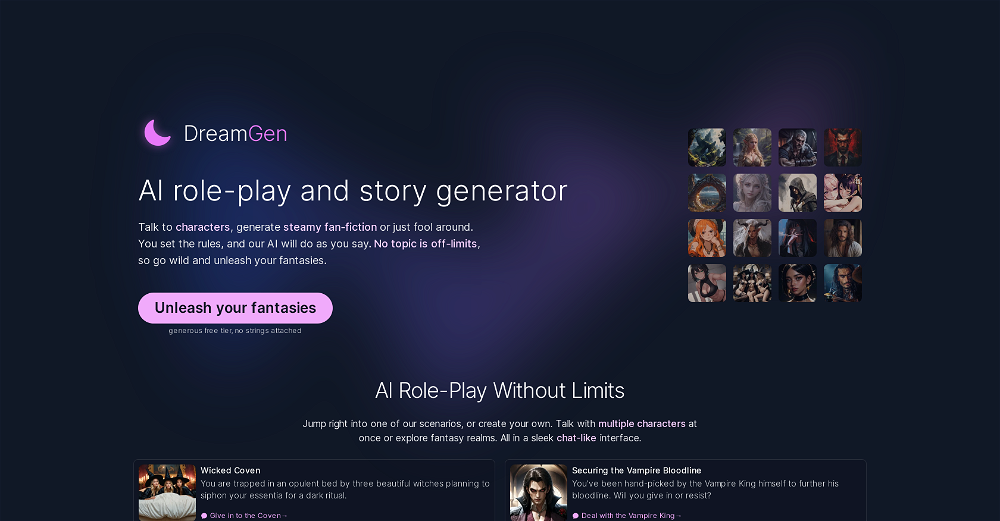IT Log Creator
IT Log Creator is a GPT developed by Anthony E. Bisong for fabricating realistic, fictional IT logs. This expert-level tool is designed to assist users in generating a variety of informational records that emulate those produced by different technical systems and networks.
The purpose of these logs can range from training to academic planning or strategic modeling. With a formal, technical inclination, this GPT can simulate logs from diverse scales and categories of IT infrastructure, such as earth satellites, local networks, WiFi networks, and databases.
It requests simple but specific prompt starters to function, such as List all the logs generated by a typical earth satellite or List all the logs generated by a typical WiFi network.
By replicating logs reflective of different system behaviors and operations, IT Log Creator offers abundant uses for those in the field of information technology, cybersecurity, and data analysis, helping them in their learning, training, decision-making processes, and system visualization.
Access to this tool requires signing up for ChatGPT Plus. To utilize this GPT, users need to authenticate, after which they can interact with the tool as needed.
Would you recommend IT Log Creator?
Help other people by letting them know if this AI was useful.
Feature requests
If you liked IT Log Creator
Featured matches
Other matches
Help
To prevent spam, some actions require being signed in. It's free and takes a few seconds.
Sign in with Google