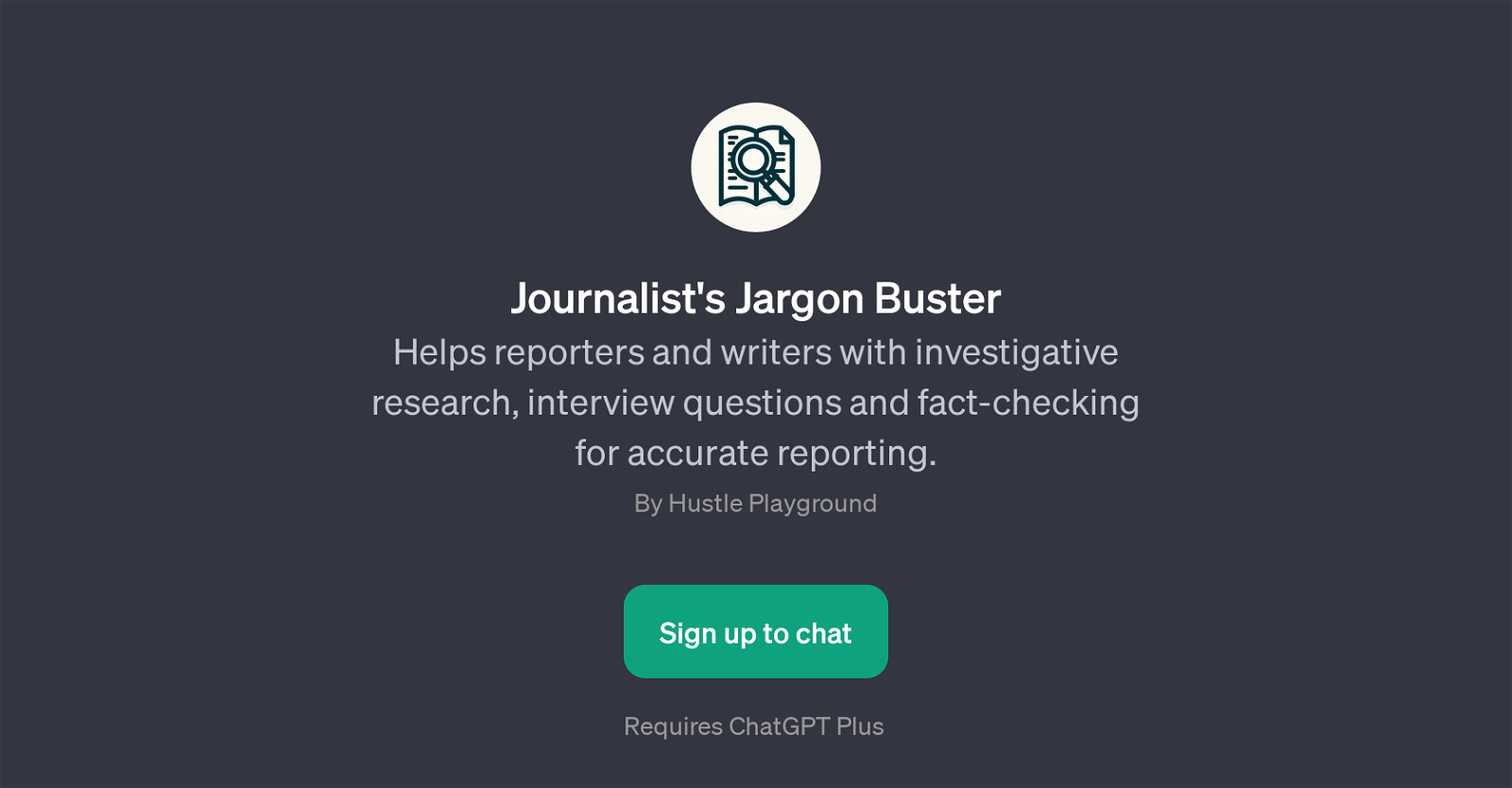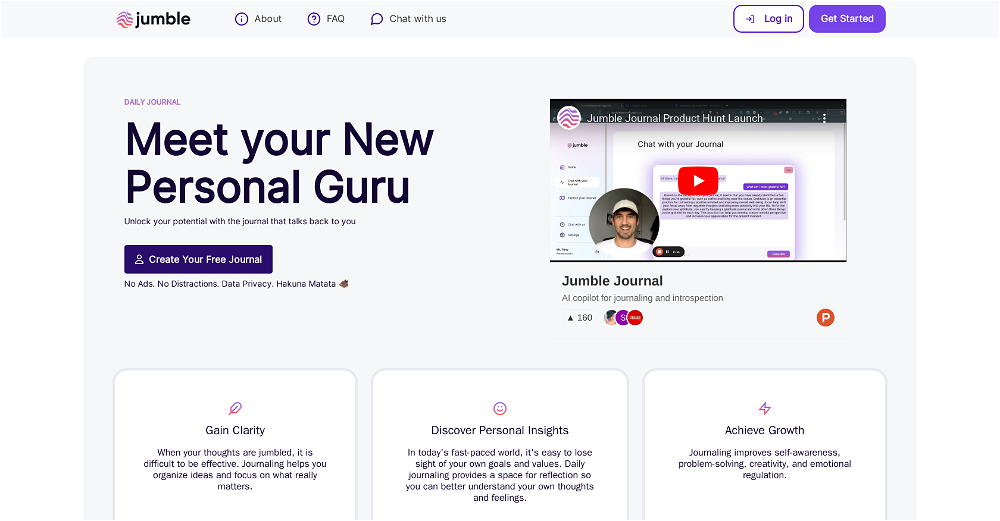Journalist's Jargon Buster
Journalist's Jargon Buster is a GPT that provides assistance to reporters and writers, particularly in the tasks of investigative research, formulating interview questions, and performing fact-checks for accurate reporting.
This tool, built on ChatGPT infrastructure, is designed to optimize journalism accuracy and efficiency. It not only simplifies complex jargon but also verifies the validity of statements.
The main feature of Journalist's Jargon Buster is helping users understand complex concepts. For instance, a user can input 'Help me understand the concept of...' followed by the topic of their interest, and the GPT will provide an accessible explanation in response.
Additionally, its valuable for generating standard or subject-specific interview questions such as 'Interview questions for a climate scientist.' Fact-checking capabilities are also embedded, enabling users to test the accuracy of a statement by inputting 'Verify the accuracy of this statement: ...' followed by the content they wish to verify.
Finally, another important categorization this tool assists with is simplifying difficult legal terms, allowing reporters to understand and relay legally complex information more accurately to their readers.
Would you recommend Journalist's Jargon Buster?
Help other people by letting them know if this AI was useful.
Feature requests
If you liked Journalist's Jargon Buster
Featured matches
Other matches
People also searched
Help
To prevent spam, some actions require being signed in. It's free and takes a few seconds.
Sign in with Google