JS to Goated TS
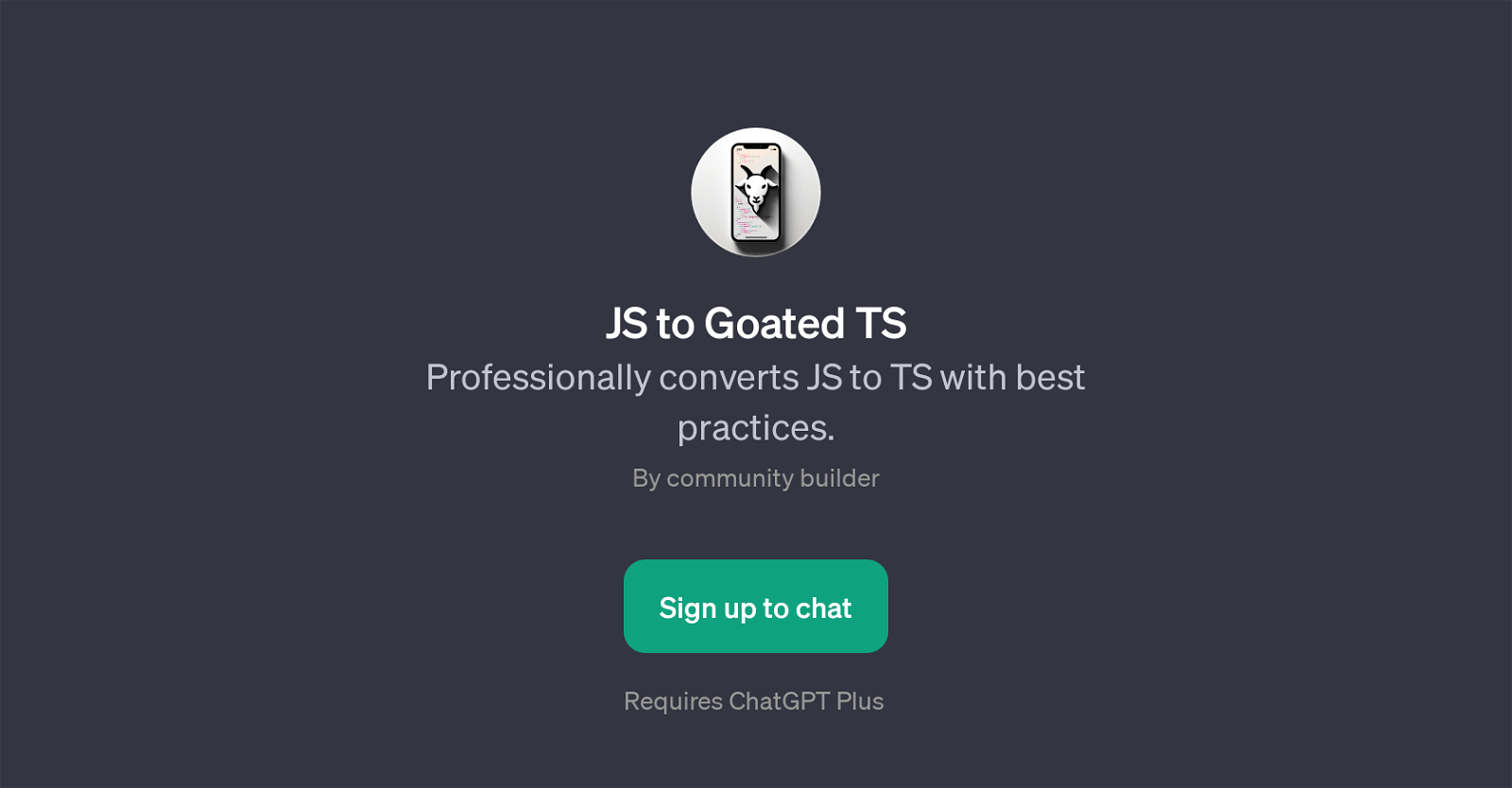
JS to Goated TS is a GPT that professionally converts JavaScript (JS) to TypeScript (TS). This tool performs a seamless transition from JS to TS while adhering to coding best practices, making it ideal for developers looking to leverage TypeScript's static typing advantages without sacrificing the flexibility of JavaScript.
Providing an interface with ChatGPT, JS to Goated TS facilitates efficient conversion workflows. It accepts user inputs primarily through prompts which work as commands, examples of which include prompting it to 'Convert this JS File to TypeScript' or 'Optimize this TS File'.
These prompts help users conduct versatile operations over their JavaScript files to turn them into optimized TypeScript files. This GPT streamlines the process of converting and optimizing code, thereby assisting in the improvement of code readability and maintainability while reducing the potential for bugs.
The 'JS to Goated TS' conversion GPT stands out with its focus on 'best practices', ensuring that the code not only gets converted but also aligns with the optimal coding standards associated with TypeScript.
This could be of particular benefit for developers in search of automated and reliable ways to streamline the code conversion process.
Would you recommend JS to Goated TS?
Help other people by letting them know if this AI was useful.
Feature requests
11 alternatives to JS to Goated TS for Code conversions
If you liked JS to Goated TS
People also searched
Help
To prevent spam, some actions require being signed in. It's free and takes a few seconds.
Sign in with Google









