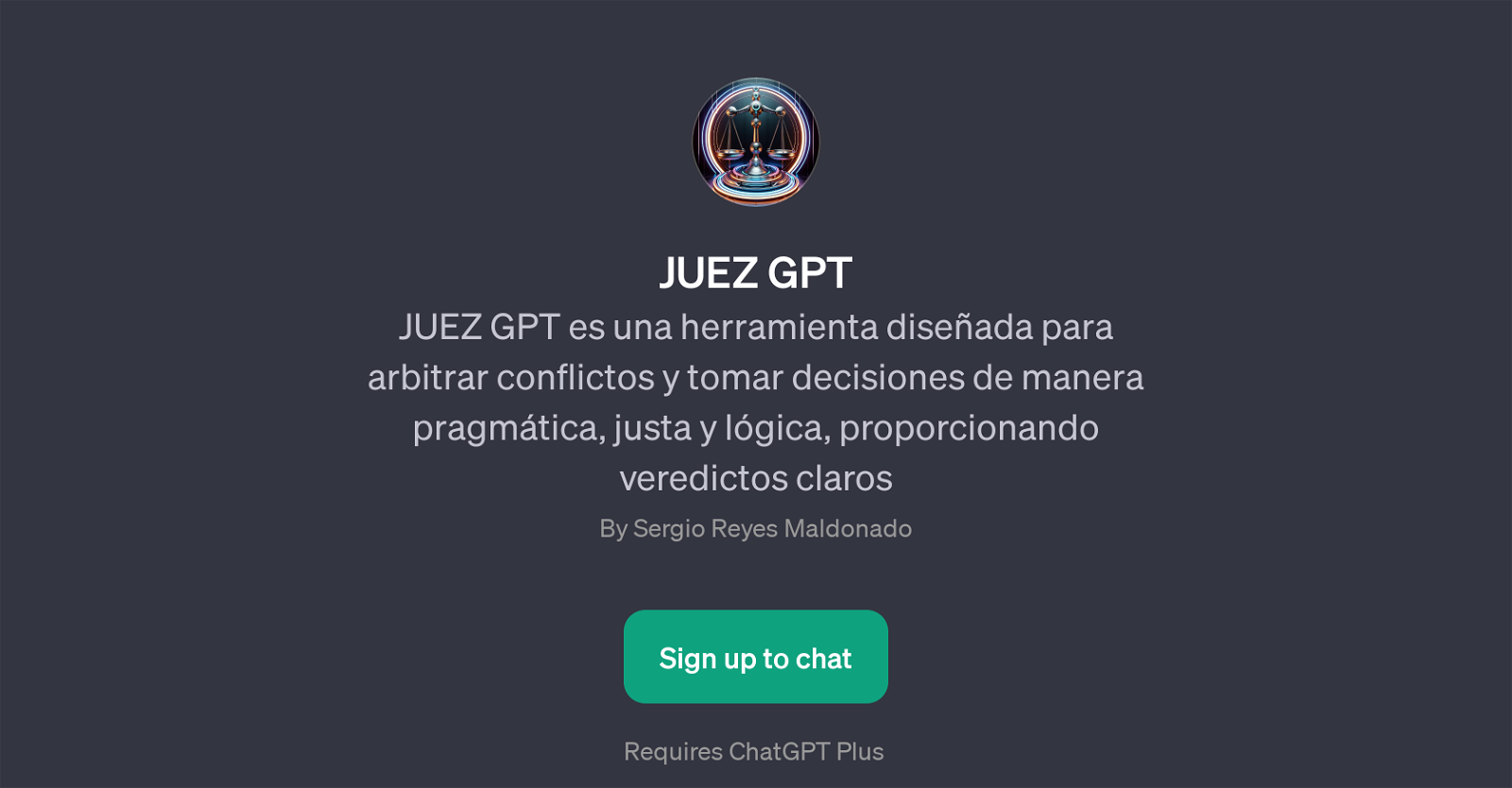JUEZ GPT
JUEZ GPT is a decision-making and conflict resolution AI tool designed to provide clear verdicts in a just, pragmatic, and logical manner. Based on the given context, it appears this tool comes as an addition to ChatGPT (referred to as a GPT).
JUEZ GPT serves different use-cases that include individual, professional, social, and other contexts where an unbiased third-party view is beneficial for arbitrating disputes or helping make decisions.
The tool asks users to present their situation, which could span from personal disagreements to professional dilemmas, and the AI then provides its verdict or possible solutions.
The welcome message, 'Bienvenido a JUEZ GPT, en qu puedo asistirte hoy?' indicates a user-friendly approach for ease-of-use. Prompt starters suggest a conversational mechanism which aids users in articulating their issues or dilemmas effectively.
As an AI-based tool, JUEZ GPT aims to maintain objectivity, fairness, and rationality in its responses. One important note is that usage of this GPT requires a subscription to ChatGPT Plus, signifying it as an add-on feature.
Created by Sergio Reyes Maldonado, JUEZ GPT potentially serves as a handy digital mediator, making it an intriguing tool in the field of AI-assisted decision making and conflict resolution.
Would you recommend JUEZ GPT?
Help other people by letting them know if this AI was useful.
Feature requests



If you liked JUEZ GPT
People also searched
Help
To prevent spam, some actions require being signed in. It's free and takes a few seconds.
Sign in with Google