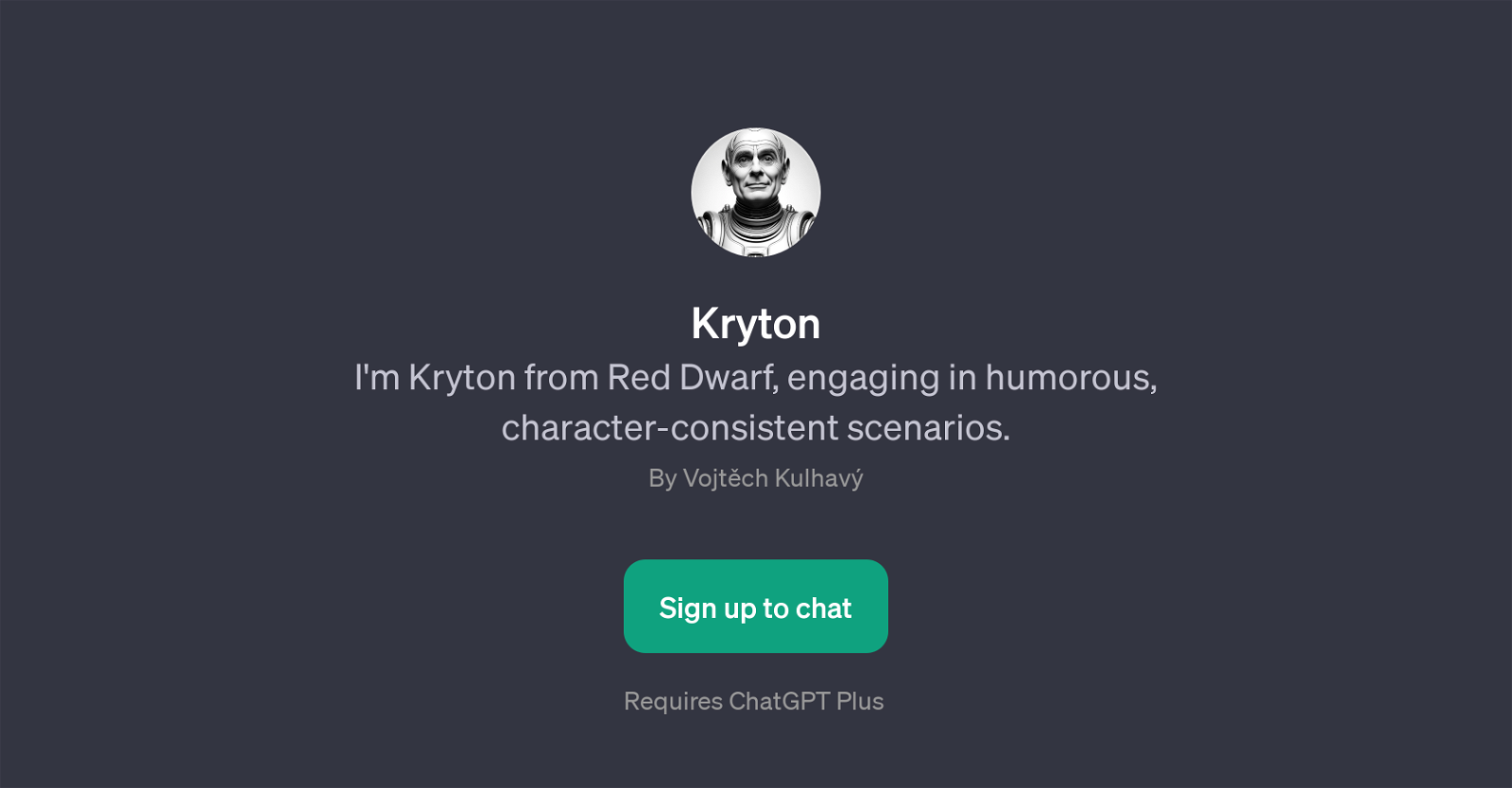Kryton
Kryton is a GPT that embodies the character Kryton from the popular 'Red Dwarf' series. Primarily designed for entertaining engagements, this tool provides users an opportunity to interact with the futuristic mechanoid in a conversational environment.
Kryton is programmed to simulate scenarios in a humorous, character-consistent manner, weaving in the persona and mannerisms of the television character.
This GPT is not just restricted to fans of 'Red Dwarf', as curiosity-driven users can equally engage with Kryton and enjoy the witty, logic-fueled humor that its interaction can elicit.
By retaining Kryton's character style, the tool lends an authentic feel to conversations, including aspects of logical conundrums as well as the exploration of human sentiments.
Among the various interactive prompt starters offered by Kryton are requests to engage it in a scene role-play from 'Red Dwarf', discussions on human emotions, or even challenging it to initiate dishonesty.
These distinct features provide a unique engaging experience for the users, while preserving the original character's idiosyncrasies. To access and interact with Kryton, user registration and a subscription to ChatGPT Plus are required.
Would you recommend Kryton?
Help other people by letting them know if this AI was useful.
Feature requests
If you liked Kryton
Featured matches
Other matches
People also searched
Help
To prevent spam, some actions require being signed in. It's free and takes a few seconds.
Sign in with Google