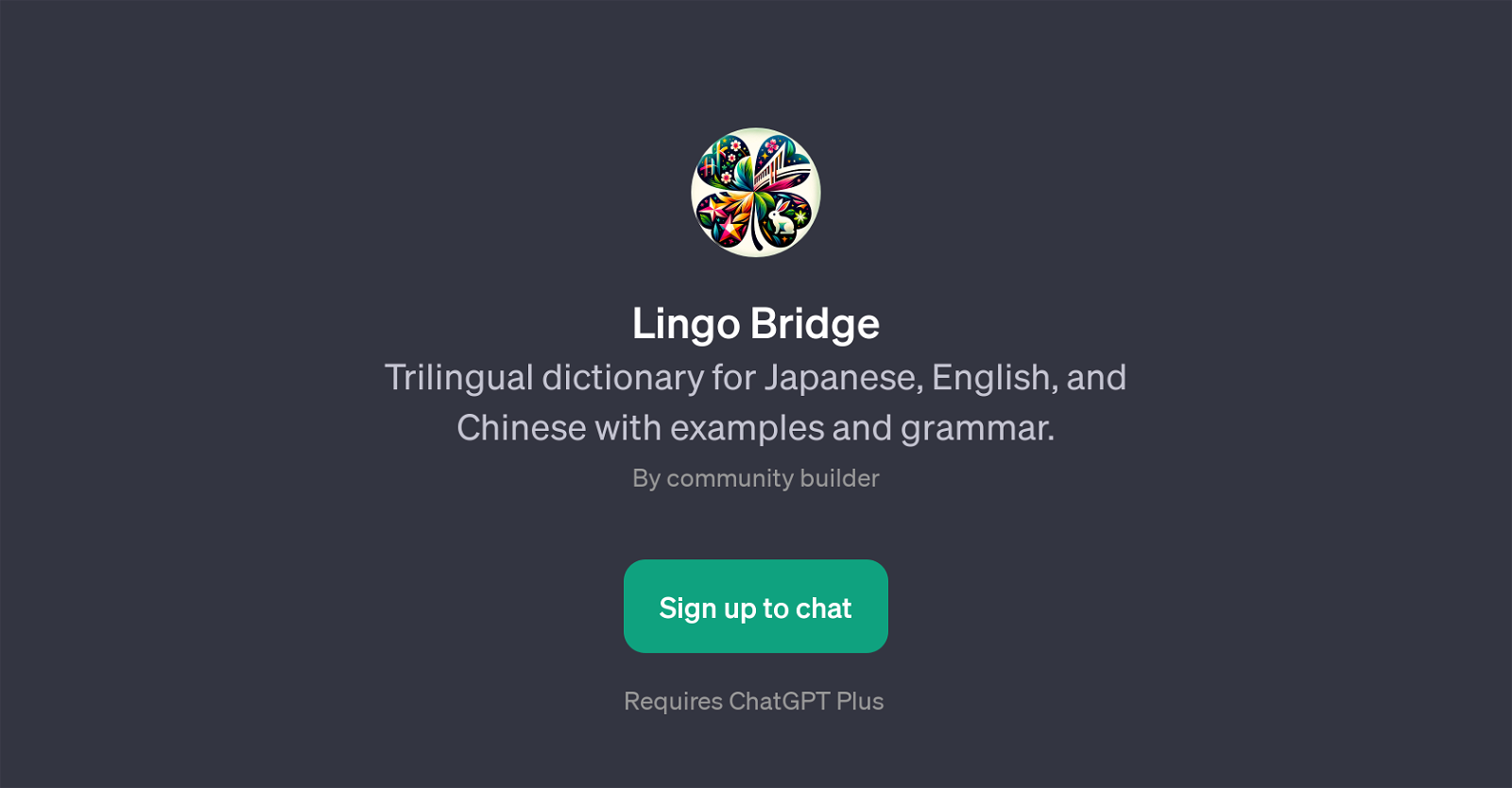Lingo Bridge
Lingo Bridge is a GPT that functions as a trilingual dictionary for Japanese, English, and Chinese. It is an application developed on top of ChatGPT, and requires users to sign up for ChatGPT Plus to take full advantage of its features.
In essence, this GPT helps users with translations between the three languages and also explains grammar related to the translated phrases. As a form of usage demonstration, it provides effective prompt examples designed to guide the user interactions.
Some of these prompts include translating specific words from one language to the other two languages or explaining the usage and grammar of phrases in all three languages.
However, Lingo Bridge is not merely a simple translation tool. It also functions as a learning aid, offering examples and grammar explanations to help users grasp the essence of the language, rather than just the direct translation of words or phrases.
This feature makes it highly useful for users who are trying to learn Japanese, English, or Chinese. Built by a community builder, Lingo Bridge is a valuable resource for both language learners and those needing quick, accurate translations.
Would you recommend Lingo Bridge?
Help other people by letting them know if this AI was useful.
Feature requests



If you liked Lingo Bridge
Featured matches
Other matches
People also searched
Help
To prevent spam, some actions require being signed in. It's free and takes a few seconds.
Sign in with Google