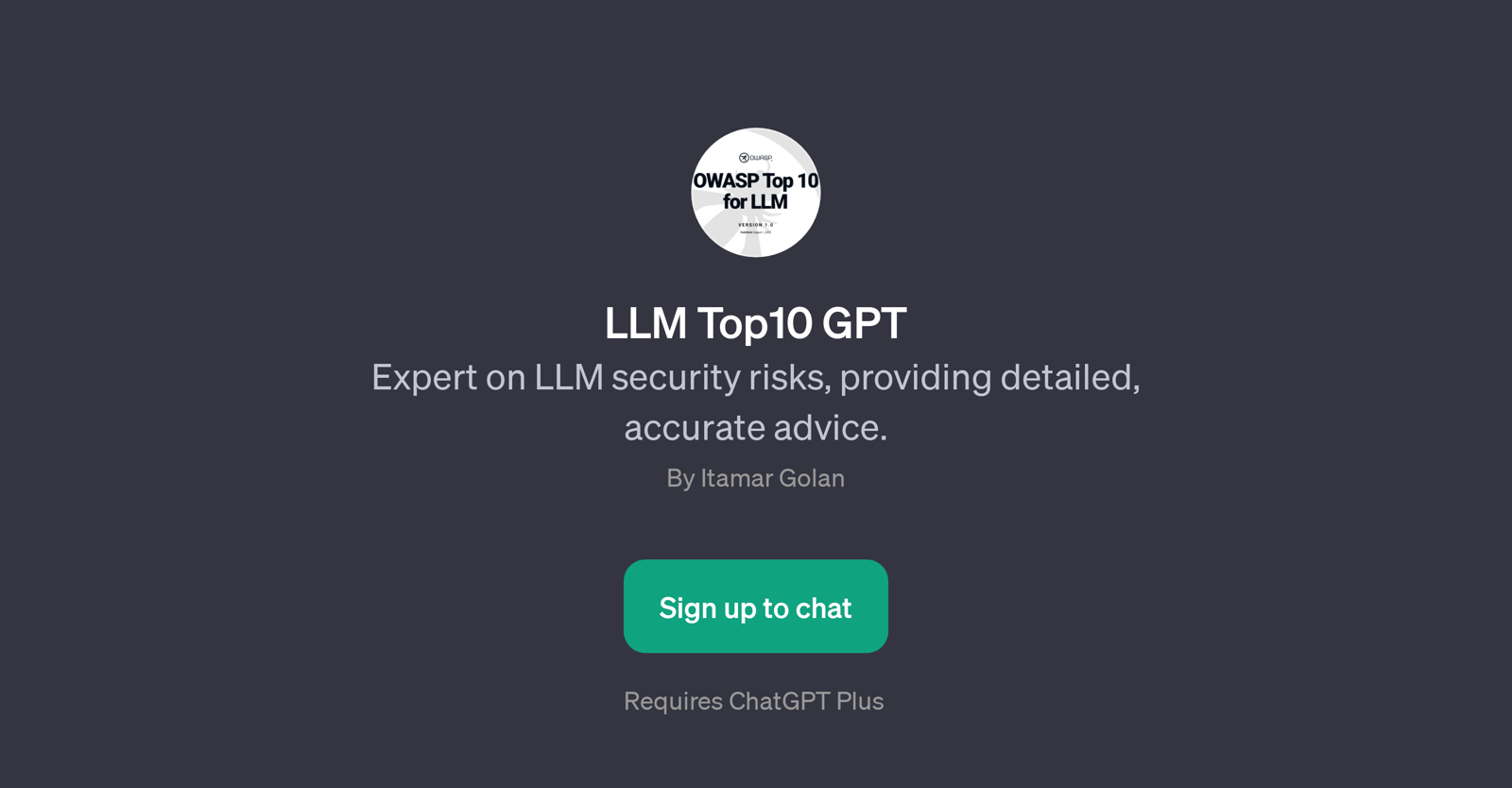LLM Top10 GPT
The LLM Top10 GPT is a specialised application that focusses on providing guidance and expert advice on security risks associated with Logical Link Management (LLM).
Designed by Itamar Golan, it delivers vital information that aims to protect users from potential threats when dealing with LLM applications or systems.
The GPT is equipped to answer questions about mitigation strategies, top security risks, as well as detailed explanations about the Open Web Application Security Project (OWASP) Top 10 for LLMs.
This tool essentially serves as a conversational expert, ready to provide detailed and accurate advice about LLM security risks and best practices. Use this GPT to better understand how to secure your LLM applications and receive comprehensive responses to inquiries regarding LLM security.
You can interact with this GPT by using the chat feature, but please note that it requires ChatGPT Plus for access. The LLM Top10 GPT is a pivotal resource for anyone seeking a deeper understanding of security risks in the realm of LLM and how to best address them.
Would you recommend LLM Top10 GPT?
Help other people by letting them know if this AI was useful.
Feature requests



If you liked LLM Top10 GPT
People also searched
Help
To prevent spam, some actions require being signed in. It's free and takes a few seconds.
Sign in with Google