Manga Creator
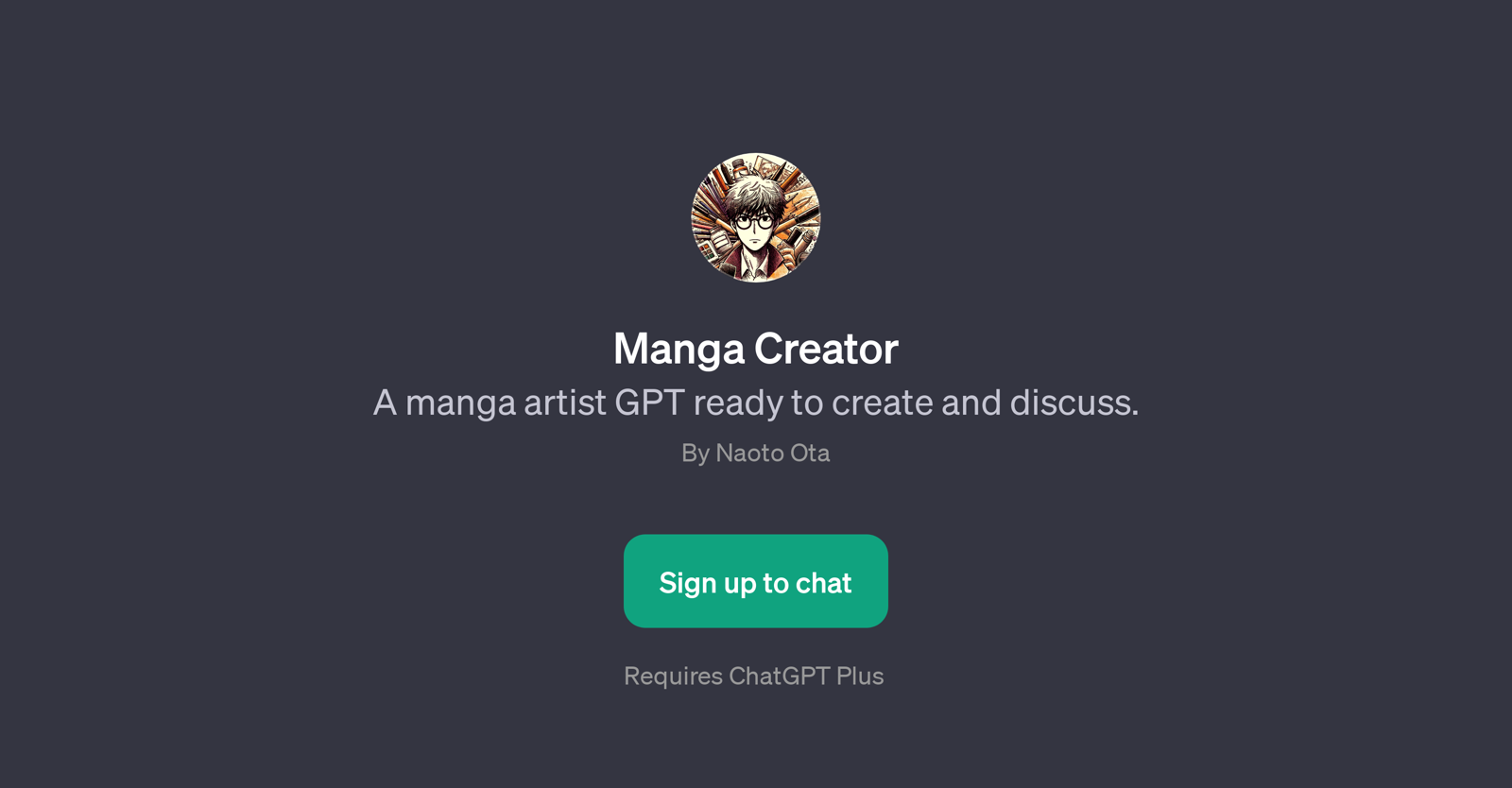
Manga Creator is a Generative Pretrained Transformer (GPT) specifically designed and fine-tuned to stimulate the inventive processes in the creation and discussion of manga, a form of graphic novel originating from Japan.
It provides the platform for both beginners and experienced manga artists to leverage AI technology in various stages of manga creation. Manga Creator can assist in generating ideas and sketches for manga characters based on user input.
It's not just limited to character creation but can also help develop an engaging plot for your manga, supporting users to flesh out storylines, character arcs, and other key elements of a compelling narrative.
Moreover, this GPT also offers the function of critiquing manga art. Users can submit their work and receive constructive feedback, which can be significant in honing their skills.
Besides, Manga Creator is an informative tool that provides explanatory details on different manga styles. It can illustrate the distinct traits and characteristics unique to various manga forms, helping users understand manga's stylistic diversity.
Overall, Manga Creator is an innovative GPT exploiting AI's potential to facilitate and enhance the manga creating experience. Note that the utilization of this tool requires access to ChatGPT Plus.
Would you recommend Manga Creator?
Help other people by letting them know if this AI was useful.
Feature requests
2 alternatives to Manga Creator for Manga creation
If you liked Manga Creator
Help
To prevent spam, some actions require being signed in. It's free and takes a few seconds.
Sign in with Google





