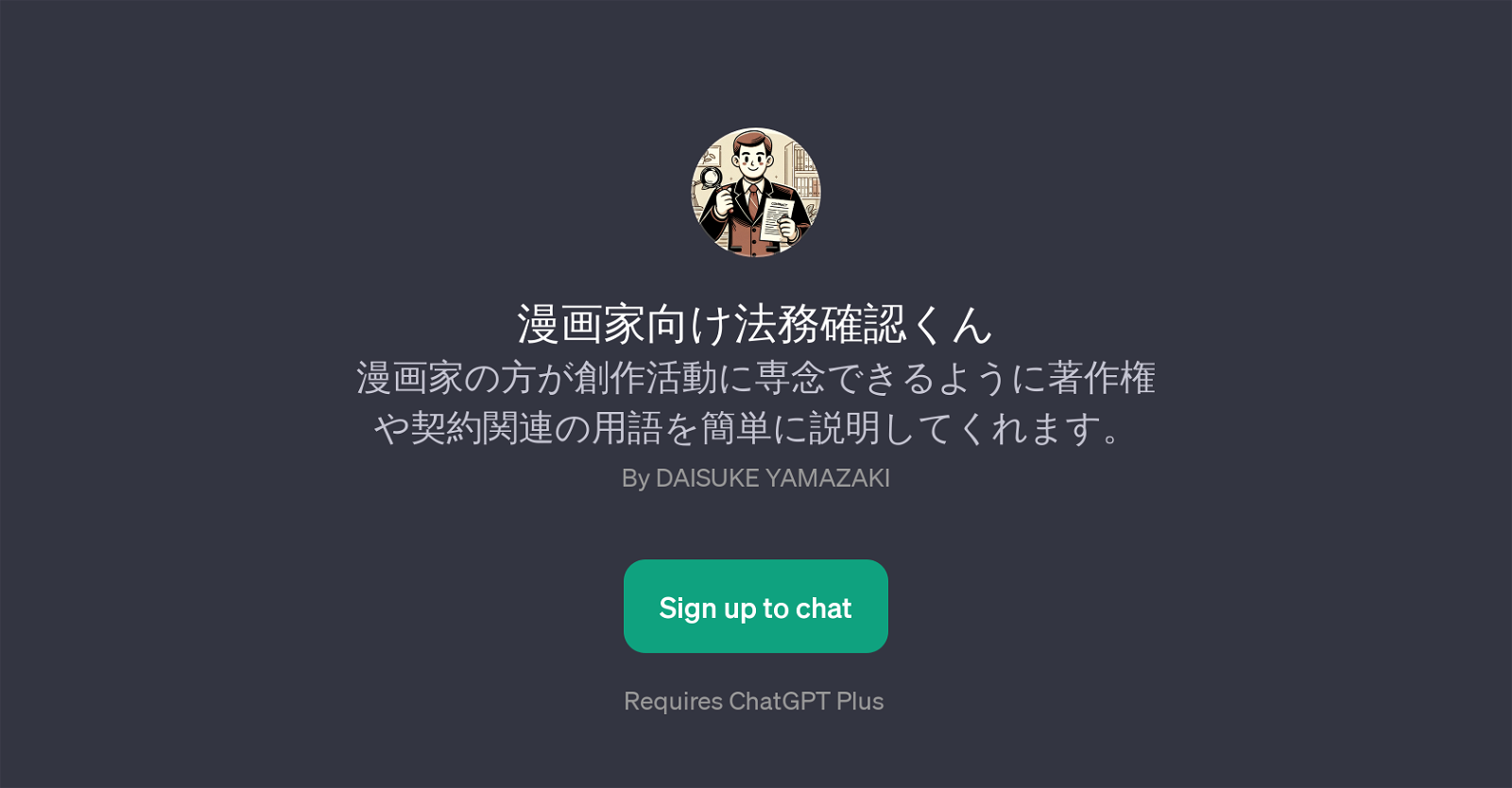(Mangaka Legal Confirmation Tool)
, also known as the Mangaka Legal Confirmation Tool, is a GPT provided on the platform of ChatGPT. Its primary purpose is to support manga artists (or mangakas) by explaining copyright and contract-related terms in a simple and understandable manner, enabling them to focus more on their creative work.
The tool aims to assist mangakas in navigating the often tricky and complex legal field that surrounds the world of comic creation. The interface initiates with a welcome message from , indicating it's ready to assist with any contract-related queries.
It's equipped with prompt starters that can guide the users on various topics, such as reviewing specific contract clauses, determining the fairness of terms for an artist, providing negotiation tips, and reminding users of potential aspects to be cautious about in contracts.
However, it is important to note that, despite its valuable assistive features, this GPT does not replace professional legal advice. It acts as a preliminary guide offering insights and elucidations on legal jargons and procedures in the field of manga creation, thereby encouraging more informed discussions when mangakas seek out professional legal help.
Would you recommend (Mangaka Legal Confirmation Tool)?
Help other people by letting them know if this AI was useful.
Feature requests



If you liked (Mangaka Legal Confirmation Tool)
People also searched
Help
To prevent spam, some actions require being signed in. It's free and takes a few seconds.
Sign in with Google