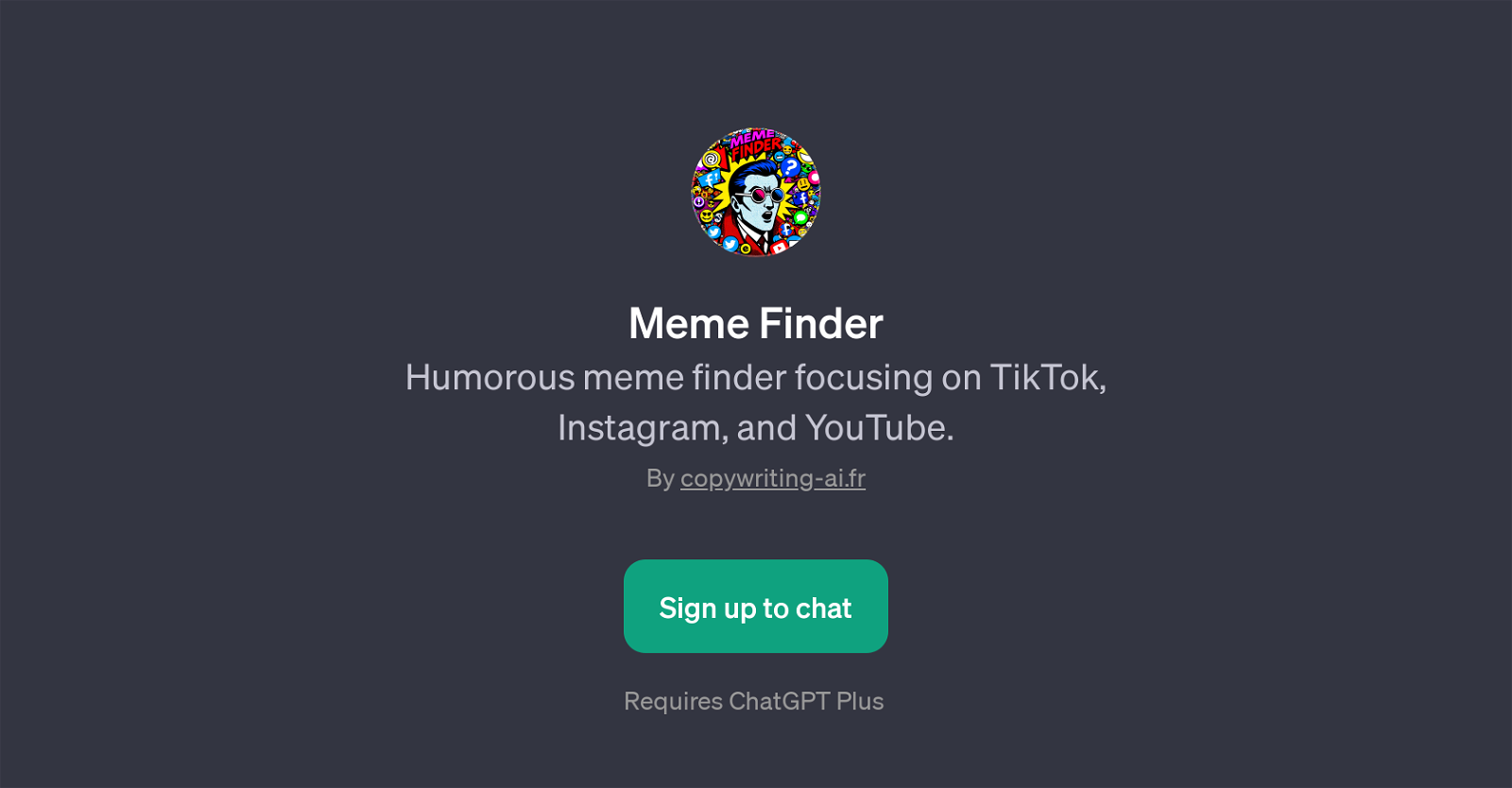Meme Finder
Meme Finder is a GPT developed by copywriting-ai.fr that is designed to help users find specific memes on popular social media platforms, namely TikTok, Instagram, and YouTube.
This tool is incorporated into ChatGPT and requires a ChatGPT Plus account for access. By simply describing the meme they are looking for, users can use this GPT to locate the desired content.
The description can be based on any familiar aspect of the meme, including characters, text, or specific actions. Meme Finder streamlines the search process across social media platforms, making it convenient for users to find their favourite memes in a short period.
Ease of use is further enhanced through intuitive prompt starters and straightforward commands that guide the user in their quest. The prompt starters include phrases such as 'Looking for a meme on TikTok or Instagram? Im here to help!' or 'Describe a meme, I'll find it on social media first!'.
The Meme Finder tool is a reliable aid for those seeking quick access to memes on various platforms, making it a useful addition to the ChatGPT ecosystem.
Would you recommend Meme Finder?
Help other people by letting them know if this AI was useful.
Feature requests



If you liked Meme Finder
Featured matches
Other matches
People also searched
Help
To prevent spam, some actions require being signed in. It's free and takes a few seconds.
Sign in with Google