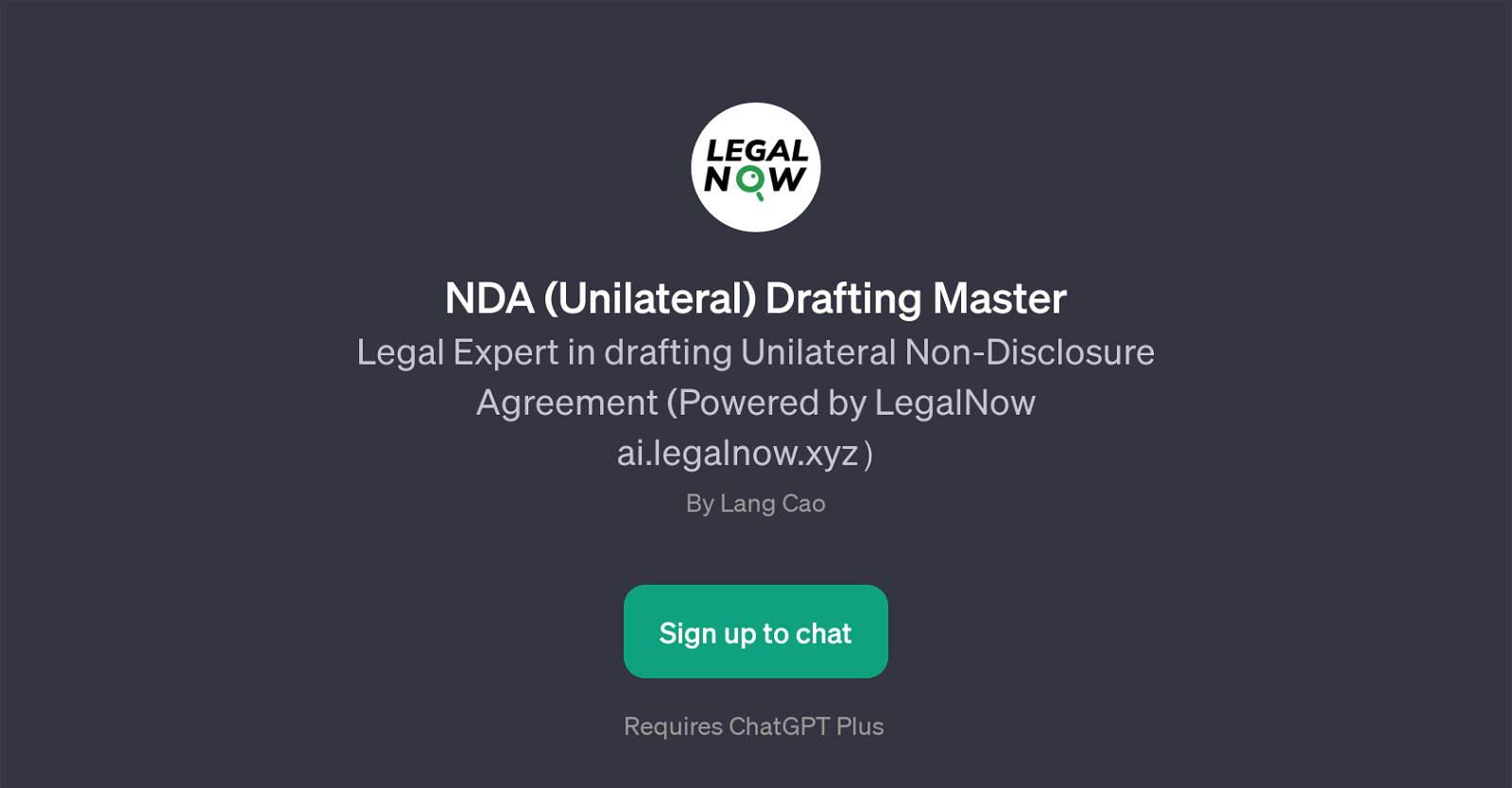NDA (Unilateral) Drafting Master
NDA (Unilateral) Drafting Master is a GPT that specializes in composing Unilateral Non-Disclosure Agreements (NDAs). It is an intelligent tool developed by LegalNow, aimed at assisting users to create and understand the essential components of these types of contracts.
Primarily, this tool facilitates drafting NDAs for both disclosing and receiving parties, thus making the process more straightforward while reducing the chance of mistakes.
The GPT operates by generating responses to prompts. For example, users can start with statements such as 'I'm the disclosing party. Draft me a Unilateral NDA,' or 'I'm the receiving party.
Draft me a Unilateral NDA.' Additional utility includes offering guidance on constructing contract templates and providing insights into the necessary conditions that need to be incorporated into a Unilateral NDA.
As a result, this tool brings considerable value in a legal context, making the creation and understanding of Unilateral NDAs accessible and uncomplicated.
The NDA (Unilateral) Drafting Master is powered by LegalNow's advanced AI, which leverages ChatGPT to provide this dedicated service.
Would you recommend NDA (Unilateral) Drafting Master?
Help other people by letting them know if this AI was useful.
Feature requests



If you liked NDA (Unilateral) Drafting Master
Featured matches
Other matches
Help
To prevent spam, some actions require being signed in. It's free and takes a few seconds.
Sign in with Google