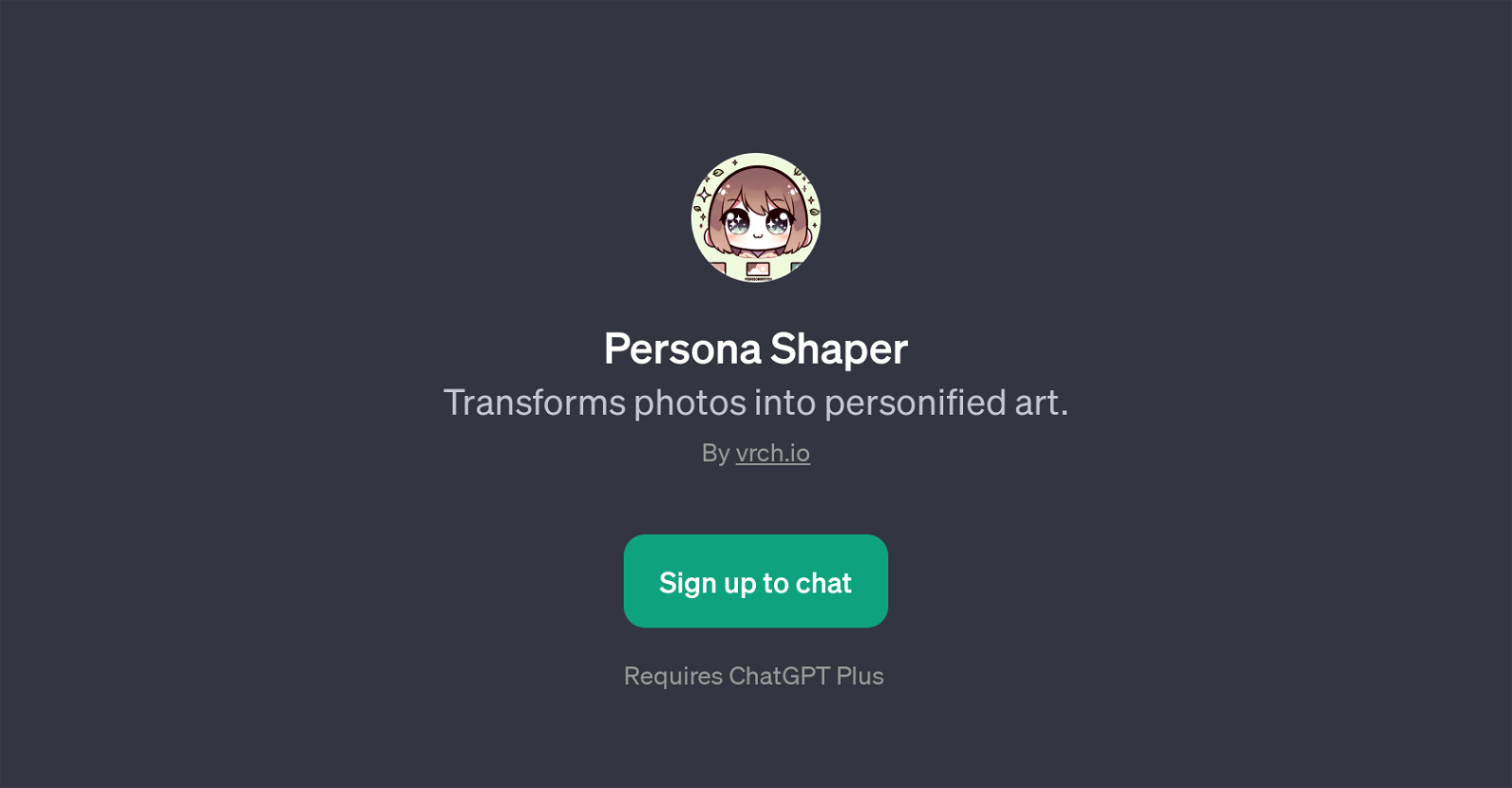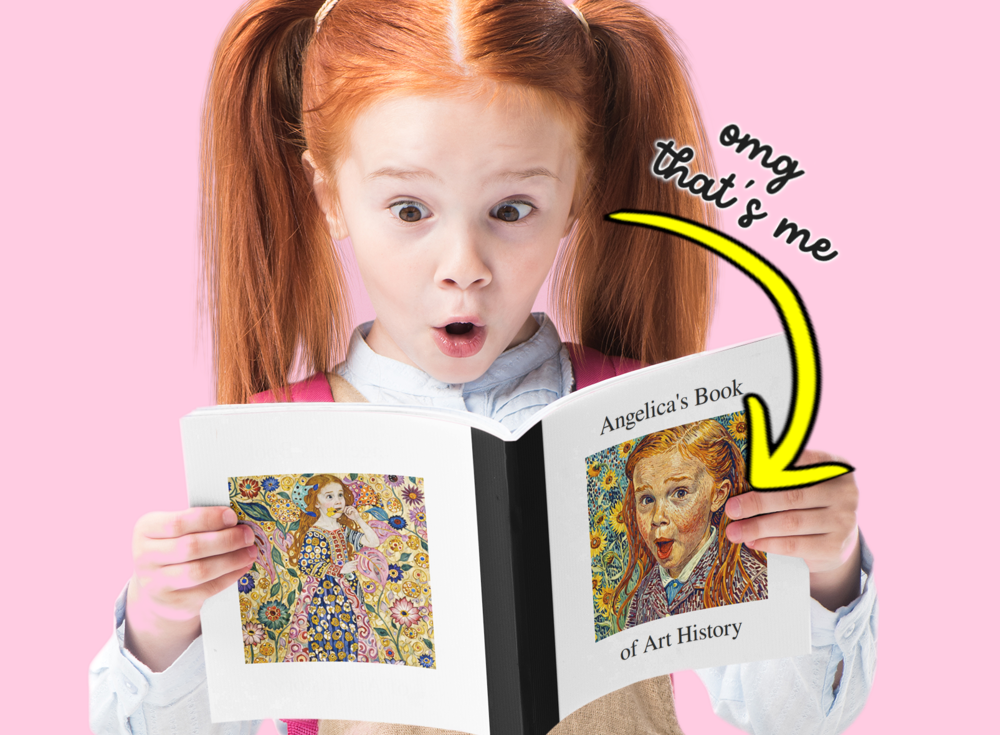Persona Shaper
Persona Shaper is a unique and specialized Generalized Pre-training Transformer (GPT) that offers the functionality of transforming ordinary photos into personified art, meaning this tool can alter images to possess human-like traits.
This tool is sophisticated as it introduces an exciting twist to the traditional image manipulation software. The main feature it offers is its ability to provide a re-imagined perspective of the input imagery.
Users can send in various types of photos, such as a cat, a car, or a tree, and Person Shaper would personify these photos, essentially morphing them into resembling human-esque figures or presenting them with human characteristics.
This adds an engaging and creative element to image alteration, transcending regular boundaries and offering new horizons for digital artists, designers, and image editing enthusiasts.
The tool is built on top of ChatGPT, and hence requires a subscription to ChatGPT Plus. This GPTs objective is to provide a fun, unique, and inventive way for users to experience and interact with artificial intelligence in the realm of image modification and artistic expression.
User interaction with the Persona Shaper GPT is executed through prompts; the user can command the GPT via specific prompt instructions to manipulate the photo in a desired personified manner.
Would you recommend Persona Shaper?
Help other people by letting them know if this AI was useful.
Feature requests
If you liked Persona Shaper
Featured matches
Other matches
Help
To prevent spam, some actions require being signed in. It's free and takes a few seconds.
Sign in with Google