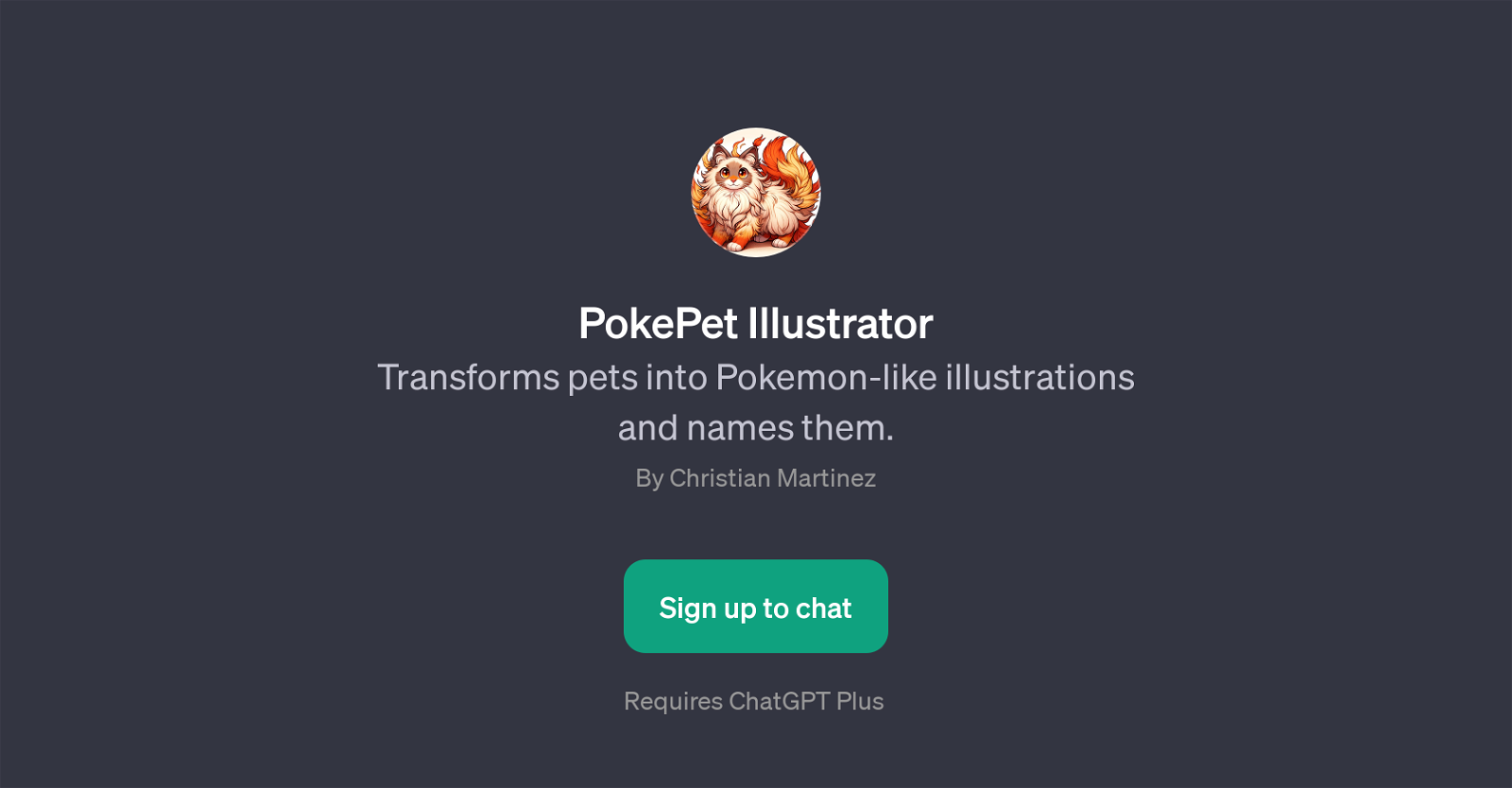PokePet Illustrator
PokePet Illustrator is a Generative Pretrained Transformer (GPT) that specializes in converting pet images into Pokemon-inspired illustrations. Designed by Christian Martinez, the GPT also has the capability of assigning unique names to these digitally illustrated pets, adding a layer of personalization to the generated drawings.
This GPT is positioned to appeal to Pokemon fans, pet owners, and digital art enthusiasts who seek to see their pets reimagined in a unique and playful style.
Users can interact with the GPT by uploading a picture of their pet and issuing a command, such as 'Pokemon-ify my pet' or 'Turn this picture into a Pokemon character.' Upon receiving the input, PokePet Illustrator then processes the image and presents a distinctive Pokemon-like version of their pet.
This GPT offers an inventive layer of interaction within the realm of digital artwork creation, allowing users to engage in a personalized and entertaining experience.
Please note, this tool does require a ChatGPT Plus subscription to function.
Would you recommend PokePet Illustrator?
Help other people by letting them know if this AI was useful.
Feature requests



If you liked PokePet Illustrator
Help
To prevent spam, some actions require being signed in. It's free and takes a few seconds.
Sign in with Google