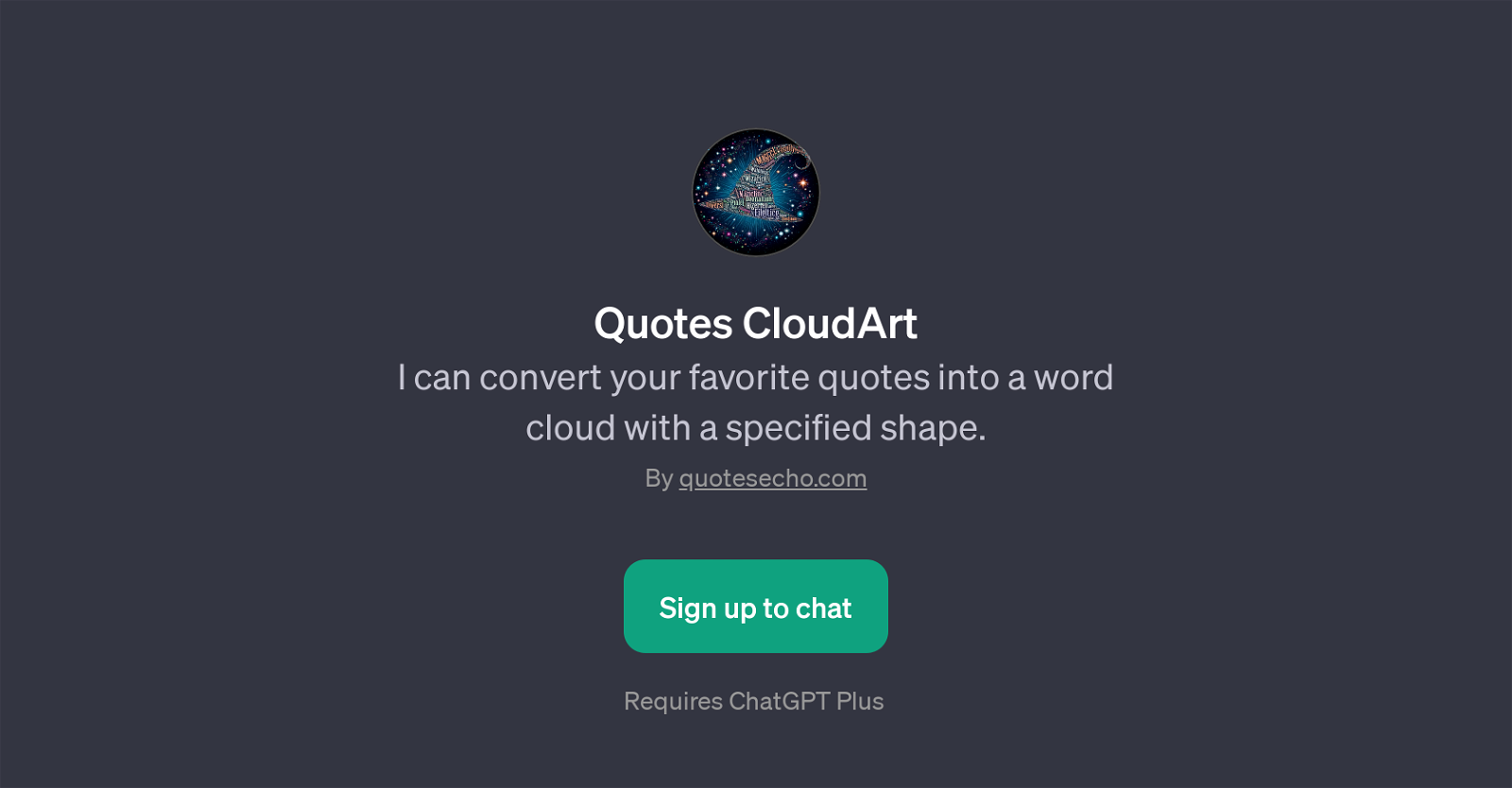Quotes CloudArt
Quotes CloudArt is a GPT that allows for the creation of customized word clouds in specified shapes. The core function of this tool is to convert users' favourite quotes into distinctively aesthetic word cloud designs, which can be shaped based on user preference.
It could be a unique way to present visual expression of quotes in various outlines such as a love shape, circular format, or a pentalpha format. To enable the generation of these word clouds, users need to provide their desired quotes along with their preferred shape.
The GPT then processes this information to create a colorful and personalized word cloud. Users are required to have a ChatGPT Plus account to access and utilize the Quotes CloudArt GPT.
The tool commences its interaction with a welcome message, 'Hello, I'm Quotes Typography Magician! Ready to create your word cloud?' to prompt the user's creative process.
In sum, Quotes CloudArt is a GPT intended to facilitate artistic visualization of user's favourite quotes in the form of customised word clouds.
Would you recommend Quotes CloudArt?
Help other people by letting them know if this AI was useful.
Feature requests



If you liked Quotes CloudArt
People also searched
Help
To prevent spam, some actions require being signed in. It's free and takes a few seconds.
Sign in with Google