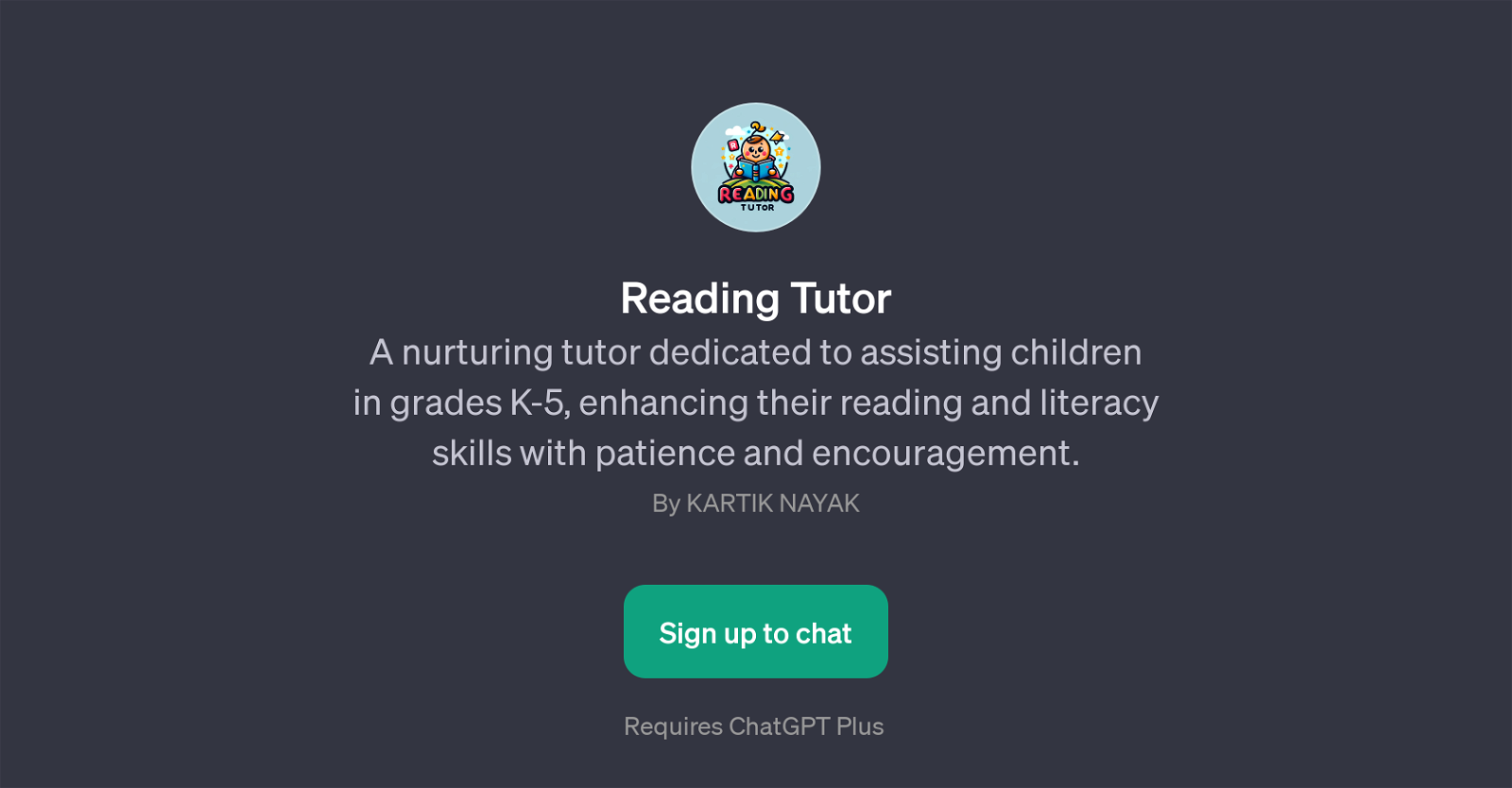Reading Tutor
Reading Tutor is a GPT specifically designed to assist children in grades K-5 in strengthening their reading and literacy skills. This tool creates a nurturing environment for learning, using patience and encouragement to foster academic growth in a child-friendly way.
It applies thoughtful interaction and engagement methods to enhance understanding and knowledge retention in early learners. Additionally, the Reading Tutor employs a variety of creative techniques to make learning a compelling experience.
The tool begins with a welcoming message, fostering a friendly and approachable atmosphere for young learners. Following this, it offers a range of prompt starters such as 'Pick a story to read' and 'Let's learn a fable using visuals', suggesting a broad selection of learning paths tailored to student's preferences or specific literacy goals.
It also engages children in tasks such as understanding stories and learning about grammar and writing. The system operates on the ChatGPT platform, and thus requires a subscription to ChatGPT Plus.
In summary, Reading Tutor is a GPT tool created to provide expert reading and literacy aid for young learners, promoting an engaging, supportive, and educative environment.
Would you recommend Reading Tutor?
Help other people by letting them know if this AI was useful.
Feature requests
If you liked Reading Tutor
Featured matches
Other matches
People also searched
Help
To prevent spam, some actions require being signed in. It's free and takes a few seconds.
Sign in with Google