Real Estate Listing Wizard
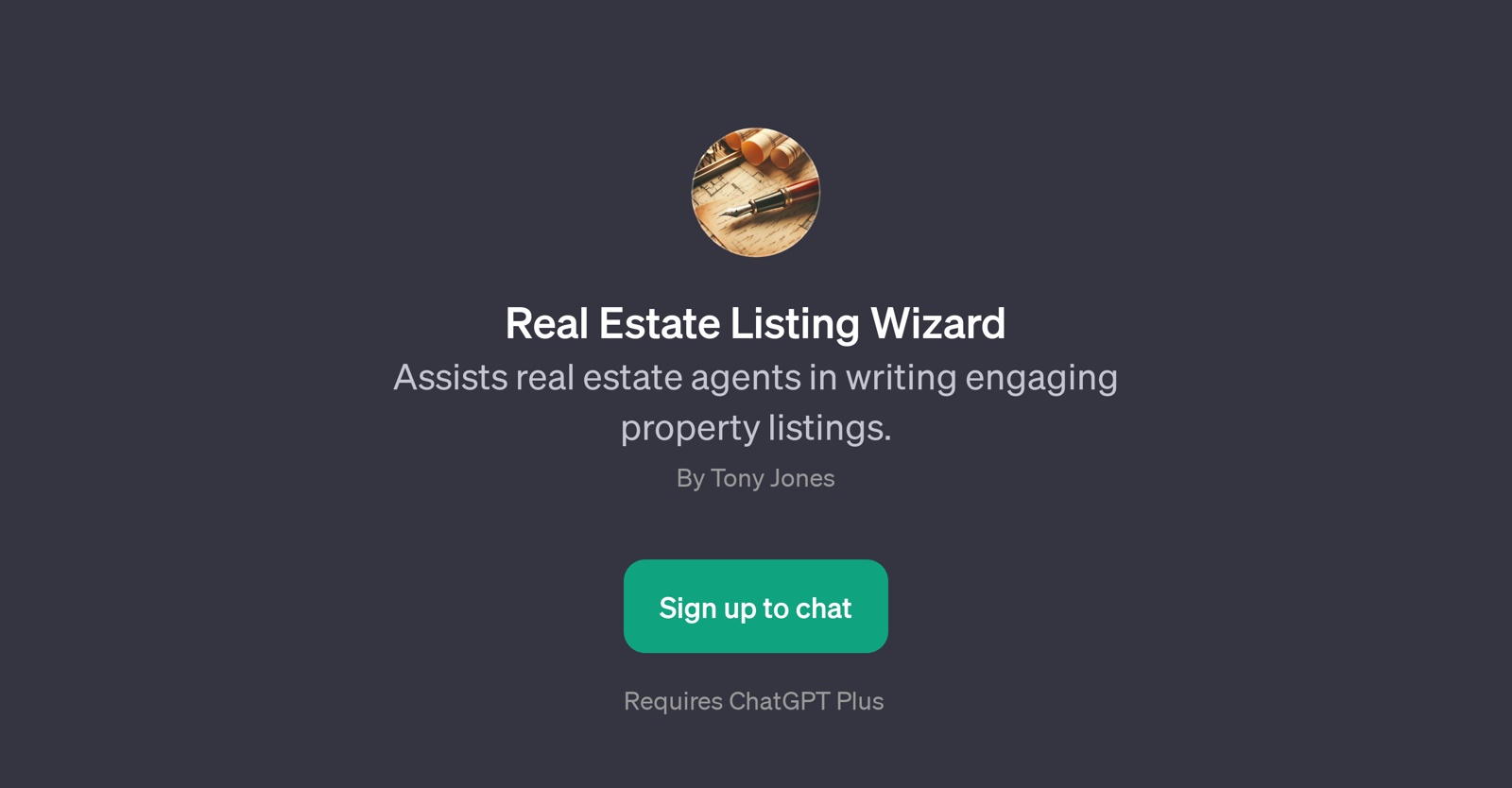
Real Estate Listing Wizard is a GPT that aids real estate agents in creating engaging property listings. It leverages the advanced conversational capabilities of ChatGPT to simplify and enhance the listing-writing process.
Real Estate Listing Wizard enables users to transform descriptive prompts into compelling narratives for various types of properties. It can help convey the unique charm of a cozy 3-bedroom house, accentuate a property's beautiful garden, capture the vibe of a modern downtown apartment, or spotlight the space and utility of a kitchen.
The rich linguistic insights provided by this GPT make it a handy tool for real estate agents looking to enhance their marketing content and lure potential buyers.
It requires ChatGPT Plus for optimal operation. The tool starts off with a welcoming message, indicating its readiness to create captivating real estate listings.
By fusing with the power of AI language models, Real Estate Listing Wizard is uniquely positioned to assist real estate agents, saving time and amplifying the appeal of their listings.
Would you recommend Real Estate Listing Wizard?
Help other people by letting them know if this AI was useful.
Feature requests



4 alternatives to Real Estate Listing Wizard for Real estate listings
If you liked Real Estate Listing Wizard
Help
To prevent spam, some actions require being signed in. It's free and takes a few seconds.
Sign in with Google








