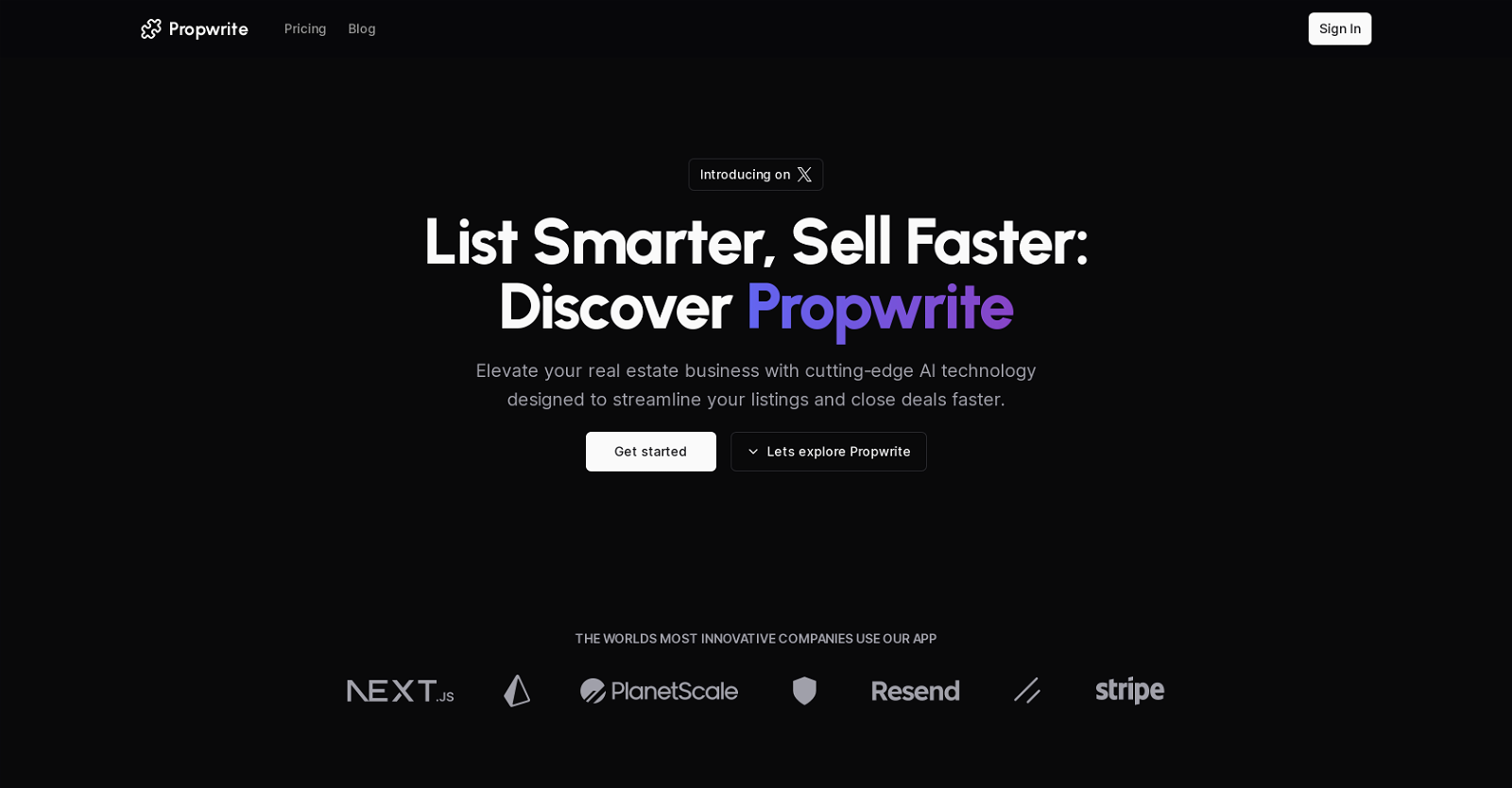What is Propwrite?
Propwrite is an AI-driven tool designed for contemporary real estate professionals. It focuses on accuracy, safety, and scalability with the main role of revolutionizing and simplifying the generation and management of real estate listings.
How does Propwrite streamline the creation and management of real estate listings?
Propwrite streamlines the creation and management of real estate listings with its advanced AI. This technology can automatically draft detailed and captivating property listings aimed at allure potential buyers. Additionally, it assists in property management by automating tasks such as follow-ups and updates, freeing up real estate professionals to focus on closing deals.
How does Propwrite use AI technology to its advantage?
Propwrite uses AI to optimize every aspect of real estate transactions, including listing creation, client interactions, and sales. It drafts detailed property listings, automates follow-ups and updates in property management, and integrates with existing tools to enhance workflows.
What tasks are automated in Propwrite?
Tasks that are automated in Propwrite include the creation of real estate listings, follow-ups, and updates related to property management.
How does Propwrite prioritize security?
Propwrite places a strong emphasis on security. It employs SSL encryption to prevent unauthorized data access and implements real-time monitoring to detect and address any security issues promptly. Besides, it executes automatic updates to ensure the system is always equipped with the latest security enhancements.
What measures does Propwrite employ for client and property data safety?
Propwrite maintains client and property data safety through SSL encryption, real-time monitoring, and automatic updates. These measures constitute a multifaceted approach designed to protect sensitive data from security breaches and unauthorized access.
What is SSL encryption in Propwrite?
In Propwrite, SSL (Secure Socket Layer) encryption is a security measure used to deter unauthorized access to client information and property data. It establishes an encrypted connection to ensure all data transmitted between the web server and browser remain private and secure.
How does real-time monitoring work in Propwrite?
Real-time monitoring in Propwrite involves continuously tracking, detecting, and resolving any security threats, hence providing an extra layer of protection to your real estate listings and client information.
What does Propwrite's automatic update include?
Propwrite's automatic update includes the most recent security enhancements, ensuring that the platform stays protected against emerging threats. These updates are implemented automatically to prevent any security vulnerabilities.
How does Propwrite integrate with other tools through API?
Propwrite can seamlessly integrate with existing tools through its comprehensive API, optimizing and enhancing user workflows. It enables a more robust, streamlined user experience by combining the functionalities of multiple platforms.
Is there a back-up solution offered by Propwrite?
Yes, Propwrite offers reliable backup solutions. It ensures listings are always up to date and secure even in scenarios of accidental deletions or unforeseen events, providing users with peace of mind regarding data integrity and security.
How does Propwrite enhance real estate transactions?
Propwrite enhances real estate transactions through its automated and streamlined workflows. The AI-driven platform significantly reduces the time and effort required for creating attractive listings, managing property portfolios, constructing follow-ups and updates, allowing professionals to focus on client interactions and closing deals.
How can Propwrite help me in my client interactions?
Propwrite can help in client interactions by automating time-consuming tasks. AI automation capability permits real estate professionals to focus more on direct interactions with clients, improving response times and customer satisfaction.
What sales enhancement features are supported by Propwrite?
Propwrite supports sales enhancement by leveraging AI to create captivating and detailed property listings which are key to attracting potential buyers. Its automation capabilities also let real estate professionals focus more on closing deals rather than administrative duties.
Does Propwrite offer customizable workflows?
Given the provided information, it's not certainly known whether Propwrite offers customizable workflows.
How is Propwrite different from other real estate tools?
Propwrite stands out from other real estate tools primarily due to its state-of-art AI technology. This technology is used for automating property listing creation and management, implementing robust security measures, and providing a backup solution, which leads to increased efficiency and productivity for its users.
What efficiency can be gained from using Propwrite?
Efficiency gained from using Propwrite includes streamlined property listing creation and management, automated updates and follow-ups, and an enhanced ability to focus on closing deals due to increased time saved on administrative tasks.
Can Propwrite be integrated with other platforms?
Yes, Propwrite can be integrated with other platforms. Its comprehensive API allows for seamless integration with existing tools enhancing users' workflows and business processes.
How does Propwrite's real estate AI technology facilitate buyer attraction?
Propwrite's real estate AI technology facilitates buyer attraction by drafting compelling, detailed property listings. The algorithm is designed to create descriptions that highlight the most attractive features of the property, making them more appealing to potential buyers.
Does Propwrite offer a demo or trial version?
It is not clear based on the available information whether Propwrite offers a demo or trial version.