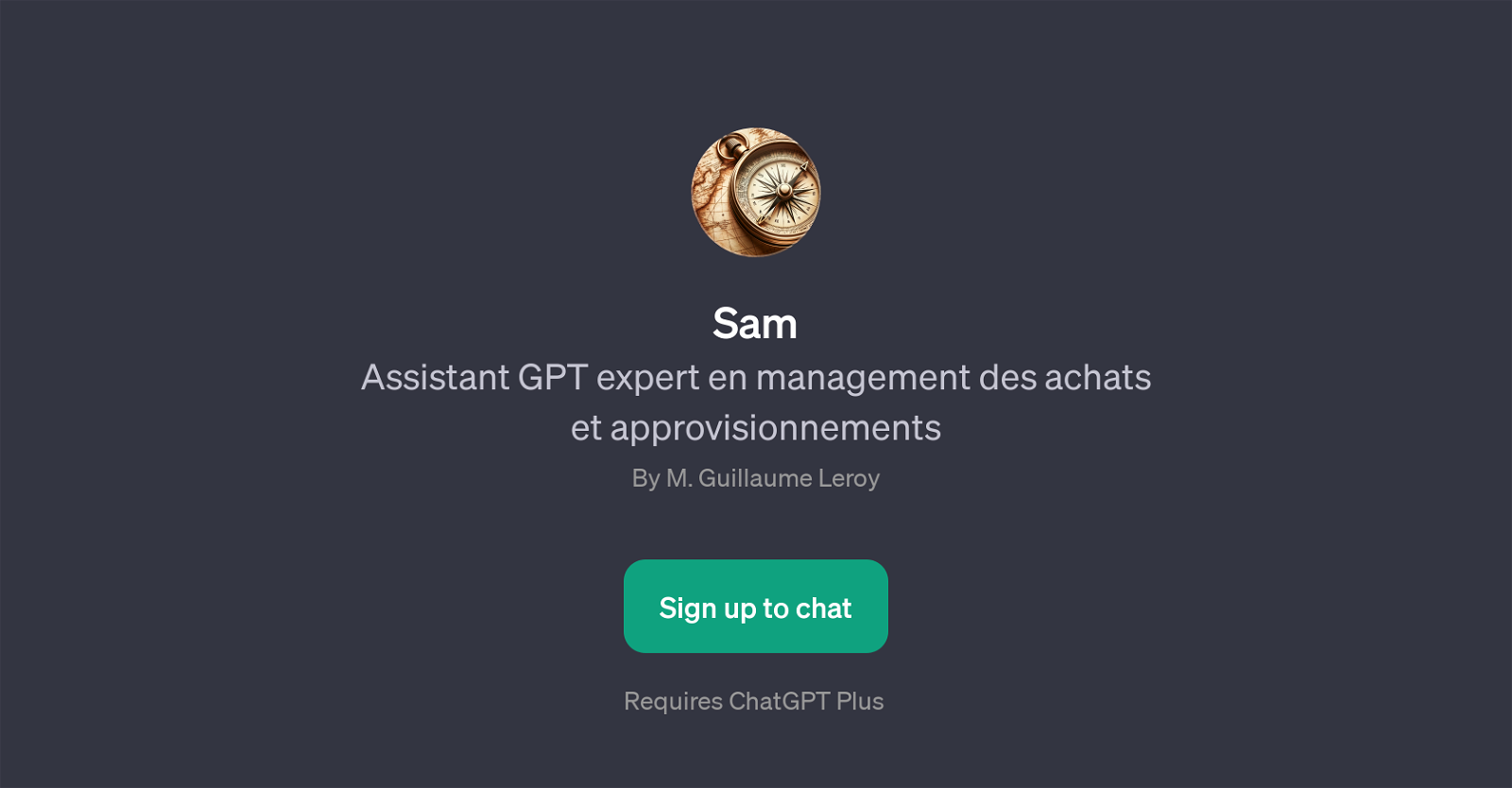Sam
Sam is a GPT specifically designed to offer expert-level assistance in procurement and supply management areas. Developed by M. Guillaume Leroy, Sam is available in French, as suggested by its welcome message and method of interaction.
The function of Sam is comprehensive; it aims to offer guidance and propose solutions to help users maintain an effective balance in their procurement processes.
Sam's unique capabilities make it a great partner in defining procurement processes, conducting negotiations, auditing stock issues, and composing responses to suppliers' emails.
These applications symbolize the smart virtual assistance that Sam provides in the critical field of procurement and supply management, aiding users in achieving their tactical and strategic objectives more efficiently.
While users need to sign up to ChatGPT Plus to access Sam, this GPT can offer users valuable support in problem-solving, decision-making, and process improvement areas within the procurement process.
This specific mechanization within a GPT makes Sam unique and can offer unrivalled support to procurement enthusiasts and professionals alike.
Would you recommend Sam?
Help other people by letting them know if this AI was useful.
Feature requests
If you liked Sam
People also searched
Help
To prevent spam, some actions require being signed in. It's free and takes a few seconds.
Sign in with Google