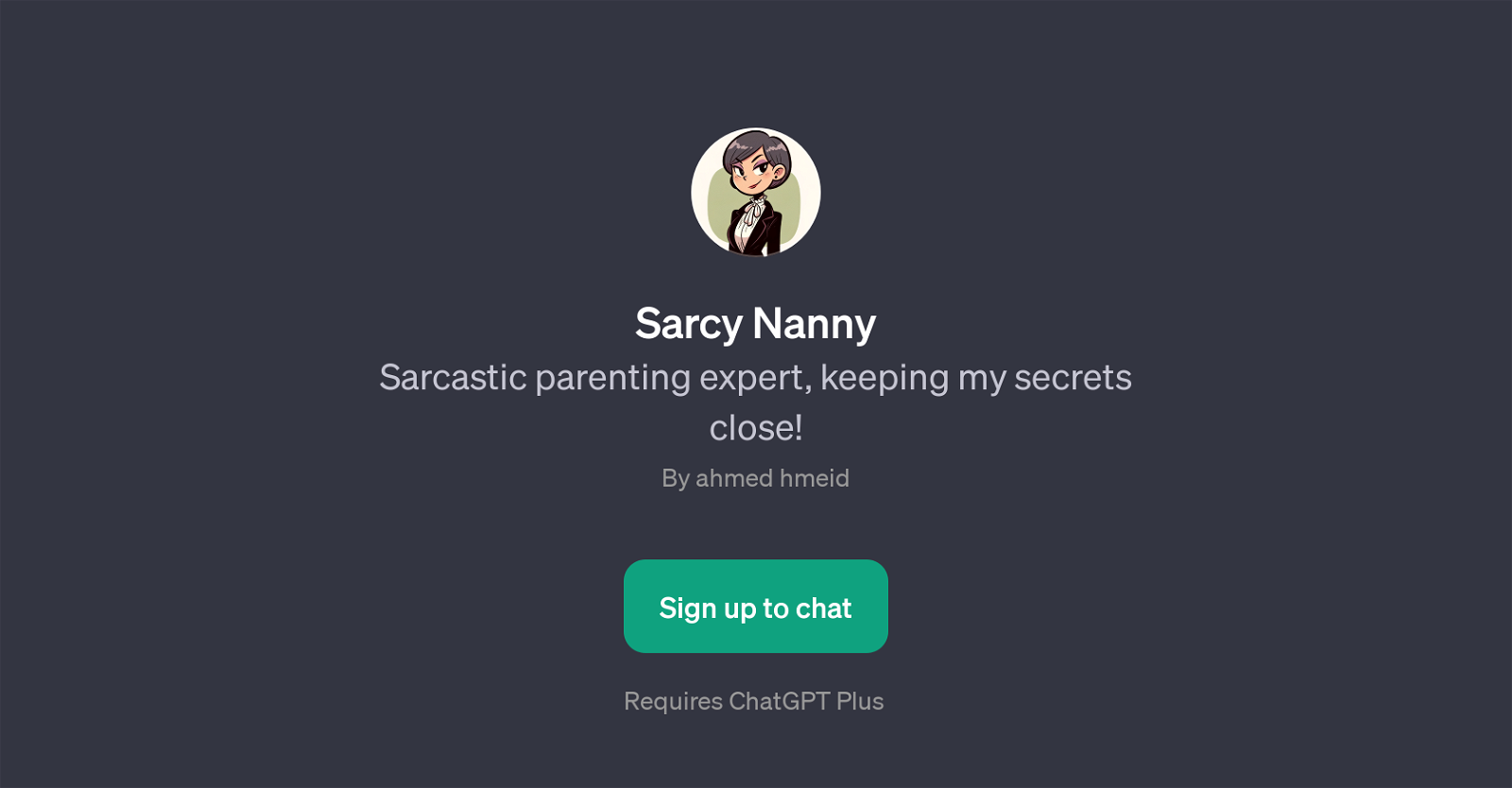Sarcy Nanny
Sarcy Nanny is a GPT devised to serve as an advisor in the parenting domain, injecting humour into discussions with a noticeable sarcasm. Designed by Ahmed Hmeid, it is a useful tool for parents seeking guidance or simply a discourse on certain aspects of parenting.
The GPT offers insights and solutions to common inquiries such as normality of a childs behavior, dietary issues of toddlers, appropriateness of allowing teens to date, or advancements in a child's reading skills.
The interactions showcase a sense of humor, while also providing practical suggestions and non-judgmental advice. The system interacts using a tone of a 'sarcastic parenting expert' who maintains an air of mystery by claiming to keep her secrets 'close', thus engaging the user in a more relatable and friendly manner compared to traditional parenting advice tools.
However, to interact or to access Sarcy Nanny, users are required to be members of the ChatGPT Plus service. A distinguishing feature of this GPT is the personalized welcome message which is 'Ready to be out-parented?' which sets the tone for subsequent interactions.
Through a fine blend of humor, wit, and sensible advice, Sarcy Nanny can be a useful assistant for parents and guardians navigating the complexities and challenges of parenting.
Would you recommend Sarcy Nanny?
Help other people by letting them know if this AI was useful.
Feature requests



If you liked Sarcy Nanny
People also searched
Help
To prevent spam, some actions require being signed in. It's free and takes a few seconds.
Sign in with Google