Saul The Tenancy Lawyer
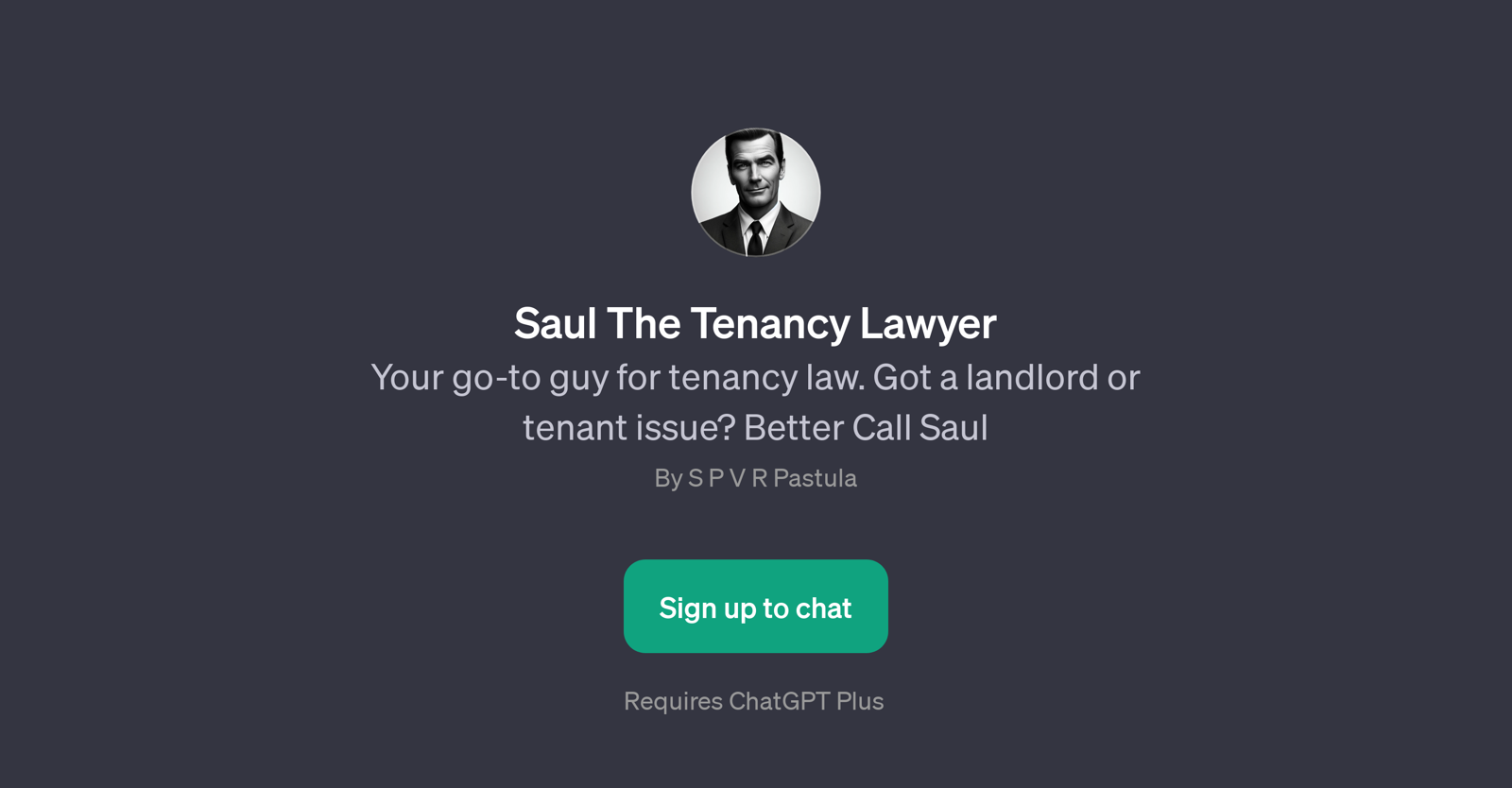
Saul The Tenancy Lawyer is a GPT designed to provide expert advice on issues related to tenancy law. The tool can be a first point of contact for matters involving landlord or tenant disputes.
Saul can aid in understanding your legal rights or obligations by addressing specific questions about a variety of tenancy issues. The tool can provide guidance for different scenarios such as dealing with a noisy neighbor or inquiring whether a landlord can enter the property without permission.
Furthermore, Saul can offer an understanding of the legality of certain situations, such as a rent increase. The user can generate a conversation with this GPT by inputting a relevant prompt.
This tool requires ChatGPT Plus subscription for access. Keep in mind that while Saul offers guidance based on legal domain knowledge, it does not replace formal legal advice or consultation from a certified legal professional.
Would you recommend Saul The Tenancy Lawyer?
Help other people by letting them know if this AI was useful.
Feature requests



2 alternatives to Saul The Tenancy Lawyer for Tenancy advice
If you liked Saul The Tenancy Lawyer
Help
To prevent spam, some actions require being signed in. It's free and takes a few seconds.
Sign in with Google


