SEO
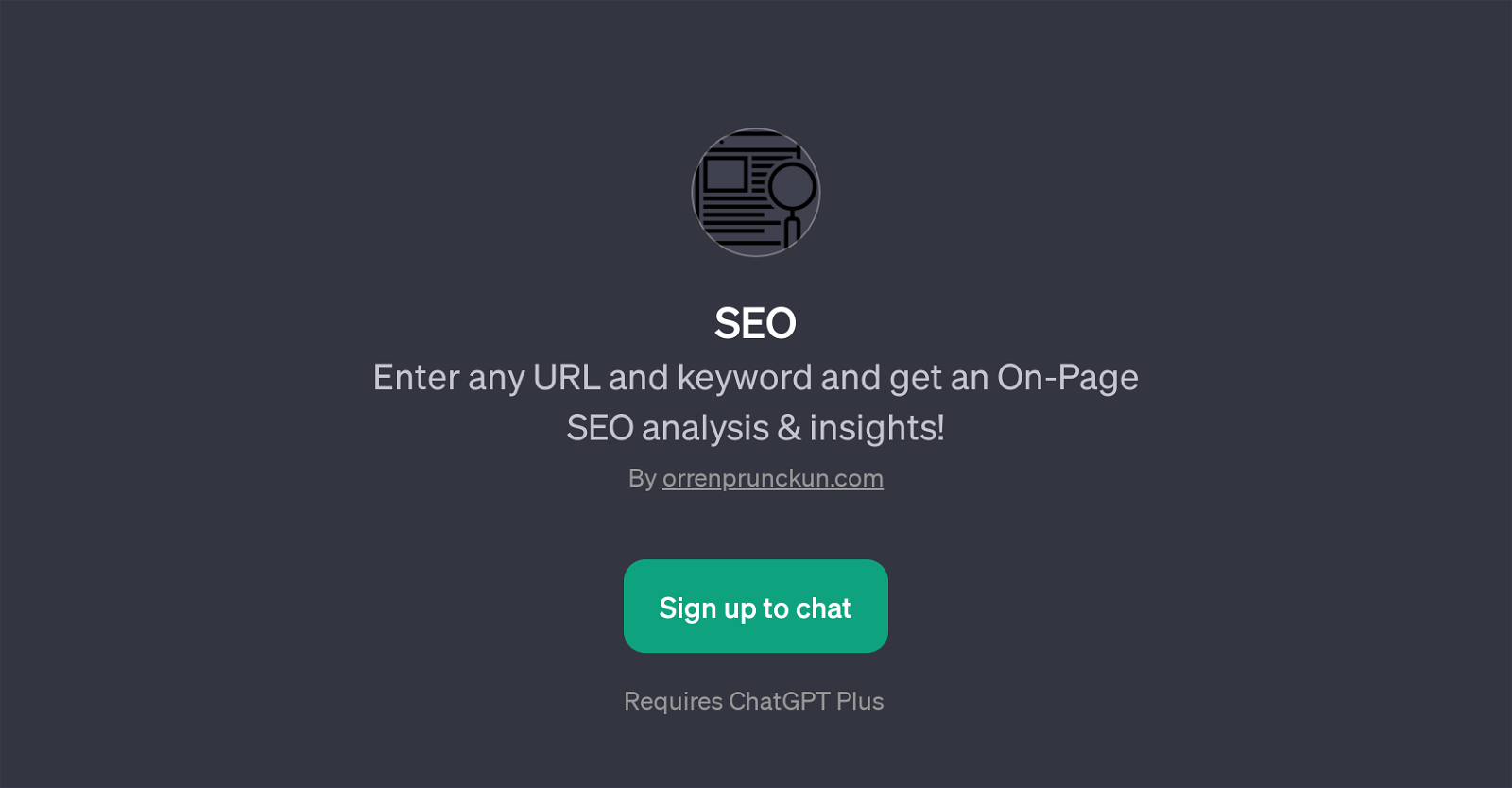
SEO is a Generative Pre-trained Transformer (GPT) developed to provide an in-depth On-Page SEO analysis for any given URL and keyword. It operates by allowing users to enter a specific URL and keyword after which detailed SEO analysis and insights are generated.
The tool is designed to offer a broad range of SEO services including website load time analysis, metadata evaluation, and keyword density checks among others.
Users ask the SEO GPT to analyze their sites SEO efficiency by entering their website's URL and a keyword. This could also include queries about potential improvements for a specific keyword on a page, or requests to assess the site's load time and metadata for SEO effectiveness.
Additionally, users can ask SEO GPT to evaluate the keyword density and tags for an article on a given URL. The tool is beneficial to website owners, SEO professionals, and digital marketers as it provides a comprehensive SEO evaluation tool that not only identifies potential areas of improvement but also offers practical insights on how to optimize a website for better online visibility and searchability.
The SEO GPT requires users to sign up on the ChatGPT Plus platform to access these features.
Would you recommend SEO?
Help other people by letting them know if this AI was useful.
Feature requests



6 alternatives to SEO for Seo analysis
If you liked SEO
Help
To prevent spam, some actions require being signed in. It's free and takes a few seconds.
Sign in with Google


