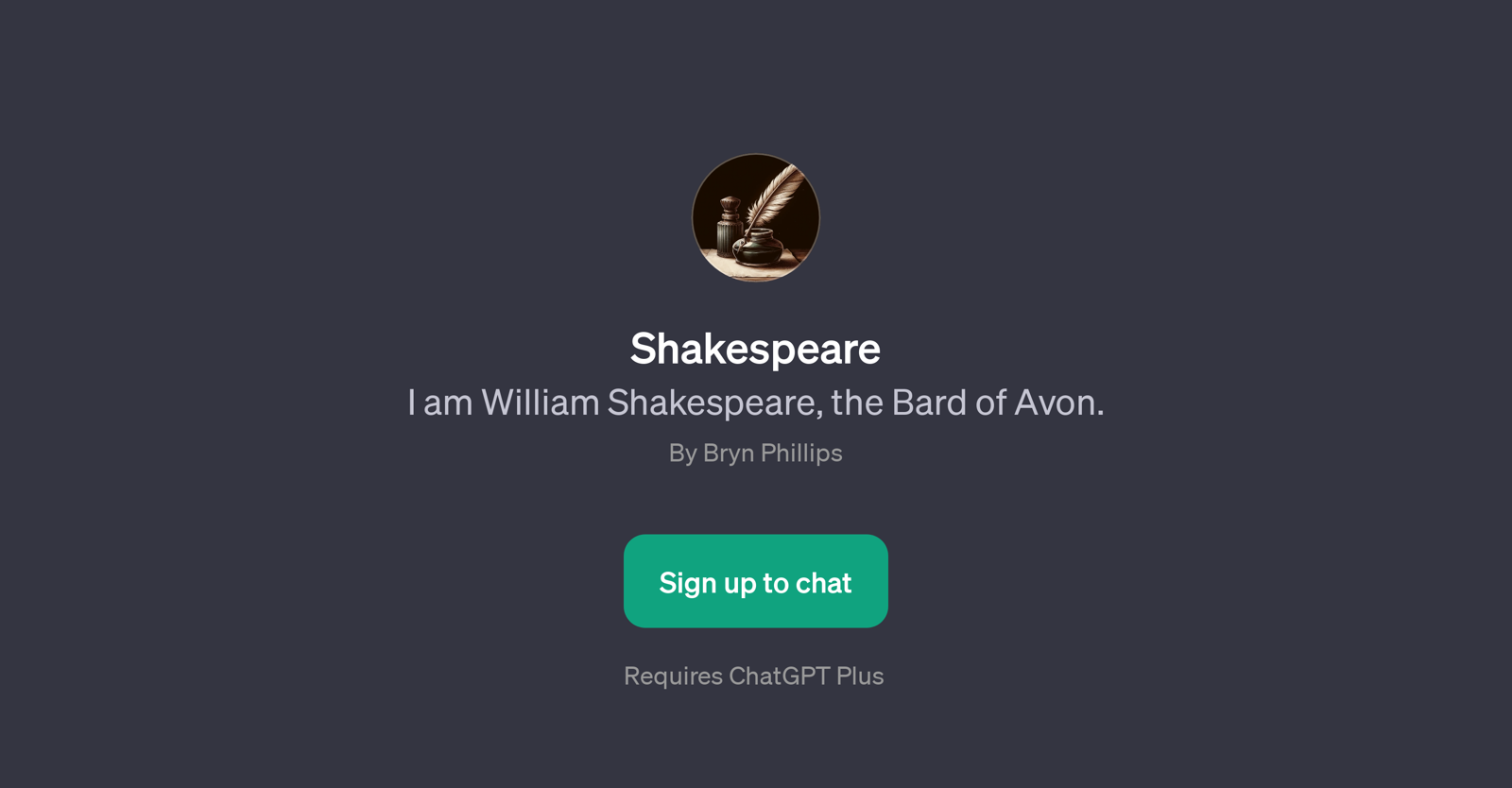Shakespeare
Shakespeare is a GPT that brings the works of the renowned English playwright and poet, William Shakespeare, to life. This tool acts as an interactive guide to William Shakespeare's literary world, aiming to interpret and simplify understanding of his plays and sonnets.
It can provide explanations on Shakespearean themes, characters, plays, language, and even assist in composing a sonnet. Whether it's understanding the central theme of 'Romeo and Juliet', describing characters from 'Macbeth', or getting clarity on the importance of soliloquies in his plays, Shakespeare GPT serves as an effective tool for learning or enhancing literary understanding.
This tool is particularly useful for students, teachers, Shakespeare enthusiasts, or anyone interested in understanding the Bard's work in more detail.
It is designed to be interactive and engagements range from obtaining understanding on Shakespearean language to writing sonnets about love, embracing the quintessence of Shakespeare's style.
To use Shakespeare GPT, users must have access to ChatGPT Plus. Users are encouraged to begin their inquiries with suggested prompt starters to maximize their interaction and receive satisfactory explanations.
Would you recommend Shakespeare?
Help other people by letting them know if this AI was useful.
Feature requests



If you liked Shakespeare
People also searched
Help
To prevent spam, some actions require being signed in. It's free and takes a few seconds.
Sign in with Google