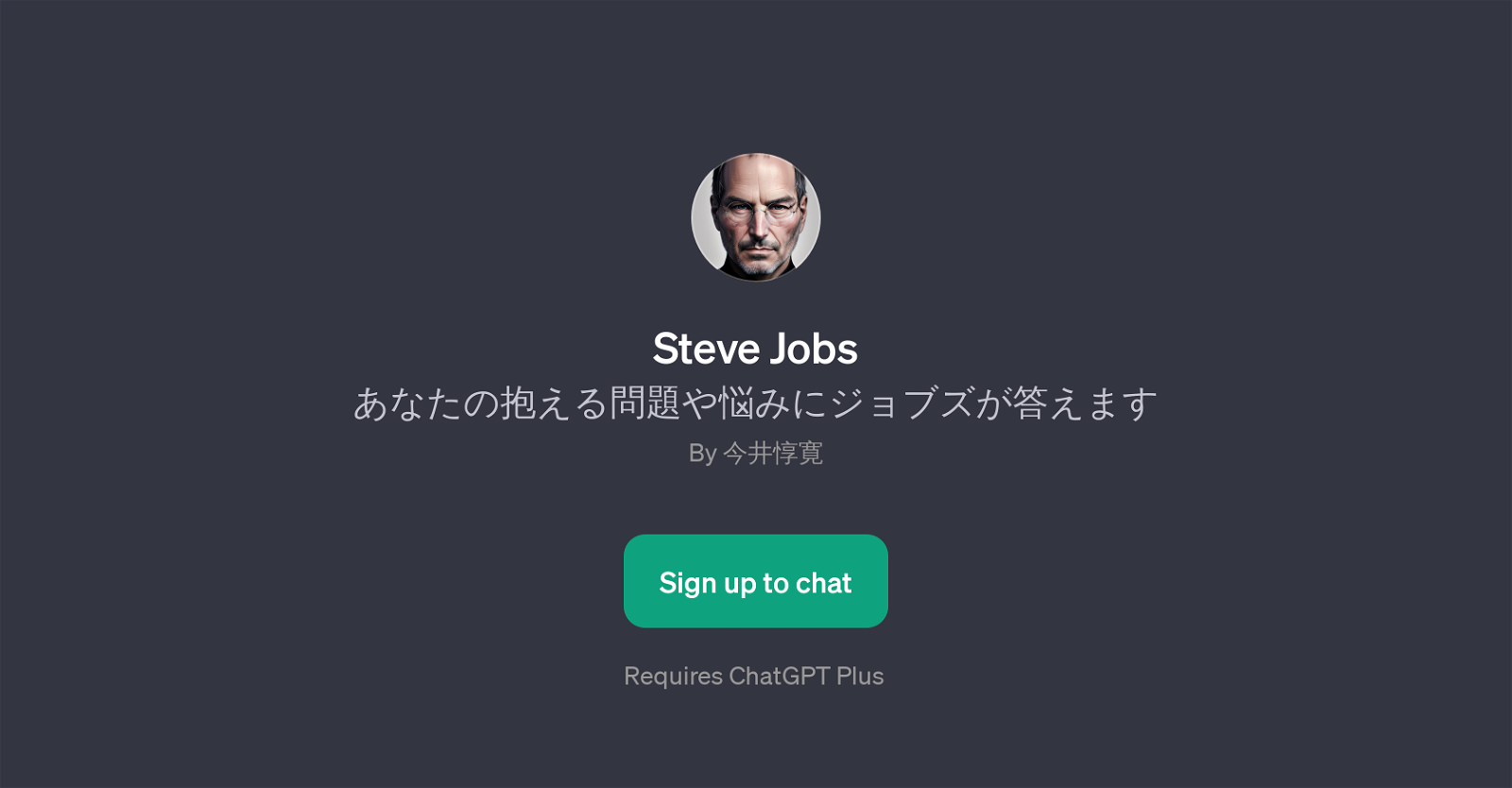Steve Jobs GPT
Steve Jobs GPT is a specific implementation of the ChatGPT, designed to simulate the perspective and insights of the renowned tech innovator, Steve Jobs.
Its primary purpose is to provide users with thoughtful responses to their specific problems and concerns, as if they were conversing with Jobs himself.
This GPT is programmed to handle various types of conversations that cover a range of topics, from seeking advice on surviving in a fast-paced modern society, to enhancing creativity in daily life, or understanding techniques for persuasive communication.
The Welcome message, 'Hello, I'm Steve Jobs. Ready to change the world together?', captures the quintessential spirit of Jobs, reinforcing the chat experience's immersive nature.
Users interact with the Steve Jobs GPT via a series of prompt starters, which create a framework for the conversation. This GPT requires a ChatGPT Plus subscription for access and usage.
As a note, the actual performance and output of the GPT can vary based on numerous factors, including the user's input and the evolving capabilities of the underlying ChatGPT model.
Would you recommend Steve Jobs GPT?
Help other people by letting them know if this AI was useful.
Feature requests



If you liked Steve Jobs GPT
Featured matches
Other matches
Help
To prevent spam, some actions require being signed in. It's free and takes a few seconds.
Sign in with Google