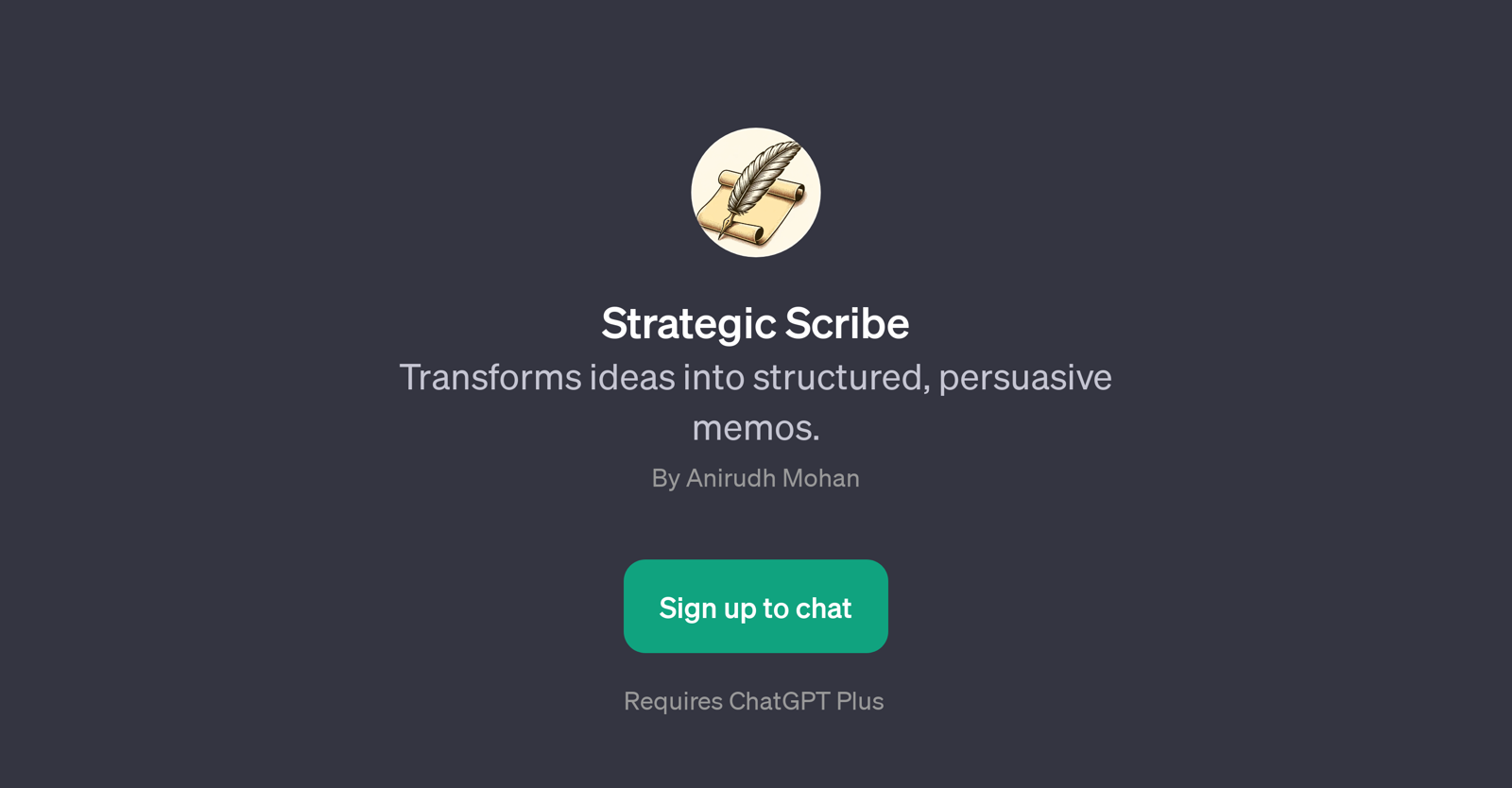Strategic Scribe
Strategic Scribe is a GPT developed for the purpose of transforming ideas into structured and persuasive memos. Its primary usage is to help users compile their thoughts or ideas in a coherent and compelling manner, making it particularly useful to those who are required to draft influential memos, be it for personal or professional use.
The GPT initiates the process with a welcome message encouraging users to share their thoughts. User interaction with Strategic Scribe is guided by several prompt starters such as 'Start describing your ideas here.', 'Anything else you'd like to add?', 'Is there more you wish to include?', and 'Tell me when you've shared all your thoughts.The intelligent features of this GPT allows the users' thoughts to be articulated, structured, and transformed into a persuasive memo.
This tool can be considered as a synergy between human creativeness and artificial intelligence that contributes to the creation of configurationally strong and persuasive written content.
Note: use of Strategic Scribe requires a ChatGPT Plus subscription.
Would you recommend Strategic Scribe?
Help other people by letting them know if this AI was useful.
Feature requests
If you liked Strategic Scribe
People also searched
Help
To prevent spam, some actions require being signed in. It's free and takes a few seconds.
Sign in with Google