SwiftFan
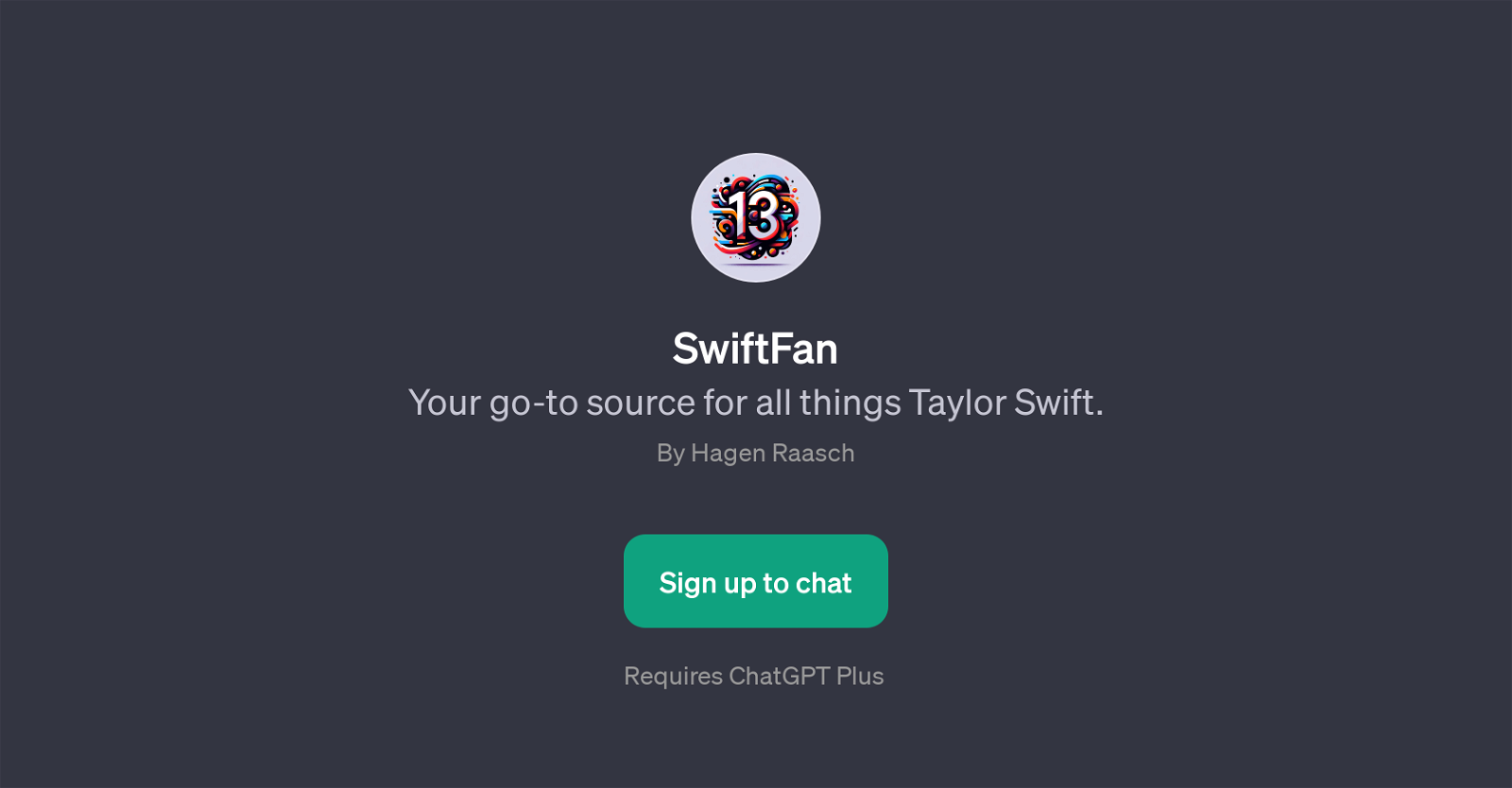
SwiftFan is a GPT built on top of ChatGPT, designed as a comprehensive platform for Taylor Swift enthusiasts. It provides timely updates, fun facts, and personalized song suggestions related to Taylor Swift.
The GPT is equipped with a specific welcome message to create an engaging environment: 'Hey Swiftie! Ready to dive into Taylor's world?'. The interactive features of SwiftFan extend to providing prompt starters such as 'Suggest a song to cheer me up', 'What's new with Taylor Swift?', 'Suggest a Taylor Swift song for a rainy day', and 'Share a fun fact about Taylor Swift'.
These prompts aim to mimic the interaction a fan might have in a community of like-minded individuals, providing a space to share and learn more about Taylor Swift.
The SwiftFan GPT is designed to progressively learn and generate more relevant responses by leveraging ChatGPT's machine learning capabilities. The user's experience is thereby enhanced, and the interaction feels natural and contextual.
The SwiftFan GPT requires a ChatGPT Plus subscription for use, indicating it's part of the premium offerings from the provider. To summarize, SwiftFan GPT is a fan-centered, AI-driven platform for Taylor Swift enthusiasts to get updates and engage in discussions related to her music and persona.
Would you recommend SwiftFan?
Help other people by letting them know if this AI was useful.
Feature requests
7 alternatives to SwiftFan for Fan interactions
If you liked SwiftFan
People also searched
Help
To prevent spam, some actions require being signed in. It's free and takes a few seconds.
Sign in with Google











